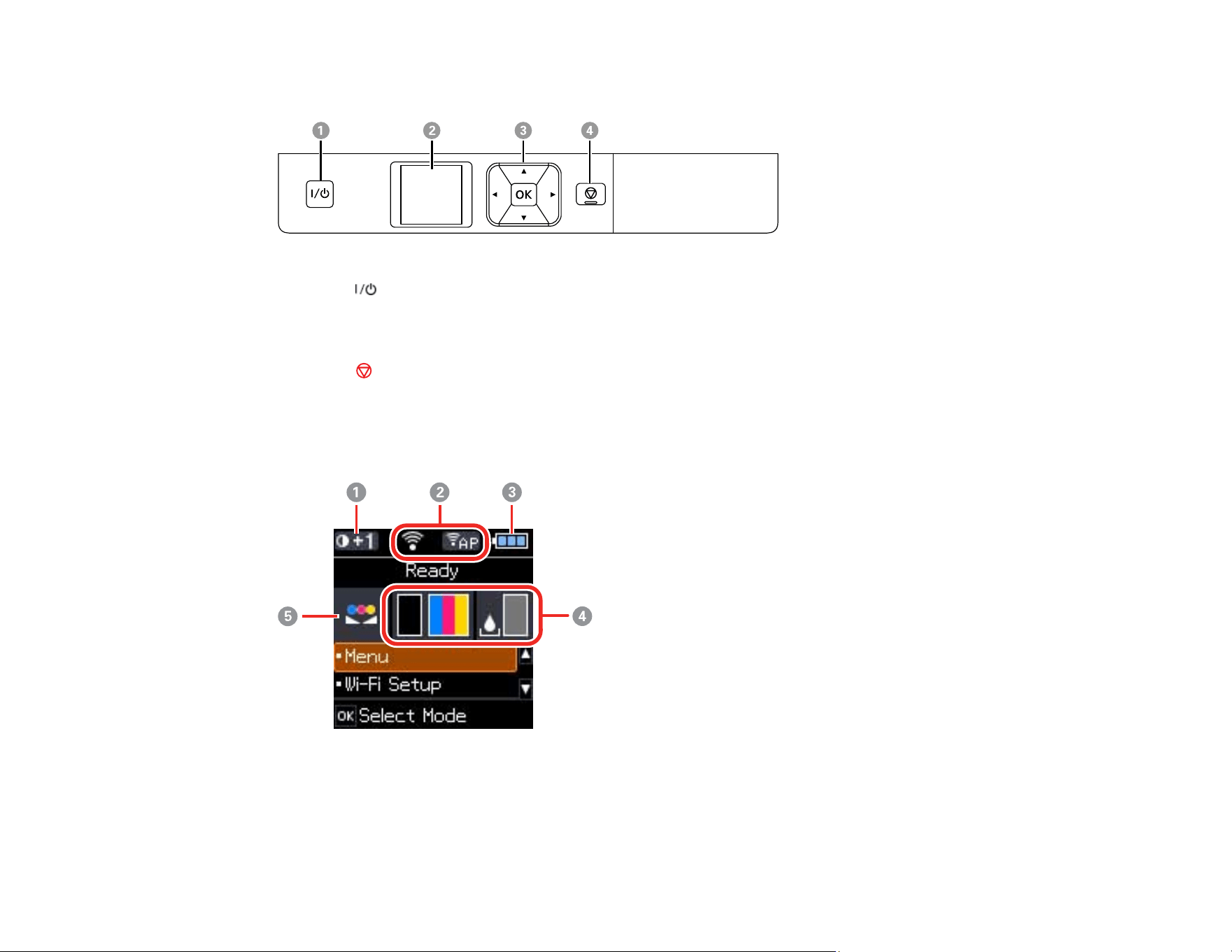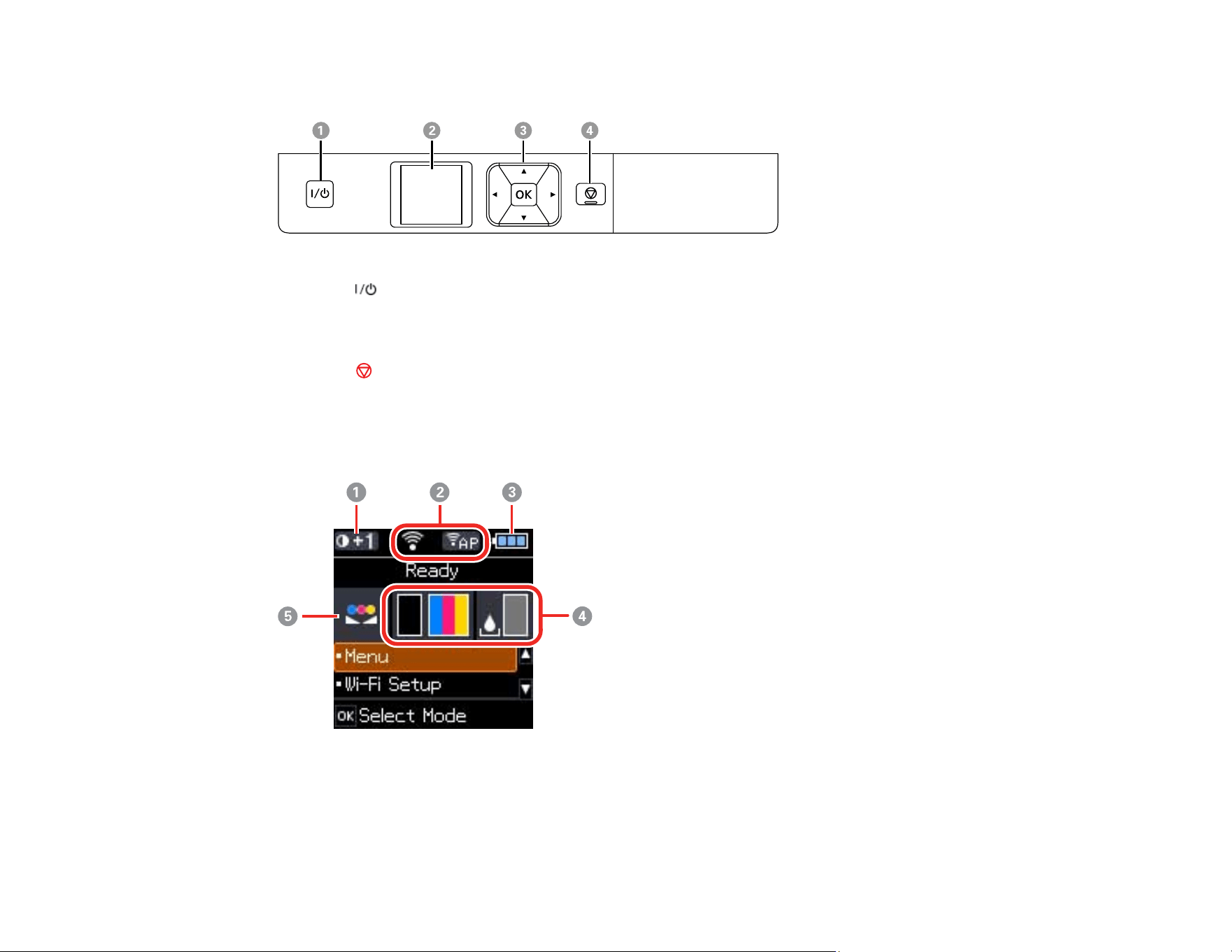
13
Control Panel Buttons
1 The power button
2 The LCD screen
3 The arrow buttons and the OK button; navigate menus
5
The cancel button; stops printing or returns to the previous screen
Parent topic: Using the Control Panel
The LCD Screen
1 Plain Paper Density Setting icon
2 Network status