Loading ...
Loading ...
Loading ...
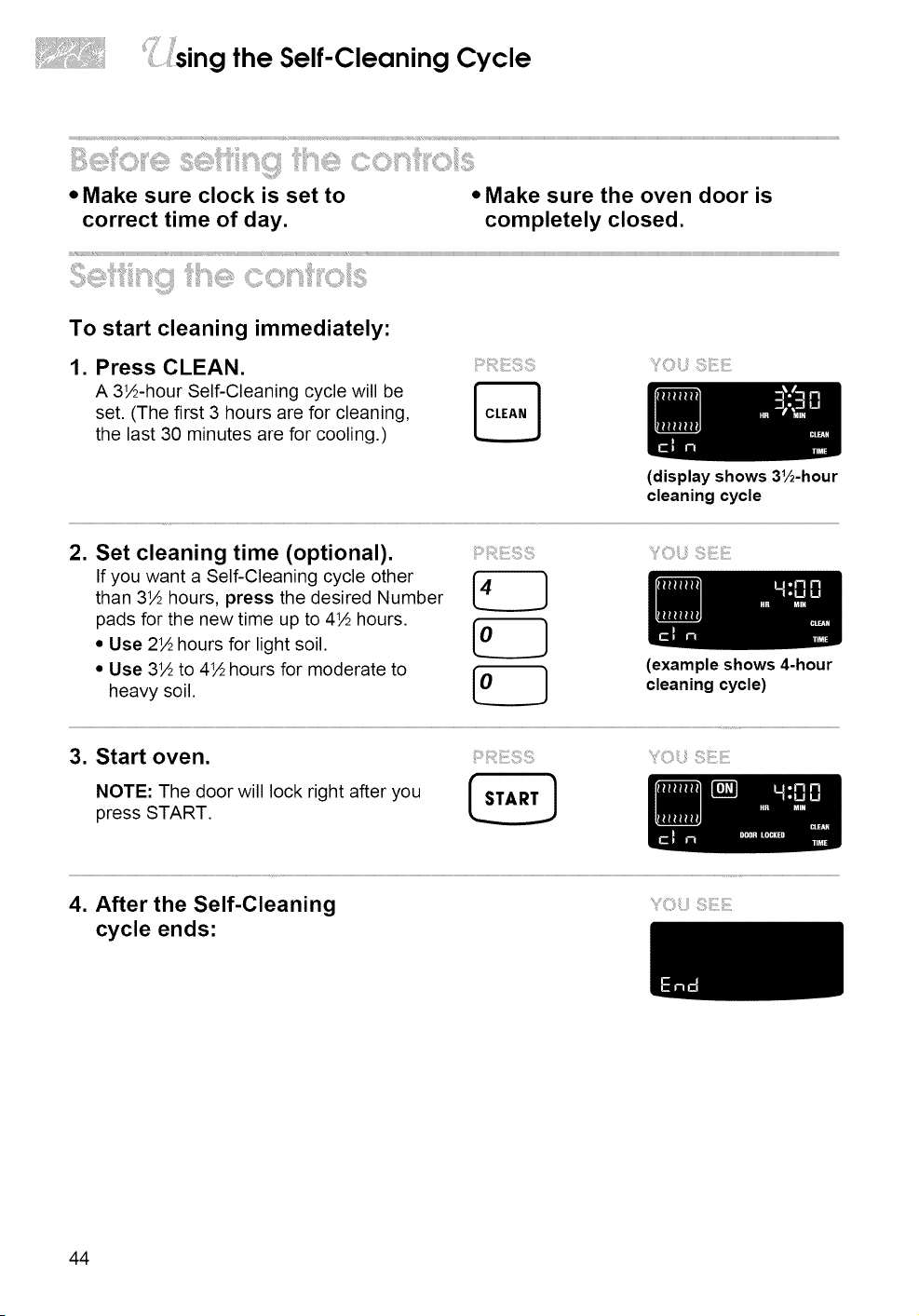
iI _ising the Self-Cleaning Cycle
•Make sure clock is set to •Make sure the oven door is
correct time of day. completely closed.
To start cleaning immediately:
1. Press CLEAN.
A 3½-hour Self-Cleaning cycle will be
set. (The first 3 hours are for cleaning,
the last 30 minutes are for cooling.)
(display shows 31/2-hour
cleaning cycle
2. Set cleaning time (optional).
If you want a Self-Cleaning cycle other
than 3½ hours, press the desired Number
pads for the new time up to 4½ hours.
• Use 2½ hours for light soil.
Use 3½ to 4½ hours for moderate to
heavy soil.
(example shows 4-hour
cleaning cycle)
3. Start oven.
NOTE: The door will lock right after you f STAI_T }
press START.
4. After the Self-Cleaning ;i ::::
cycle ends:
44
Loading ...
Loading ...
Loading ...