Loading ...
Loading ...
Loading ...
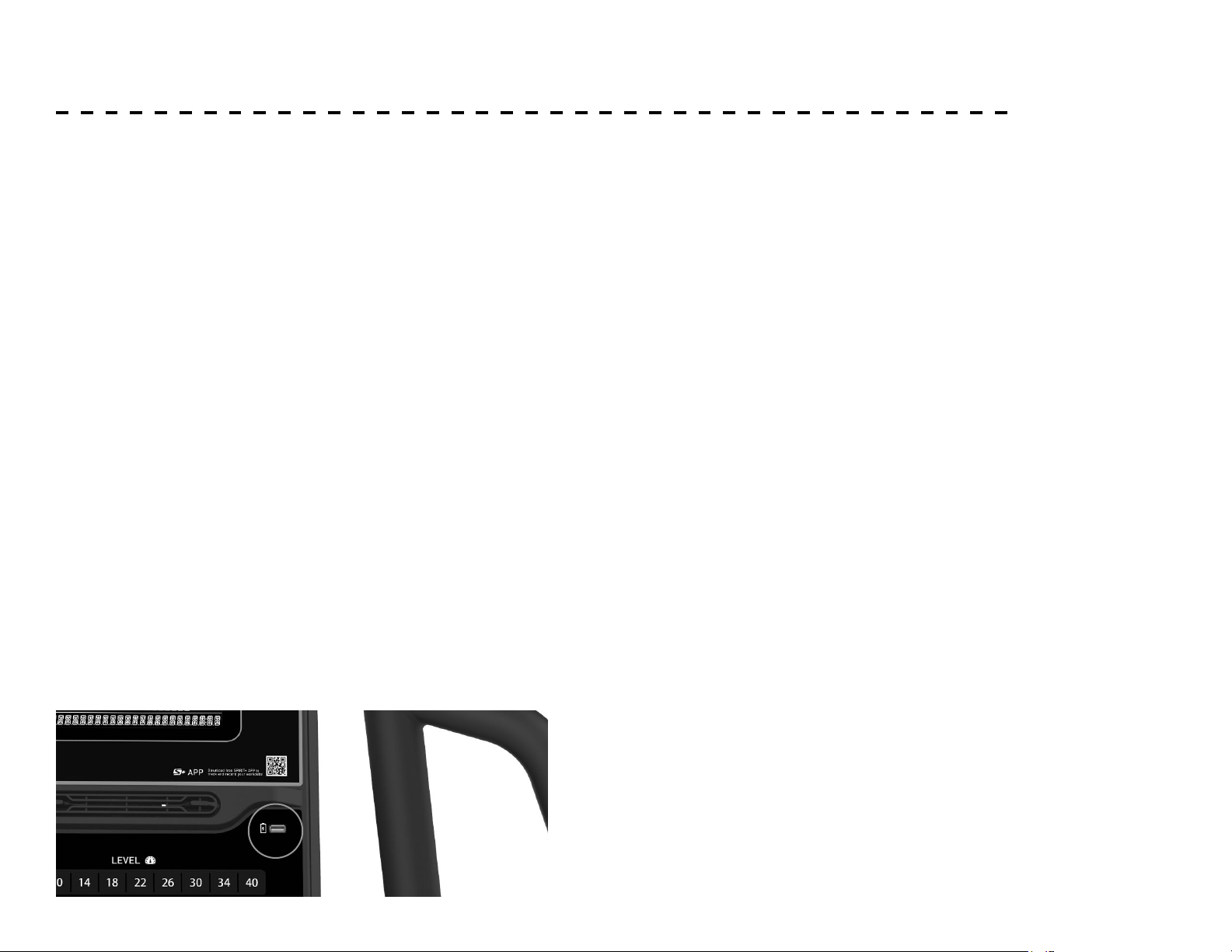
23
FEATURES - CONTINUED
Charge Portable Devices with USB port
Charge your personal device during your workout using the
tness equipment’s on-console USB port. To charge your
mobile electronics make sure the tness equipment power is
on.
Step 1: Connect your USB charging cable (not included) to
the USB Power Port and to your device.
Step 2: Check to make sure your device icon indicates it is
charging.
NOTE:
• USB charging cable is not included, make sure compatible
USB charging cable is being used.
• The USB port on the console is capable of powering USB
devices. It provides up to 5Vdc/1.0 amp of power and
meets USB 2.0 regulations. You will not be able to save
your workout data to a USB via this port; it is used for
charging purposes only.
• Minimum speed must reach to 40 RPM or above to
generate enough power for USB charging.
Pulse Grip Feature
The Pulse (Heart Rate) console window will display your current
heart rate in beats per minute during the workout. You must use
both stainless steel sensors on the front cross bar or the heart rate
transmitter chest strap to display your pulse. Pulse value displays
anytime the upper display is receiving a Pulse signal. You may not
use the Grip Pulse feature while in Heart Rate Programs.
You are able to set you resistance level quickly by pressing
the buttons on the console. Simply choose the desired
level of resistance from the console and the Elliptical will
automatically adjust to that level. This saves time because
you don’t have to press and hold or hold a button down until
reaching the desired value.
Direct Resistance Buttons
Calorie Display
Displays the cumulative calories burned at any given time during
your workout.
Note: This is only a rough guide used for comparison of dierent
exercise sessions, and is not to be used for medical purposes.
Loading ...
Loading ...
Loading ...
