Loading ...
Loading ...
Loading ...
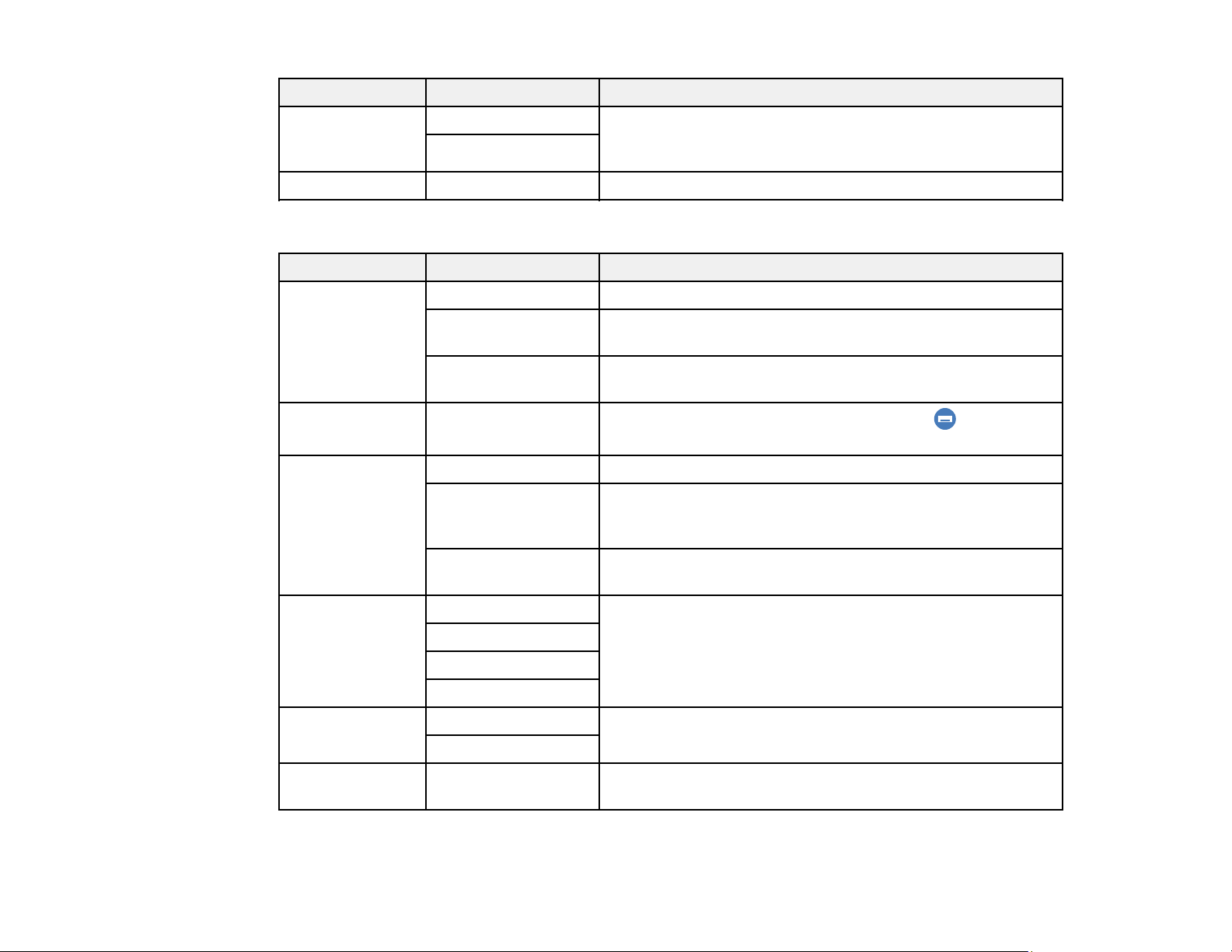
93
Copying option Available settings Description
2-Sided 1>1-Sided Select to make 2-sided copies. When you select 1>2-Sided,
scroll down and select the orientation and binding edge for
your originals or copies.
1>2-Sided
Density selector Varying levels Adjusts the lightness or darkness of copies
Advanced Settings
Copying option Available settings Description
Reduce/Enlarge Actual Size Copies the original at its full size or 100% magnification
Auto Fit Page Automatically sizes the image to fit the paper size you
selected
45%->195% and
other conversions
Automatically converts from one size to another
Paper Setting Various options
View your paper source settings. Select the icon to
change the paper size and type for the selected source.
Multi-Page Single Page Copies each page of the original onto an individual sheet
2-up Copies two document pages onto one sheet. Scroll down
and select the document orientation and other settings as
necessary.
Off Copies one facing page of a book onto an individual sheet
(available when Book Copy is selected)
Quality Draft Adjusts the quality of your copies
Standard
High
Best
Remove
Background
On Lightens the background of the original
Off
Expansion Various settings Enlarges the image to remove borders from the edges of the
paper (available when Borderless Copy is selected)
Loading ...
Loading ...
Loading ...
