Loading ...
Loading ...
Loading ...
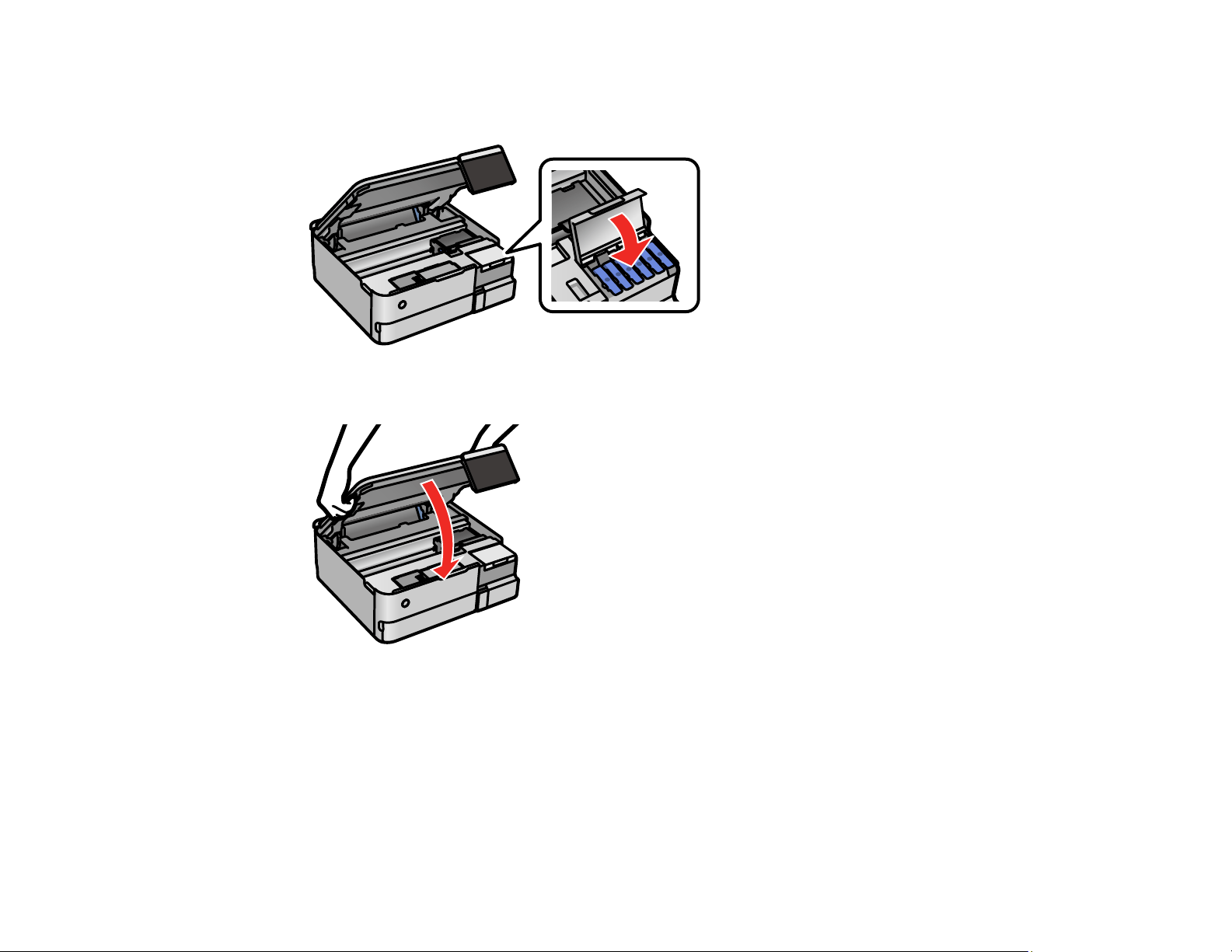
228
8. Repeat the previous steps as necessary for each ink tank you need to refill.
9. Close the ink tank cover.
10. Lower the scanner unit.
11. Select Maintenance > Fill Ink and follow the on-screen instructions to reset the ink levels.
Note: Make sure you reset the ink levels for all inks you refilled; otherwise, you may get an error
message or the ink levels won't change on the LCD screen.
Parent topic: Refilling Ink and Replacing the Maintenance Box
Loading ...
Loading ...
Loading ...
