Loading ...
Loading ...
Loading ...
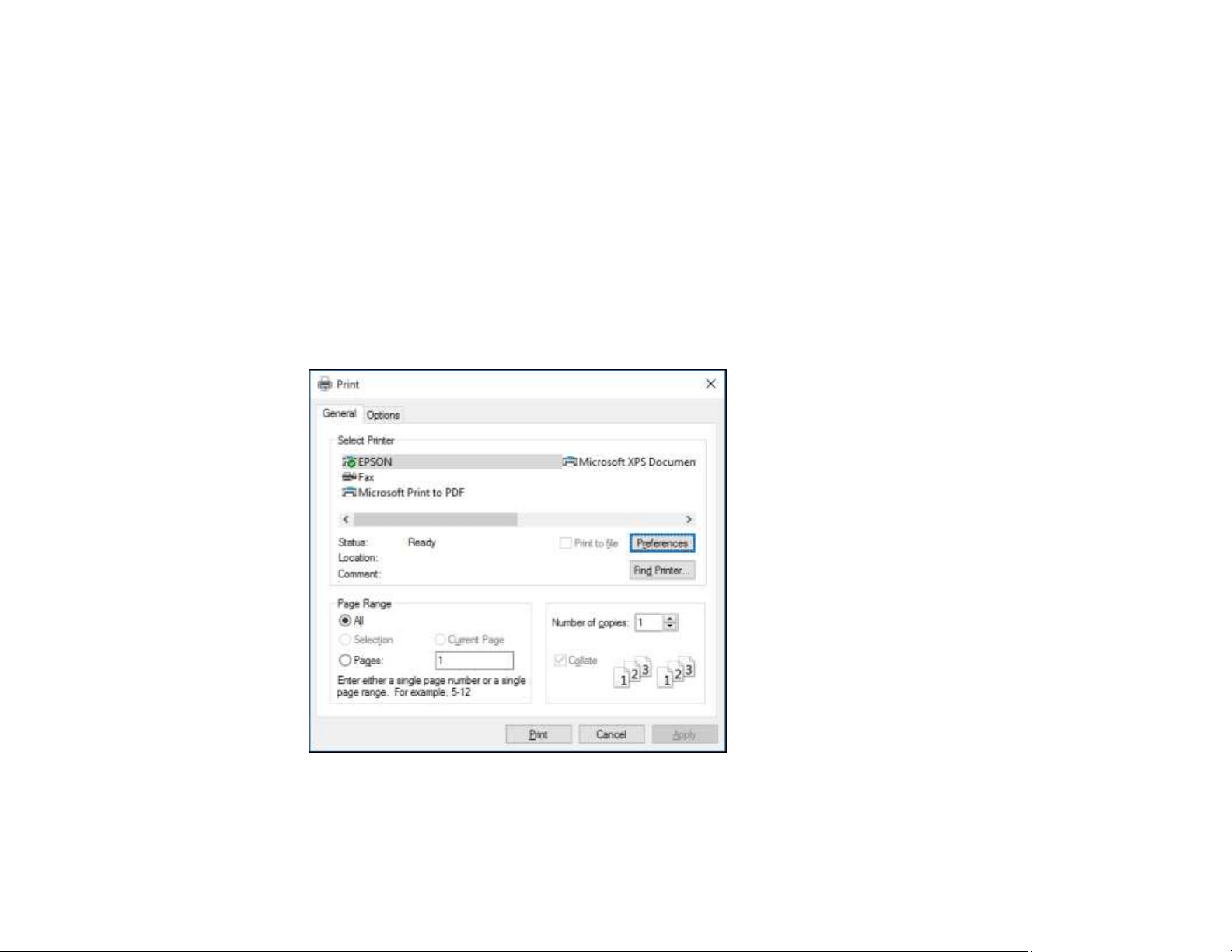
113
Reduce Print Data Size
Increases print data compression to improve print speed. Not recommended when printing fine
patterns.
Use a Mixture of Color Inks to Create Black
Mixes color inks to create composite black when printing at standard quality on plain paper or
envelopes.
Parent topic: Selecting Extended Settings - Windows
Printing Your Document or Photo - Windows
Once you have selected your print settings, you are ready to save your settings and print.
1. Click OK to save your settings.
You see your application's Print window, such as this one:
2. Click OK or Print to start printing.
Parent topic: Printing with Windows
Loading ...
Loading ...
Loading ...
