Loading ...
Loading ...
Loading ...
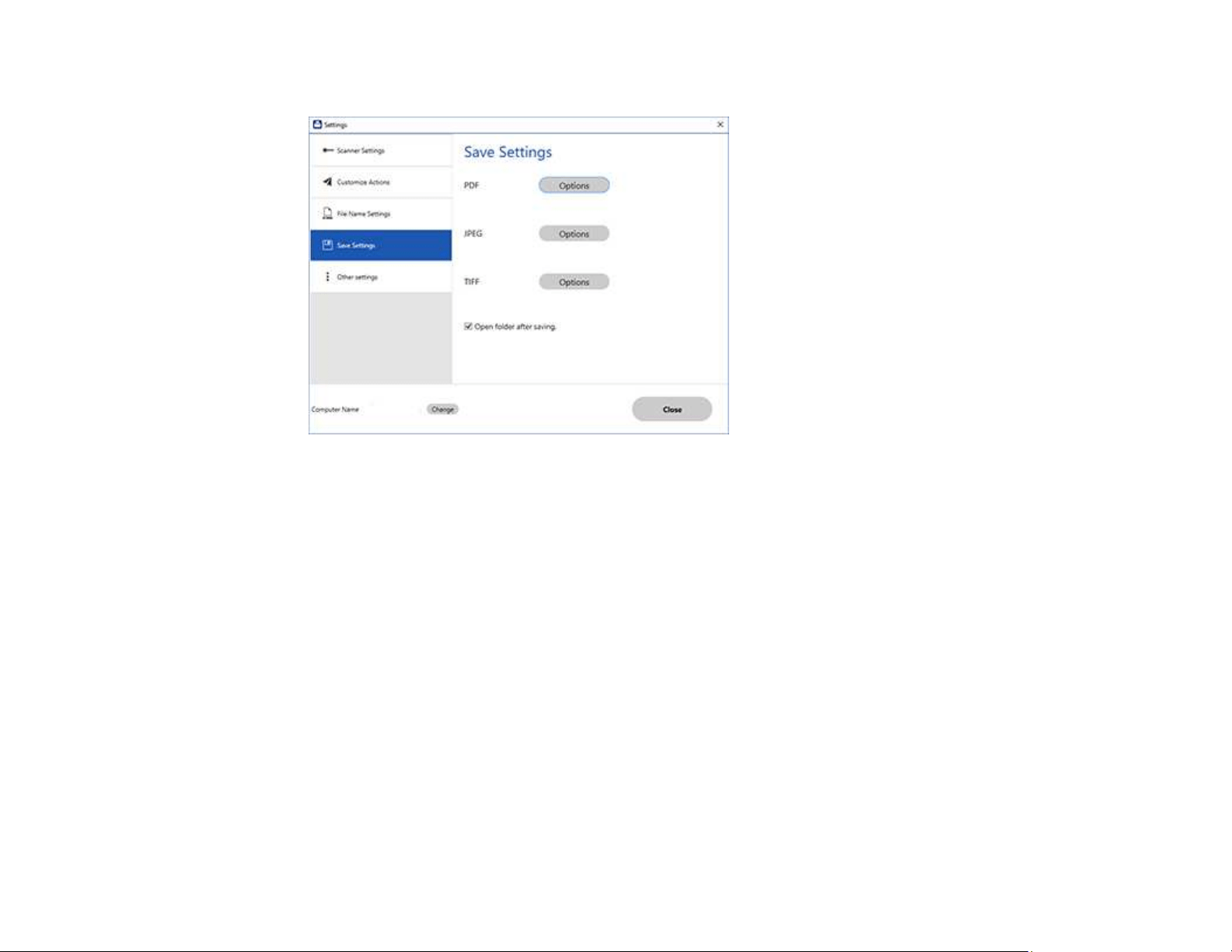
166
You see a screen like this:
3. Click Options for a file format and change the settings as necessary.
4. Click Open folder after saving to open the file folder after a file is saved.
5. Click Close.
Save Settings
Parent topic: Selecting Epson ScanSmart Settings
Save Settings
You can change the settings for how scanned images are saved.
PDF Options
Loading ...
Loading ...
Loading ...
