Loading ...
Loading ...
Loading ...
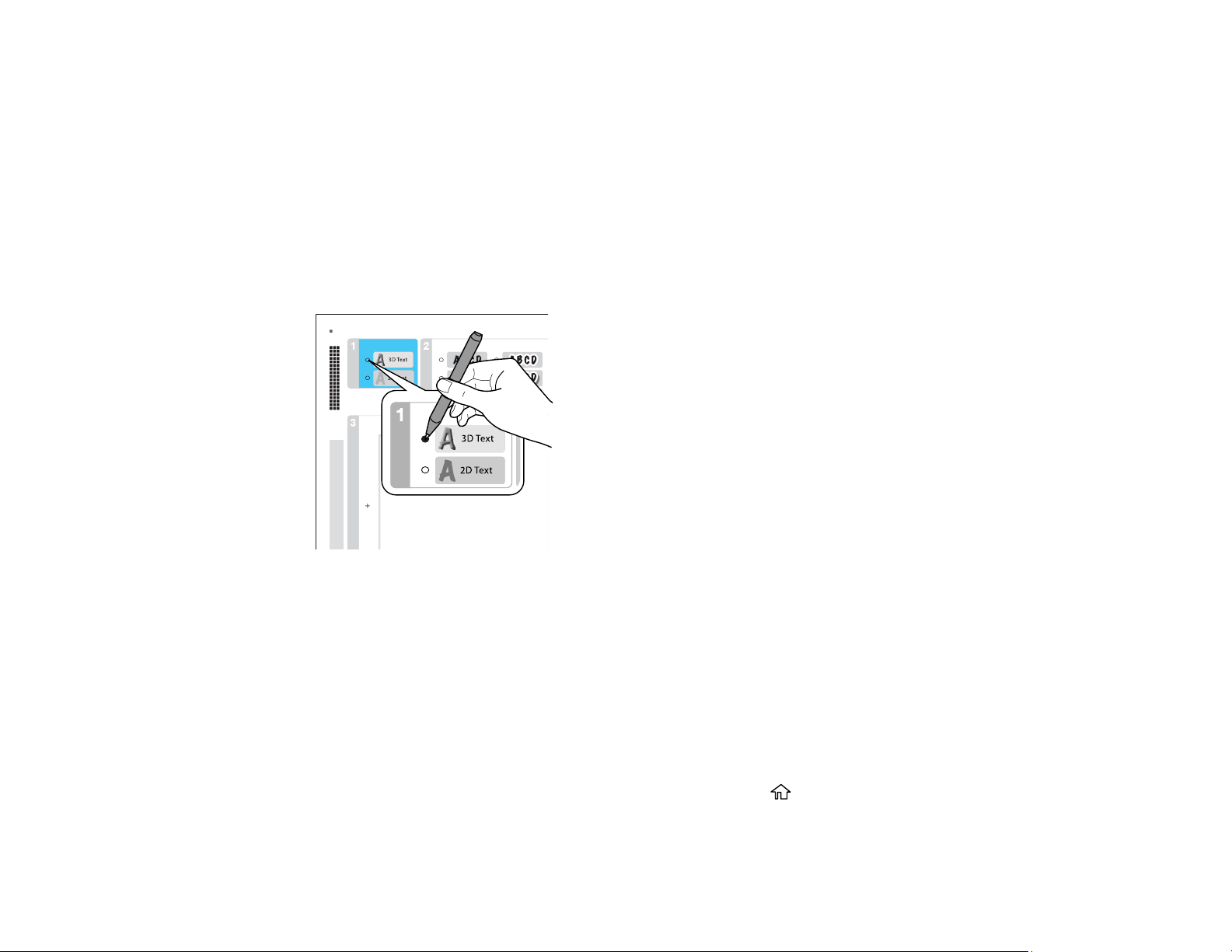
194
Related tasks
Inserting a Memory Card
Printing a Greeting Card from a Template
Related topics
Loading Paper
Printing a Greeting Card from a Template
After your greeting card template is printed, you fill it out to create your card and add your message.
1. Use a dark pen or pencil to fill in the circles and select the Text Style and Text Effects.
2. Add your greeting card message within the box. You can write it in by hand, print a message and
paste it into the box, or draw a picture.
Note: When adding text, place it in the direction that your photo faces.
3. Load photo paper in Cassette 2 (lower) for this size: Letter (8.5 × 11 inches [216 × 279 mm]), or in
Cassette 1 (upper) for this size: 4 × 6 inches (102 × 152 mm).
4. Select Print Using the Template.
Note: If you do not see Print Using the Template, select the home icon and select Various
Prints > Greeting Card > OK > Print Using the Template. Then select OK twice.
Loading ...
Loading ...
Loading ...
