Loading ...
Loading ...
Loading ...
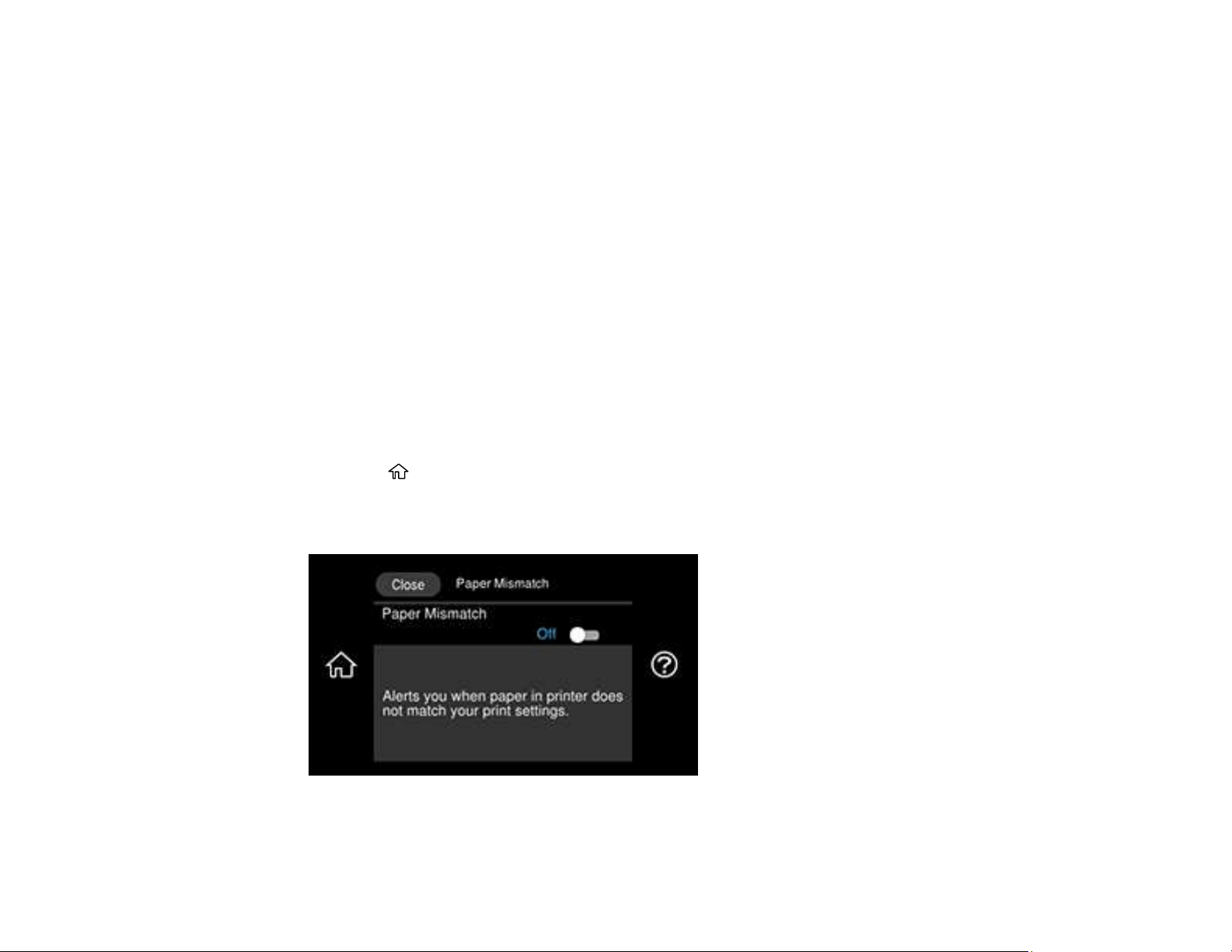
73
• Papers held together with tape, staples, or paper clips
• Envelopes with adhesive surfaces or windows
• Pre-punched papers
Parent topic: Loading Paper
Related references
Double-sided Printing Capacity
Paper Loading Capacity
Related tasks
Loading Paper in Cassette 1 (Upper Cassette)
Loading Paper in Cassette 2 (Lower Cassette)
Selecting the Paper Settings for Each Source - Control Panel
Turning Off the Paper Mismatch Alert
The Paper Mismatch alert warns you when the paper settings do not match the paper you loaded. You
can turn off this feature from the product's control panel.
1. Select the home icon, if necessary.
2. Select Settings > Guide Functions > Paper Mismatch.
You see a screen like this:
3. Set the Paper Mismatch setting to Off.
Loading ...
Loading ...
Loading ...
