Loading ...
Loading ...
Loading ...
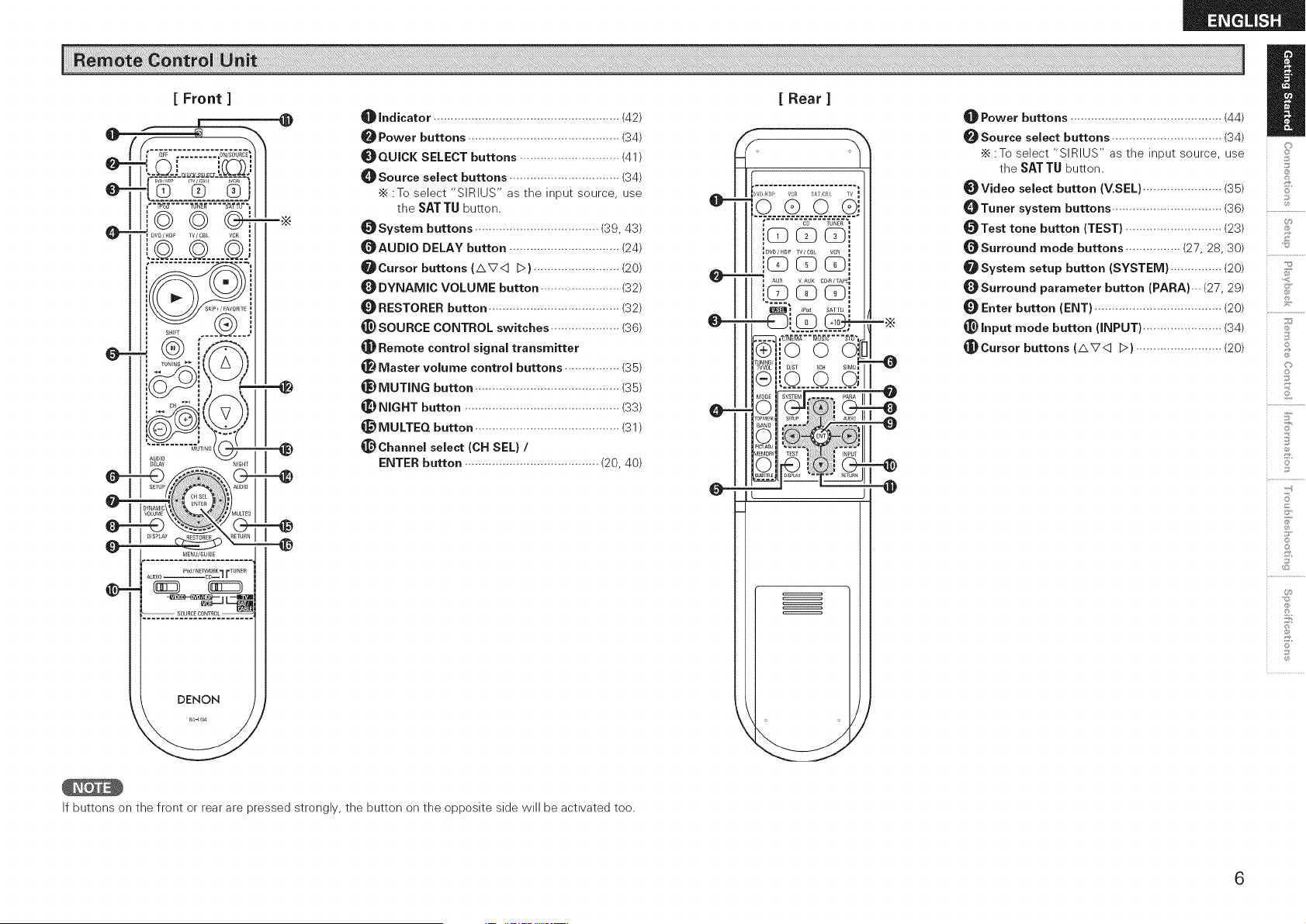
[ Front ]
_Po_/ NEn_0RK1 rXUN_
AUDIO --CD--
.................................?
DENON
®
-.@
-@
--@
Indicator ...................................................... (42)
Power buttons ............................................ (34)
_QUICK SELECT buttons ............................. (41)
_]_Source select buttons ................................ (34)
•_ :To select "SIRIUS" as the input source, use
the SAT TU button.
_System buttons .................................... (39, 43)
_AUDIO DELAY button ................................ (24)
_Cursor buttons (AV< D) ......................... (20)
DYNAMIC VOLUME button ....................... (32)
RESTORER button ...................................... (32)
_}SOURCE CONTROL switches .................... (36)
Remote control signal transmitter
Master volume control buttons ................ (35)
_) MUTING button .......................................... (35)
_) NIGHT button ............................................. (33)
_) MULTEQ button .......................................... (31)
@Channel select (CH SEL) /
ENTER button ....................................... (20, 40)
If buttons on the front or rear are pressed strongly, the button on the opposite side will be activated too.
[ Rear ]
,., _ DVB/4DP YC£ SA{ ZJBL IV
/ io coGE
_DVD/HDP TV/CB VCR
AUX VAUX C04_/TAPE_
i _ I lI_1_llm) iPod SATTU I
II1 ]o o oil _
VVOL _ D/ST 5CH SIMU=
111
#0DE "YST_ _ PARA
_l_ ....................
O
',%1
_t Power buttons ............................................ (44)
_Source select buttons ................................ (34)
•_ :To select "SIRIUS" as the input source, use
the SAT TU button.
_Video select button (V.SEL) ....................... (35)
_Tuner system buttons ................................ (36)
_Test tone button (TEST) ............................ (23)
_Surround mode buttons ................ (27, 28, 30)
_System setup button (SYSTEM} ............... (20)
_Surround parameter button (PARA)... (27, 29)
Enter button (ENT) ..................................... (20)
_} Input mode button (INPUT) ....................... (34)
_Cursor buttons (AV<] D) ......................... (20)
D
©
©
Z
©
©
©
Jo
6
Loading ...
Loading ...
Loading ...