Loading ...
Loading ...
Loading ...
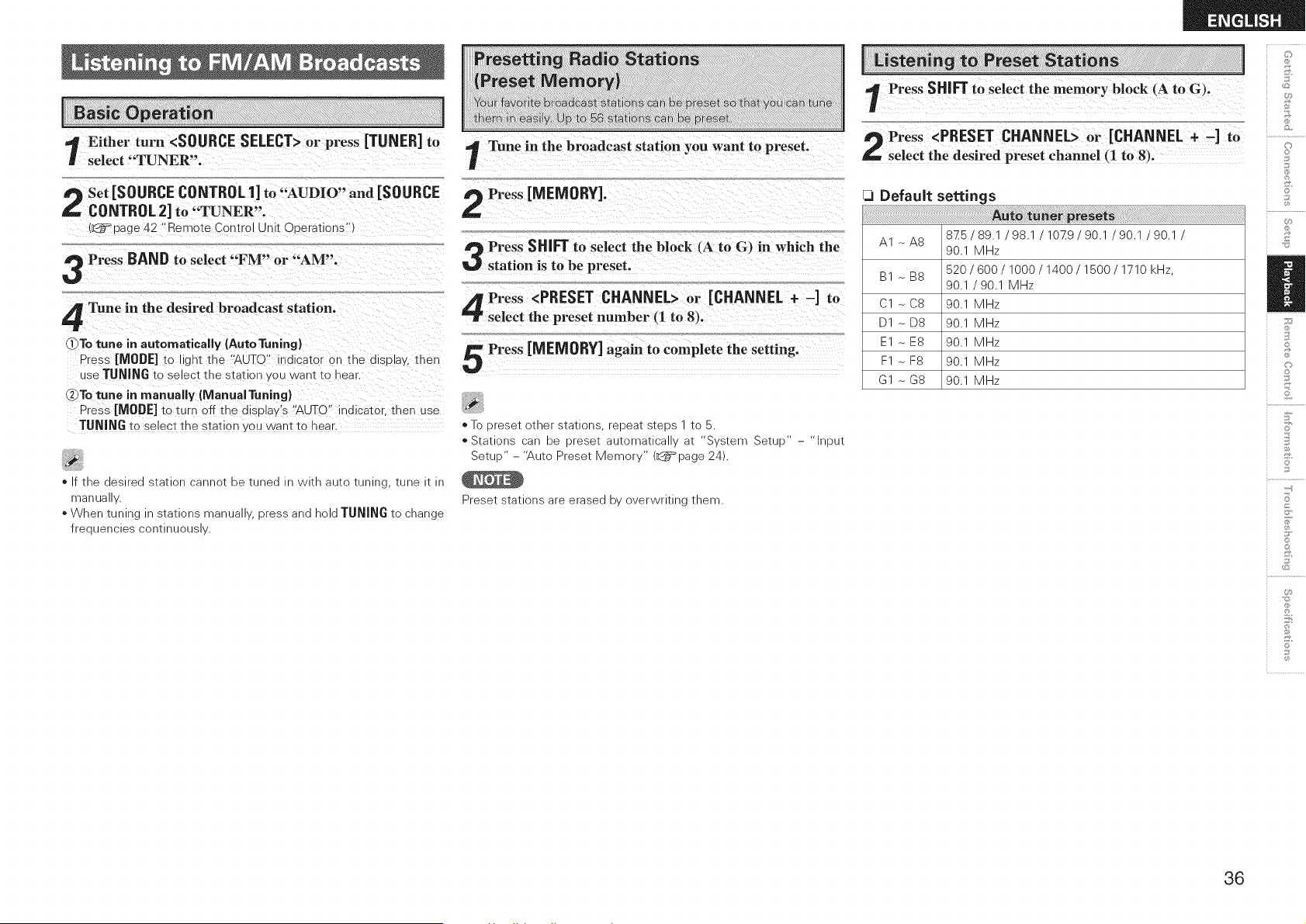
1 Either_urnselectTUNER".<SOURCESELECT> or press [TUNER] to
,_ Set [SOURCE CONTROL1] to "AUDIO" and [SOURCE
CONTROL2] to "TUNER".
(_=page 42 "Remote Control Unit Ooerations")
Press BAND to select "FM" or "AM".
Tune in the desired broadcast station.
]]To tune in automatically (AutoTuning)
Press [MODE] tc gm the "AUTO" indicator or tne c _play, tnen
Jse TUNING to select tne station you want to near.
_To tune in manually (ManualTuning}
Press [MODE] to turn off the display's "AUTO" ind cator tnen use
1,r[JNING to select the station you want to sear.
* _ tne oeslreo station cannot 9e tuneo _ With auto tuning June t
manua
- When tuning n stations manua v. Dress anc hold TUNING to cnange
I:reouencles continuous
Tune in the broadcast station you want to preset.
Press [MEMORY].
Press SHIFT to select the block _A to G_ in which the
station is to be preset.
Press <PRESET CHANNEL> or [CHANNEL + -] to
select the preset number (1 to 8}.
Press [MEMORY] again to complete the setting.
* To oreset 3tner stations |eDeat steps 1 tO 5.
* Stations can De oreset automatlca at 3vstem Setup
Setuo - "Auto Preset Memor (L_=page 24).
Preset stations are eraseo _ overwriting tnem.
-9UI
Press SHIE[ to select the memory block (A to G).
t_ Press <PRESET CHANNEL> or [CHANNEL + -] to
select the desired preset channel (1 to 8_.
Q Default settings
A1 ~ A8
B1 ~ B8
C1 ~ C8
D1 ~ D8
E1 ~ E8
F1 ~ F8
G1 ~ G8
875 / 89.1 /98.1 / 1029 / 90.1 /90.1 /90.1 /
90.1 MHz
520 / 600 / 1000 / 1400 / 1500 / 1710 kHz,
90.1 / 90.1 MHz
90.1 MHz
90.1 MHz
90.1 MHz
90.1 MHz
90.1 MHz
n
©
36
Loading ...
Loading ...
Loading ...