Loading ...
Loading ...
Loading ...
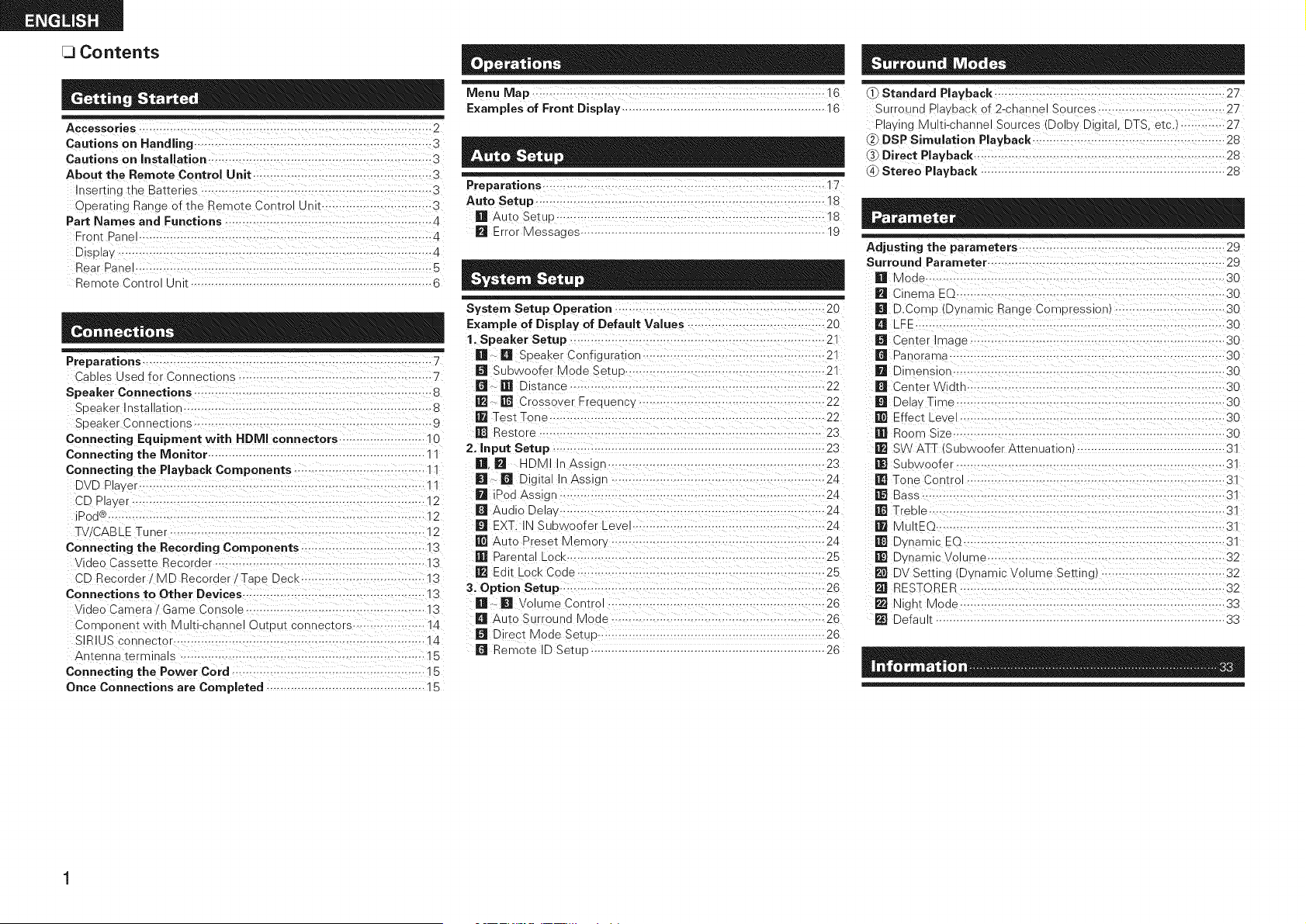
Contents
Menu Map ................................................................................... 16 1_ Standard Playback ................................................ 27
Exam pies of Front Display ........................................................... 16 Surround Plavback of 2-channel Sources .................................... 27
m
Accessories ............................................... 2
Cautions on Handling ..................................................................... 3
Cautions on Installation ................................................................. 3
About the Remote Control Unit .................................................... 3
Insemng the Batteries ................................................................... 3
Operating Ra qge of the Remote Contro Unit ................................ 3
Part Names and Functions ............................................................ 4
Front Pane ................................................................................. 4
DisDlav .......................................................................................... 4
=
Preparations .................................................................................. 17
Auto Setup .................................................................................. 18
[] Auto Setup .............................................................................. 18
Playing Multi-channe Sources Do by Digital, DTS, etc.) ............. 27
DSP Simulation Playback ....................................................... 28
Direct Playback ....................................................................... 28
_ Stereo Playback ....................................................................... 28
[] -rror Messages ...................................................................... 19 -
Rear Pane ...................................................................................... 5
Remote Control Unit ...................................................................... 6
System Setup Operation ........................................................... 20
Exam pie of Display of Default Vagues ........................................ 20
1. Speaker Setup .......................................................................... 21
[]_ [] Speaker Configuration ..................................................... 21
[] Subwoofer Mode Setu_ ........................................................ 21
Jr_ m Dstance ..................................................................... 22
m _-[] Crossover Frequency ...................................................... 22
[] Test Tone ................................................................................ 22
[] Restore .................................................................................. 23
2. input Setup ............................................................................... 23
[],[] HDMI nAssig .............................................................. 23
lq-. [] Digital In Assign ........................................................ 24
[] iPod Asslg- -............................................................................ 24
[] Audio Delay. ............................................................................ 24
[] EXT. IN Subwoofer Leve ........................................................ 24
[] Auto Preset Memorv .............................................................. 24
m Parema LOCK........................................................................... 25
m Edit _OCKCode ........................................................................ 25
3. Option Setup ............................................................................. 26
[]-- [] Volume Comro ............................................................... 26
[] Auto SurreJnd Mode ............................................................. 26
I!_ Direct Mode SetuE................................................................... 26
[] Remote D Setup .................................................................... 26
Preparations .................................................................................... 7
Cables Used for Conr ectlons ...................................................... 7
Speaker Connections ..................................................................... 8
Speaker Installatior ....................................................................... 8
SpeaKer Connect ons .............................................................. 9
Connecting Equipment with HDMI connectors ........................ I 0
Connecting the Monitor .............................................................. ' "
Connecting the Playback Components ..................................... " "
DVD Raver .......................................................................... 11
CD Plaver .................................................................................. 12
Pod@.......................................................................................... 12
TV rCABLE Tuner .......................................................................... 12
Connecting the Recording Components ................................... 1
Video Cassette Recorder ......................................................... 13
CD Rec_raer/MD Recorder !Tape Deck .................................... 13
Connections to Other Devices ..................................... 13
Video Camera /Game Console .................................................... 13
Coroonem wttn Multi-channel Output connecTors .................... 14
SIRIUS connector ............................................................. 14
Antenn_ terminals ..................................................................... 15
Connecting the Power Cord ....................................................... I5
Once Connections are Completed ............................................. 15
Adjusting the parameters ............................................................ 29
Surround Parameter ................................................................. 29
[] Moae ................................................................................... 30
[] Cinema EQ ............................................................................ 30
[] D.ComD (Dynamic Range Compression) ................................ 30
[] LFE ........................................................................................ 30
[] Center image ......................................................................... 30
I_ Panorama .......................................................................... 30
[] Dirr_nsion ............................................................................. 30
D Center Width ........................................................................ 30
[] Delav Time ..................................................................... 30
[] Effect Level ........................................................................... 30
m Room Size ............................................................................... 30
[] SA/ATT (3ubwoofer Attenuation ........................................... 3"
[] Subwoofe ............................................................................. 31
[] Tone Contro .......................................................................... 31
[] Bass ........................................................................................ 31
[] Treble ........................................................................ 31
[] MultEQ .................................................................................... 31
[] Dvnamic EQ ........................................................................... 31
[] Dynamic Volume ................................................................... 32
[] DV Setting (Dynamic Volume Setting) .................................... 32
[] RESTORER ............................................................................. 32
[] Night Mode ............................................................................. 33
[] Default .................................................................................... 33
Loading ...
Loading ...
Loading ...