Loading ...
Loading ...
Loading ...
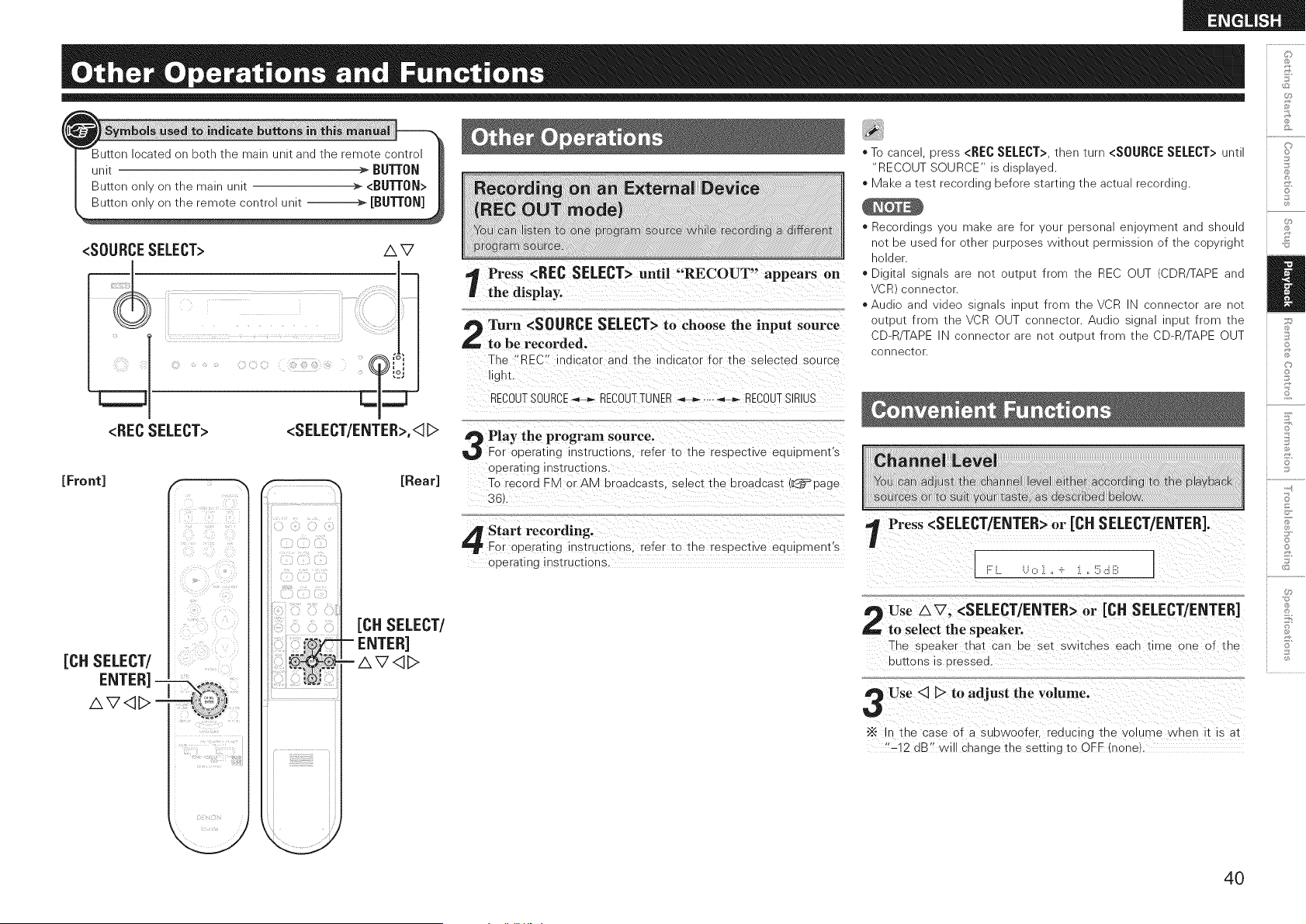
<SOURCESELECT> A V
<RECSELECT>
<SELECT/ENTER>,<1D
[Front] F % _ [Rear]
[CH SELECT/
"!i> _;i,i_!_iiiii!i_
_i(i!_;_ii!_i_iii_i?_ i_ _/_
!!"_!i_ _,_i!,_:
i_?!ill_ 7?
Cii Eiiiiii!ilZ,ii_
[CH SELECT/
ENTER]
AV<I_>
Press <REC SELECT> until "RECOUT" appears on
the display.
Turn <SOURCE SELECT> to choose the input source
to be recorded.
The "REC" indicator and tne indicator for the selected source
gnL
RECOUTSOURCE_ RECOUTTUiXER _ .... _ RECOUT SIRIUS
Play the program source.
For operating nstructions refer to the respective eduiDment's
operating hstrucdor s,
To record ZM or AM broadcasts, se ect tne broadcast (_page
3EL
Start recording.
For operating instrL.cGons, refer to the respective eduiDment's
operating hstrucdons.
C}
* To cance dress <RECSELECT>tnen [urn <SOURCESELECT>unt ,_
"RECOUT 30URCE _dlsDlaved.
* Make a test recordlne before starting tne actua recordlne. _'.
* Recordings ou maKe are for vour gersona evlo_menl and snouid
hot De used for _tner purposes wltnout permission of the copyngnt ,[!,
holder.
* DijIta slgnal_ are not OUtdUt frorr tne REC OUT (CDRq-APE and
VCR connector.
*Au@c and video sgnals nDut from tneVCR N connector are not
outDu_ from tneVCR OUT ;onnector Au@c slgna nDu_ from tne
CD-R TAPE N connector _re not oul_ut from me 3D-F TAPE OUT ;,._
connector
Press <SELECT/ENTER> or [CH SELECT/ENTER/.
[
,e_ Use AV, <SELECT/ENTER> or [CH SELECT/ENTER/ ::_
to select the speaker, i(:,
The speaKer _na_ can De set switches each time one of the o
DUtIOnS s dressed, "
Use <3 D to adjust the volume.
"_ In the case of a subwoofer, reducing tne volume when it is a_
"-12 dB" will change the settin9 to OFF (none
4O
Loading ...
Loading ...
Loading ...