Loading ...
Loading ...
Loading ...
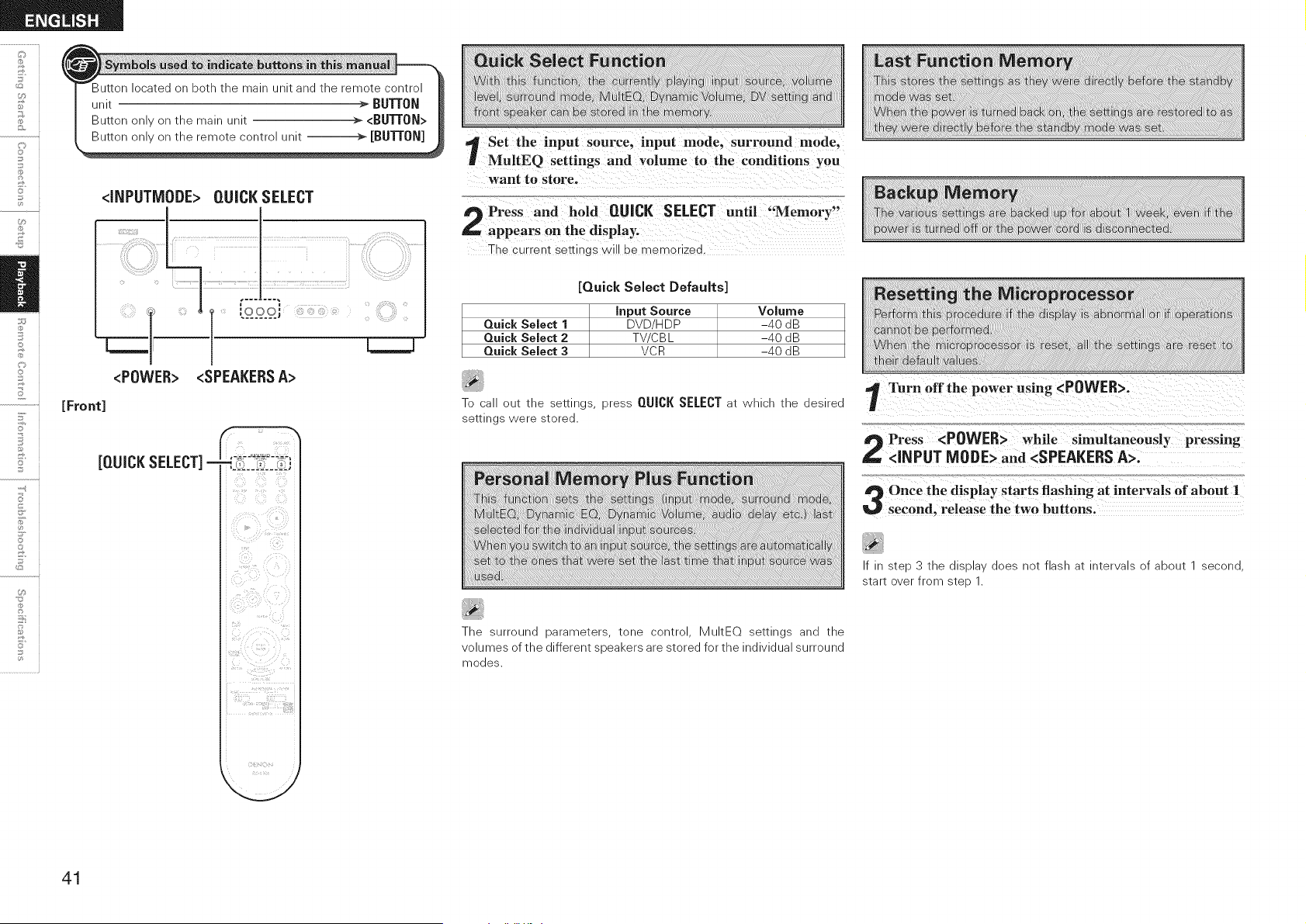
o
©
o
[Front]
<INPUTMODE> QUICK SELECT
<POWER> <SPEAKERSA>
[QUICKSELECT]-
Set the input source, inpu t mode, surround mode,
MultEQ settings and vo!urne to the conditions you
want to Store'
The current settings will be memorized.
[Quick Select Defaults]
Quick Select 1
Quick Select 2
Quick Select 3
Input Source
DVD/HDP
TV/C BL
VCR
Volume
-40 dB
-40 dB
-40 dB
To call out the settings, press QUICK SELECT at which the desired
settings were stored.
The surround parameters, tone control, MultEQ settings and the
volumes of the different speakers are stored for the individual surround
modes.
If in step 3 the display does not flash at intervals of about 1 second,
start over from step 1.
41
Loading ...
Loading ...
Loading ...