Loading ...
Loading ...
Loading ...
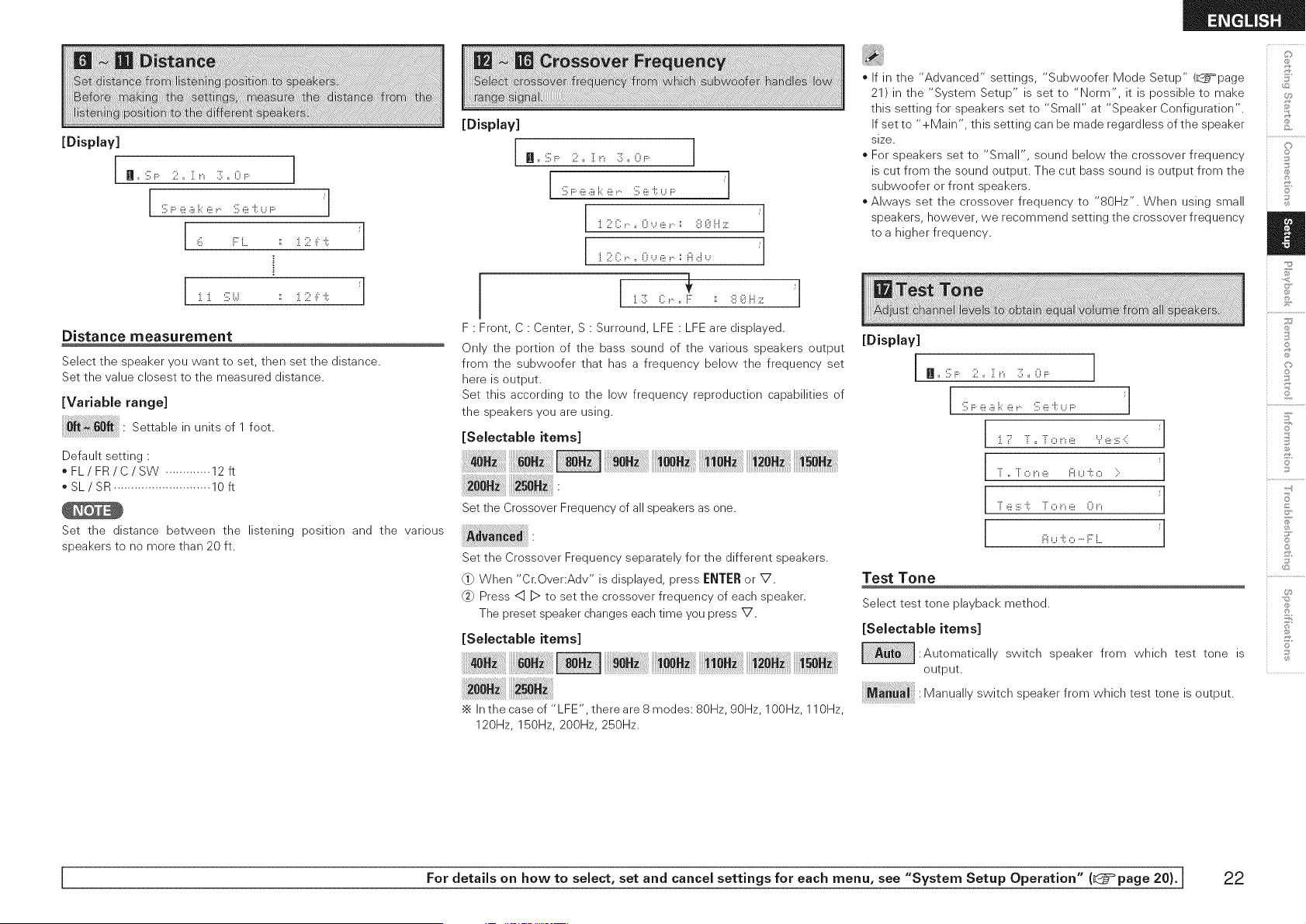
[Display]
In ,, :ill;F: 2 ,, :[ __ :]; ,, 0_.... 1
i]ii;F e a i,::e _,,,, fill;e i:: U i.... "
6 i::'i, ii i, 2 ,i:i:: /
Distance measurement
Select the speaker you want to set, then set the distance.
Set the value closest to the measured distance.
[Variable range]
Settable in units of 1 foot.
!!!!!!!!!!!!!!!!!!!!!!!!!ii
Default setting :
oFL/FR/C/SW ............. 12ft
oSL/SR ............................ 10ft
Set the distance between the listening position and the various
speakers to no more than 20 ft.
[Display]
H=:iil;F: 2= {__ 3;= 0_....
i :ill;F e a i.::e _....:ill;e i::_..._i.... J
._ ...., .... ... ........ .,.,,..:,_ _ /
._ ...., .... ... ........ .,., _,, /
i
i
F : Front, C : Center, S : Surround, LFE : LFE are displayed.
Only the portion of the bass sound of the various speakers output
from the subwoofer that has a frequency below the frequency set
here is output.
Set this according to the low frequency reproduction capabilities of
the speakers you are using.
[Selectable items]
Set the Crossover Frequency of all speakers as one.
Set the Crossover Frequency separately for the different speakers.
_} When "Cr.Over:Adv" is displayed, press ENTER or V.
Press <:1]D to set the crossover frequency of each speaker.
The preset speaker changes each time you press V.
[Selectable items]
•_ In the case of "LFE', there are 8 modes: 80Hz, 90Hz, 100Hz, 110Hz,
120Hz, 150Hz, 200Hz, 250Hz.
o If in the "Advanced" settings, "Subwoofer Mode Setup" (L_=page
21) in the "System Setup" is set to "Norm", it is possible to make
this setting for speakers set to "Small" at "Speaker Configuration".
If set to "+Main', this setting can be made regardless of the speaker
size.
o For speakers set to "Small", sound below the crossover frequency
is cut from the sound output. The cut bass sound is output from the
subwoofer or front speakers.
o Always set the crossover frequency to "80Hz". When using small
speakers, however, we recommend setting the crossover frequency
to a higher frequency.
[Display]
Jl
Jl
Jl
Jl
Test Tone
Select test tone playback method.
[Selectable items]
:Automatically switch speaker from which test tone is
output.
Manually switch speaker from which test tone is output.
@
©
,+,_,
©
S
©
©
15
+-d
S
©
©
I For details on how to select, set and cancel settings for each menu, see "System Setup Operation" (_@=°page 20). I 22
Loading ...
Loading ...
Loading ...