Loading ...
Loading ...
Loading ...
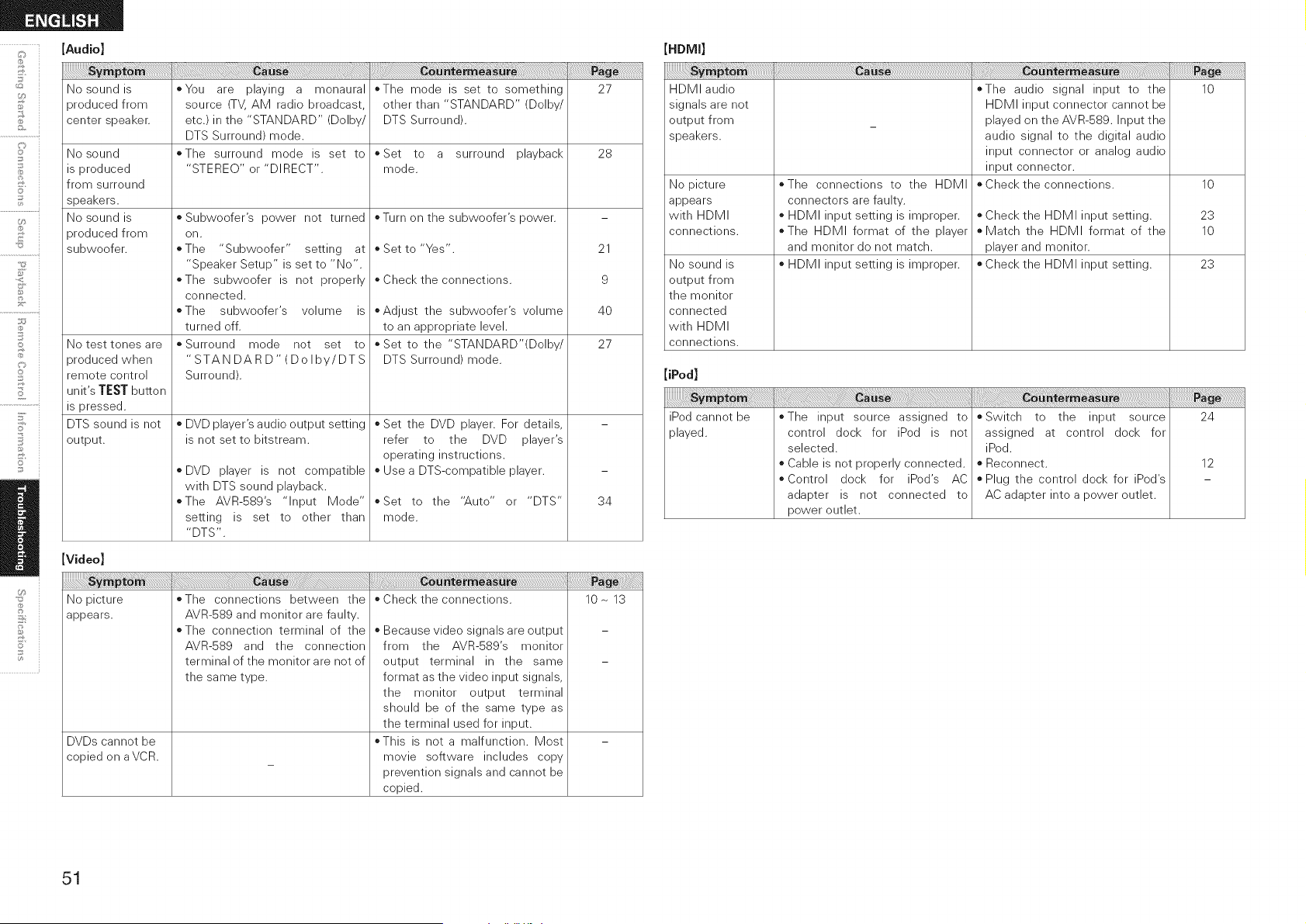
[Audio]
No sound is
produced from
center speaker.
No sound
is produced
from surround
speakers.
No sound is
produced from
subwoofer.
No test tones are
produced when
remote control
unit's TEST button
is pressed.
DTS sound is not
output.
*You are playing a monaural
source (TV, AM radio broadcast,
etc.) in the "STANDARD" (Dolby/
DTS Surround) mode.
*The surround mode is set to
"STEREO" or "DIRECT".
* Subwoofer's power not turned
on.
*The "Subwoofer" setting at
"Speaker Setup" is set to "No".
*The subwoofer is not properly
connected.
*The subwoofer's volume is
turned off.
*Surround mode not set to
"STANDARD" (Dolby/DTS
Surround).
* DVD player's audio output setting
is not set to bitstream.
* DVD player is not compatible
with DTS sound playback.
*The AVR-589's "Input Mode"
setting is set to other than
"DTS".
*The mode is set to something
other than "STANDARD" (Dolby/
DTS Surround).
*Set to a surround playback
mode.
* Turn on the subwoofer's power.
* Set to "Yes".
* Check the connections.
*Adjust the subwoofer's volume
to an appropriate level.
* Set to the "STANDARD'(Dolby/
DTS Surround) mode.
* Set the DVD player. For details,
refer to the DVD player's
operating instructions.
* Use a DTS-compatible player.
*Set to the "Auto" or "DTS"
mode.
27
28
21
9
4O
27
34
[Video]
No picture *The connections between the * Check the connections. 10~ 13
appears.
DVDs cannot be
copied on aVCR.
AVR-589 and monitor are faulty.
*The connection terminal of the
AVR-589 and the connection
terminal of the monitor are not of
the same type.
* Because video signals are output
from the AVR-589's monitor
output terminal in the same
format as the video input signals,
the monitor output terminal
should be of the same type as
the terminal used for input.
*This is not a malfunction. Most
movie software includes copy
prevention signals and cannot be
copied.
HDMI audio
signals are not
output from
speakers.
No picture
appears
with HDMI
connections.
No sound is
output from
the monitor
connected
with HDMI
connections.
*The connections to the HDMI
connectors are faulty.
* HDMI input setting is improper.
*The HDMI format of the player
and monitor do not match.
* HDMI input setting is improper.
*The audio signal input to the
HDMI input connector cannot be
played on the AVR-S89. Input the
audio signal to the digital audio
input connector or analog audio
input connector.
* Check the connections.
* Check the HDMI input setting.
* Match the HDMI format of the
player and monitor.
* Check the HDMI input setting.
10
10
23
10
23
[iPod]
iPod cannot be
played.
*The input source assigned to
control dock for iPod is not
selected.
o Cable is not properly connected.
* Control dock for iPod's AC
adapter is not connected to
power outlet.
*Switch to the input source
assigned at control dock for
iPod.
o Reconnect.
* Plug the control dock for iPod's
AC adapter into a power outlet.
24
12
51
Loading ...
Loading ...
Loading ...