Loading ...
Loading ...
Loading ...
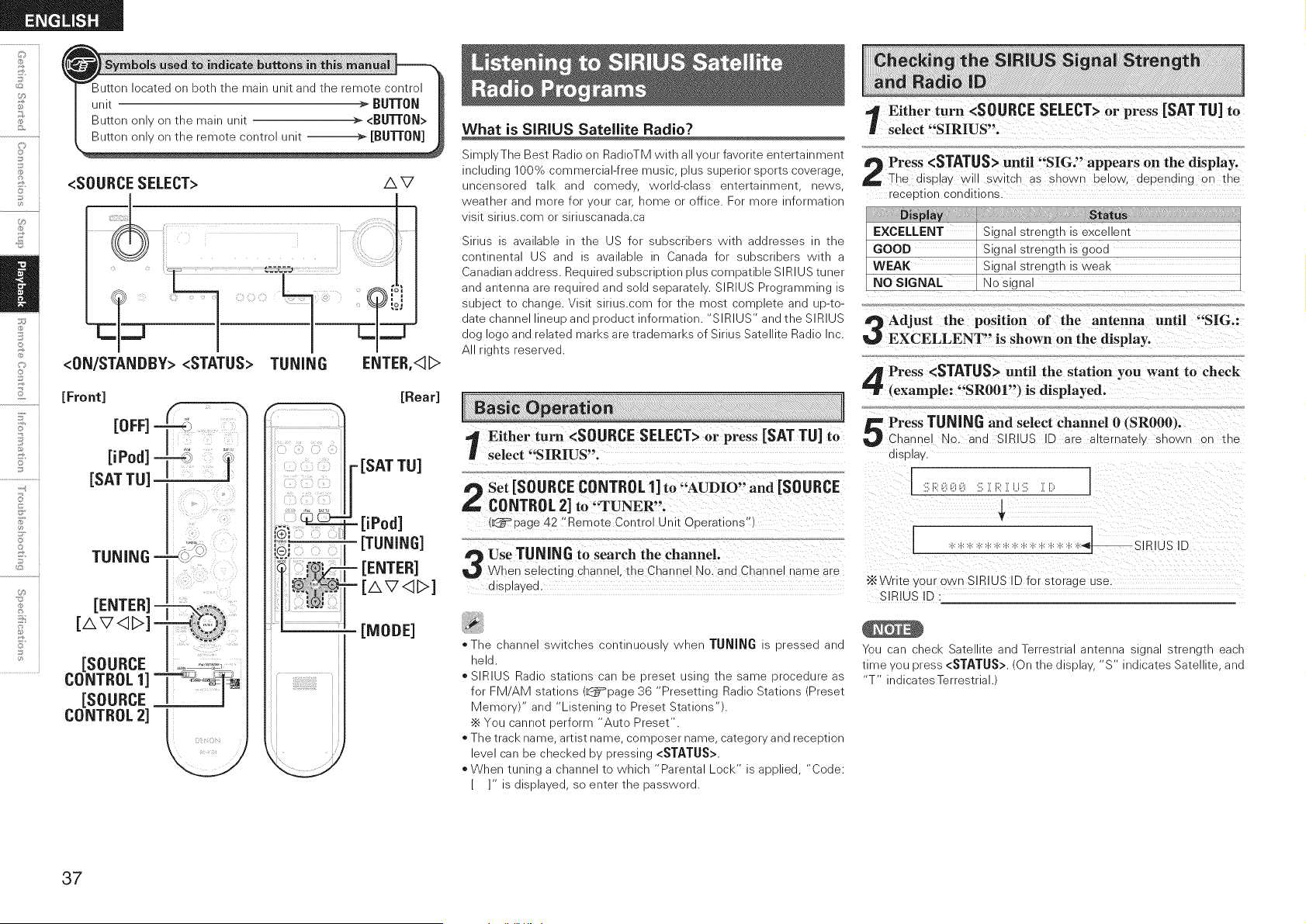
o
©
F'
o
o
<SOURCE SELECT>
_ _1
_1
I
<ON/STANDBY> <STATUS> TUNING
[Front]
rnFF1
TUNING -
[ENTER]
[AV<II>] _,_:_!i .....
[SOURCE
CONTROL 1] ] _,,_.w_
[SOURCE ]
CONTROL 2] _
/',V
ENTER,<I_>
[Rear]
[SAT TU]
- [iPod]
[TUNING]
[ENTER]
[AV<II>]
[MODE]
What is SIRIUS Satellite Radio?
SimDIv The Best Radio on RadioTM with a ,our favorite emer_alnmen_
ncluung 100_ :ommercial-free music olus suDenor SDOr_Scoverage
uncensored _a _nd _'omea WOrld-ClaSS en_eRalnmem news
tqea_ner and more for /our car name or office. For _nore _formation
Sl_ sirius.cart" or Slrluscanada.ca
Sirius s available - _ne I_ for subscribers Nl_n addresses - _ne
COmlnemal ]S and s available _ Canada for subscribers wl_n a
_anadian address. Reoulred suDscr Duon DlUScomDa_lDle SIRIUS _uner
and amenna are reoulred and SOldseDara_ew. SIRIUS >rogrammlng
SUD ecT _o :nange. ViSl_ sirius.cam for _ne mos_ corrDle_e and LJO-_O-
da_e :nanne neuD and Droauc_ nformation. _IRIUS" and the SIRIUS
dog ago and rela_ed marks are _rademarKs of Sirius Satellite Radio nc.
rlgms _eserved.
1 _ther turn <SOURCE SELECT> or press [SAT TU] to
select "SIRIUS".
Set [SOURCE CONTROL1] to "AUDIO" and [SOURCE
CONTROL2] to"_TUNER".
(L__ page 42 "Remote Ca _trol U nit Oderations"
Use TUNING to search the channel.
When selecting channel, the Channe 'do. and Channe name are
a_sp_ayea.
,_The cnanne swl_cnes comlnuousl Nner" TUNING _ dressed and
neld.
- SIR US Radio s_a_lons can De Drese_ Jslng _ne same orocedure as
for FM AM s_a_lons (L_=page 36 Presetting Radio Stations >resel
Memor' and Listening to Preset Stations
•_ Yoc canno_ oerform "Auto Preset".
- The track name aRis_ name :omooser name category and receD_lOn
eve can De :necKed Dy pressing <STATUS>.
When tuning a channel to which "Parental Lock" is applied, "Code:
[ ]" is displayed, so enter the password.
1 _therturn <SOURCE SELECT> or press [SAT TU] to
select SIRIUS".
" " ' ' " dl la
Press <STATUS> unttl SIG. appears on the "sp y.
_' The display will switch as shown below, depending on the
receotion conditions.
:, ......., StatU_!,
EXCELLENT Signal strength is excellent
GOOD Signal strength is good
WEAK Signal strength is weak
NO SIGNAL No signal
Adjust the position of the antenna until "SIG.:
EXCELLENT" is shown on the d_splavo
Press <STATUS> until the station you want to check
(example: "SRO01") is d_splayed,
Press TUNING and select channel O (SR000).
Channe "lo. and SIRIUS ID are alternate snown on _ne
alS alav,
_SIRIUS ID
•_Write €our own SIRIUS ID for storage use.
SiRiUS ID :
You can :nec_ Satellite anaTerrestria an;enna slgna s;reng;n eacr
;ime _ou dress <STATUS>. On the disDla S" nqlca;es _atellite and
- sdicates Terrestrial.
37
Loading ...
Loading ...
Loading ...