Loading ...
Loading ...
Loading ...
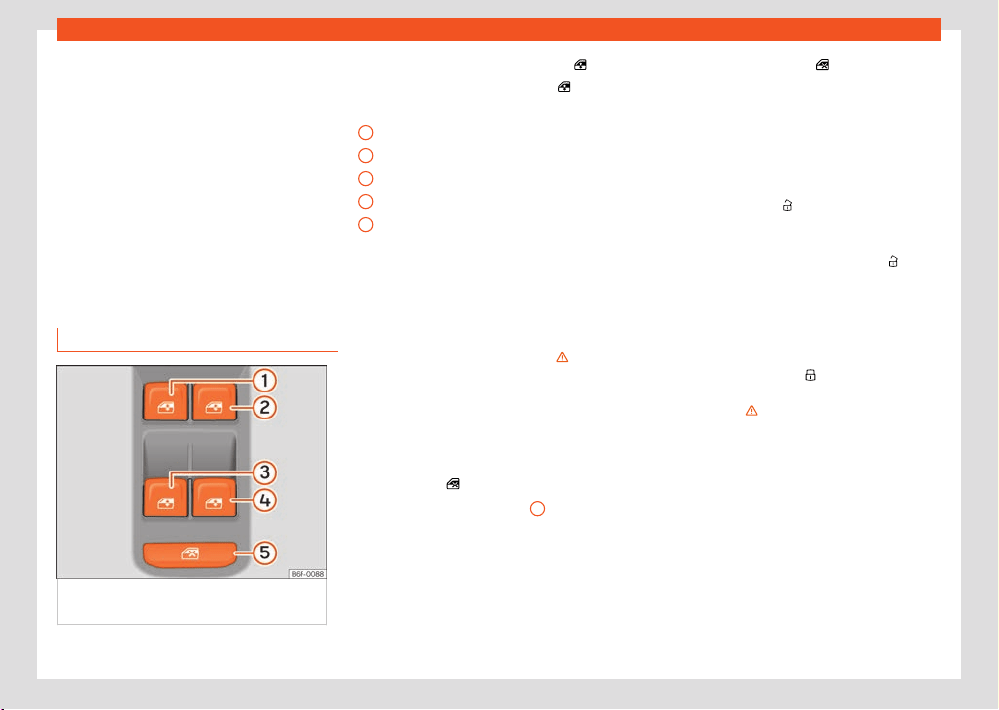
84
Opening and closing
1
2
3
4
5
There is a groove in the luggage compartment
all
owing access to the emergency opening
mechanism.
Unlocking the rear lid from inside the lug-
gage compartment
●
Remove the cover using the key blade as a
lever ›››Fig.63.
●
Insert the key blade into the slot and move the
key in the direction of the arrow until the lock
unlocks ›››Fig.64.
Window controls
Opening and closing the windows
Fig.65 Det
ail of the driver door: controls for
the windows.
●
Opening the window: press button
●
Closing the window: pull button
Buttons on the driver door
Window on the front left door
Windo
w on the front right door
Window on the rear left door
Window on the rear right door
Safety switch for deactivating the electric
window buttons in the rear doors.
The front and rear electric windows can be op-
erated by using the controls on the driver door.
The other doors each have a switch for their
own window.
Always close the windows fully if you park the
vehicle or leave it unattended ›››
.
Y
ou can use the electric windows for approx. 10
minutes after switching o the ignition if neither
the driver door nor the front passenger door
have been opened and the ignition key has not
been removed (depending on the equipment).
Safety switch
The safety control ›››Fig.65
5
on the driver
door can be used t
o disable the electric win-
dow buttons on the rear doors.
Safety switch not pressed: buttons on rear
doors are activated.
Safety switch pressed: buttons on rear doors
are deactivated.
The safety control symbol
lights up in yellow
if the butt
ons on the rear doors are switched o.
Convenience open/close function
The electric windows can be opened or closed
from outside using the vehicle key:
Convenience opening:
●
Press and hold the
button on the remote
contr
ol key until all the windows and the sun-
roof have reached the desired position.
●
OR: First unlock the vehicle using the
button
on the r
emote control key and then keep the
key in the driver door lock until all the windows
and the sunroof have reached the required po-
sition.
Convenience closing:
●
Press and hold button
on the remote con-
tr
ol key until all the windows and the sunroof
are closed ›››
.
●
OR: K
eep the key in the driver door in the
"lock" position until all the windows and the
sunroof are closed.
●
OR: using the Keyless Access system (only
locking): Press and hold the locking sensor sur-
face ›››Fig.67 (arrow) on the door handle for
several seconds to close the windows and the
sunroof. If you release the sensor surface, the
closing movement stops.
During convenience closing, first the windows
and then the sliding sunroof will be closed.
Loading ...
Loading ...
Loading ...