Loading ...
Loading ...
Loading ...
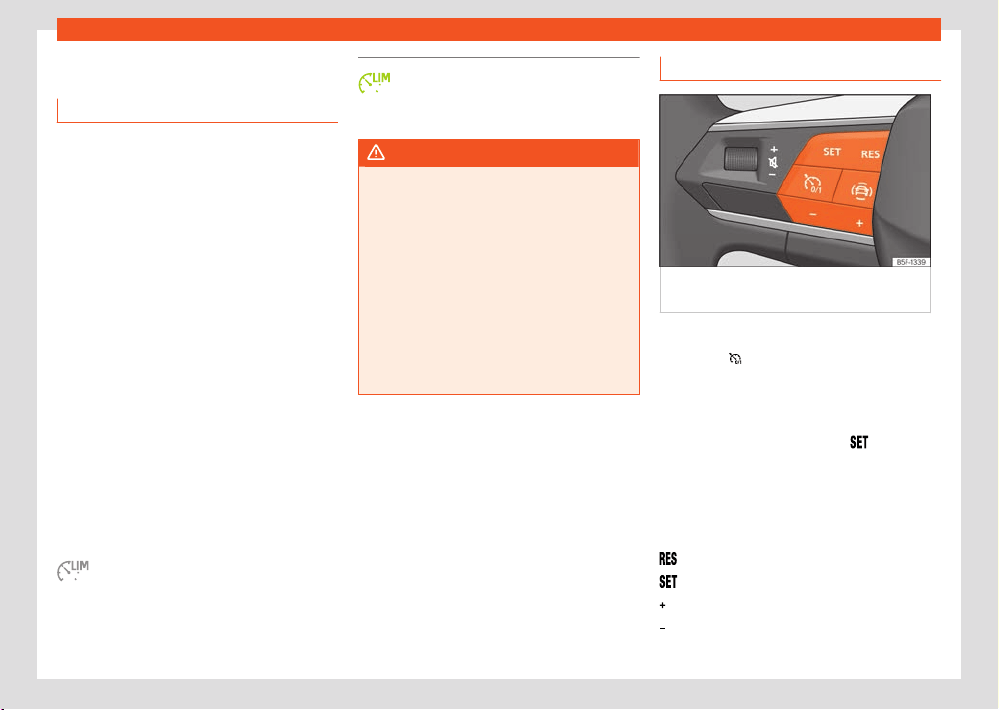
160
Assistant systems
Speed limiter
Intr
oduction
The speed limited helps the driver not to ex-
ceed a set speed.
Speed range
The speed limiter helps avoid exceeding a pro-
grammed speed, from 30km/h (20mph) ap-
prox. and faster.
By selecting the speed limiter
The speed limitation can be interrupted at any
time by depressing the accelerator pedal fully,
beyond the point of resistance. As soon as the
saved speed is exceeded, the green indicator
light flashes and an audible warning signal may
sound. The speed is stored.
The limiter is reactivated automatically after re-
turning to less than the set speed.
Status display
When the speed limiter is switched on, the
instrument cluster display shows the saved
speed and the system status:
It lights up grey
The speed limit
er is switched on but reg-
ulation is not active.
Lights up green
The speed limit
er is switched on and ac-
tive.
WARNING
After use, always switch o the speed limit
er
to prevent the speed being regulated against
your wishes.
●
The speed limiter does not relieve the
driver of their responsibility to drive at the
appropriate speed. Do not drive at high
speed if not necessary.
●
Using the speed limiter under adverse
weather conditions is dangerous and can
cause serious accidents, e.g. aquaplaning,
snow, ice, leaves, etc. Only use the speed
limiter when the status of the road and the
weather conditions allow it.
Operating the speed limiter
Fig.114 On the multifunction st
eering wheel:
buttons to control the speed limiter.
Connecting
●
Press the
button.
It does not t
ake eect yet.
Start regulation
●
While driving, press the button
.
The curr
ent speed is saved as a limit speed.
Adjusting the speed
The programmed speed can be set:
+ 1 km/h (1mph)
- 1 km/h (1mph)
+ 10 km/h (5mph)
- 10 km/h (5mph)
Loading ...
Loading ...
Loading ...