Loading ...
Loading ...
Loading ...
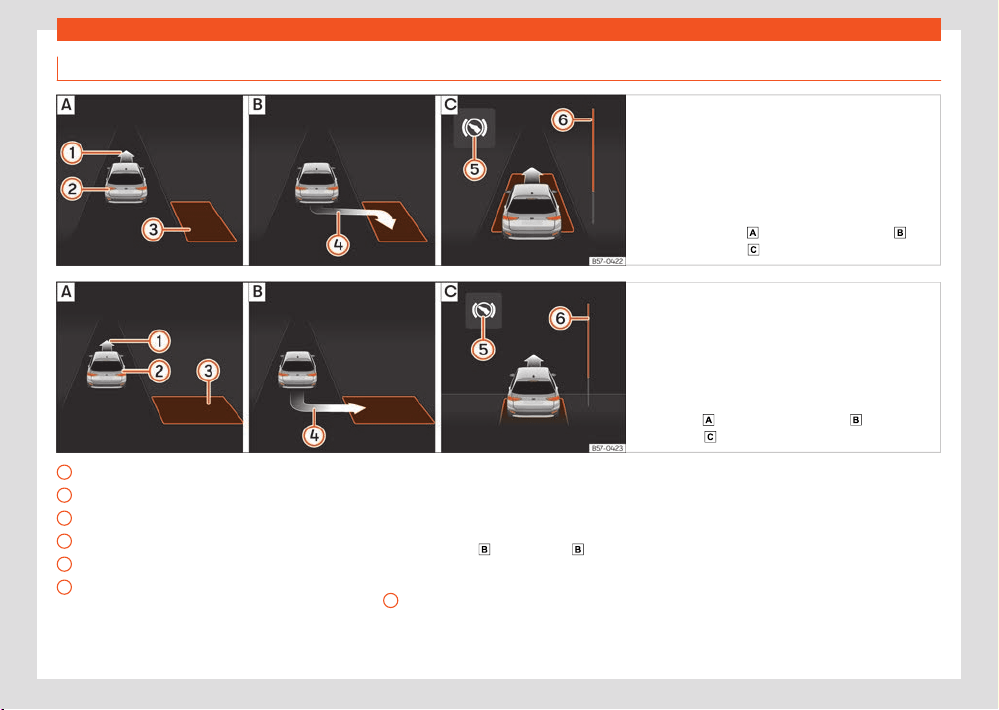
196
Parking and manoeuvring
1
2
3
4
5
6
Parking with the parking assist system
Fig.140 On the instrument clust
er display:
parallel parking.
: Finding a parking space :
P
arking position.
: Manoeuvring.
Fig.141 On the instrument clust
er display: angle
parking.
: Finding a parking space : Parking
position. : Manoeuvring.
Message to move forwards
Y
our vehicle
Parking space detected
Message to park
Message to press the brake pedal
Progress bar
The prerequisites have to be met to park with
the parking assist system ›››page193 and the
parking mode has to be selected ›››page195.
Parking
●
Look at the instrument cluster screen to see if
the space has been detected as “appropriate”
and if the correct position for parking has been
reached ›››Fig.140
or ›››Fig.141 . The
space is consider
ed “appropriate” if the instru-
ment cluster display shows the parking indica-
tion
4
.
●
Stop the vehicle and, after a brief pause, en-
gage the r
everse gear.
●
Let go of the steering wheel.
●
Please note the following message:
Intervention in active steering.
Watch your surroundings!
Whil
e keeping watch around you, carefully
start accelerating up to no more than 7 km/h
(4mph). During the parking manoeuvre, the
system only takes charge of the steering. You,
Loading ...
Loading ...
Loading ...