Loading ...
Loading ...
Loading ...
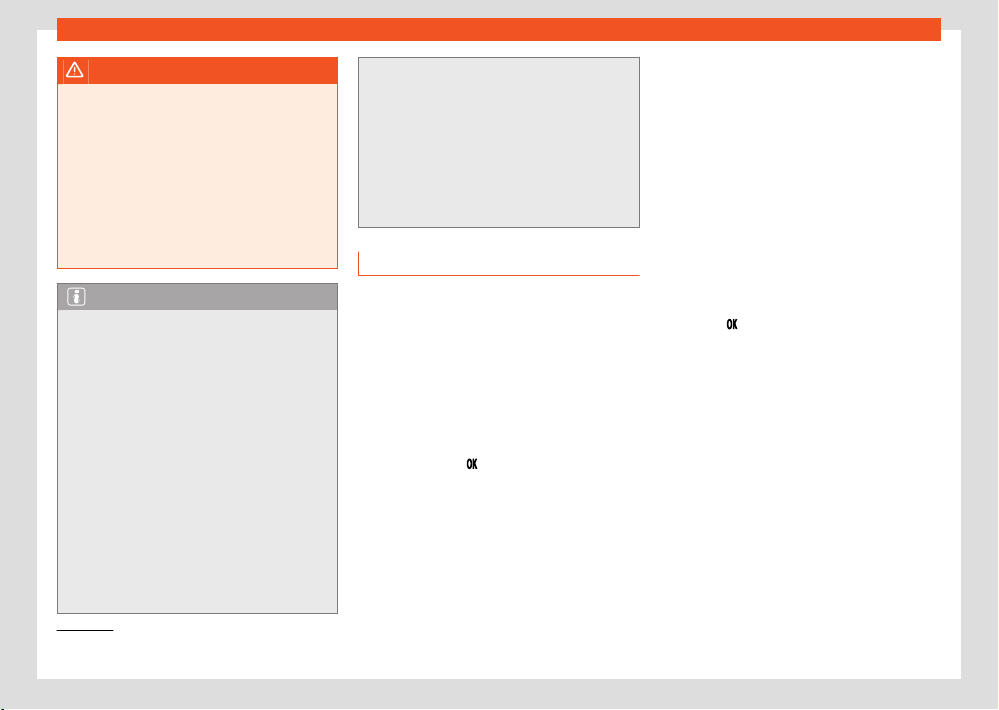
Driver information
21
Instrument panel
1)
This will show all data on the display at the same time: distance travelled, average consumption, average speed and autonomy.
–
–
–
–
–
WARNING
Even when the outside temperature is higher
than fr
eezing temperature, some roads and
bridges could be frozen.
●
The “ice crystal symbol” indicates that
there may be a risk of freezing.
●
At outside temperatures above +4°C
(+39°F), there may be ice even when the “ice
crystal symbol” is not on.
●
The outside temperature sensor takes a
guideline measurement.
Note
●
There are dier
ent instrument panels and
therefore the versions and instructions on
the display may vary. In the case of dis-
plays without warning or information texts,
faults are indicated exclusively by the con-
trol warning lamps.
●
Some settings can be saved in the user ac-
counts of the personalization function and
can therefore be changed automatically
when switching user accounts ›››page213.
●
Some indications on the instrument panel
screen may be concealed by a sudden
event, e.g. an incoming call.
●
Depending on the equipment, some set-
tings and instructions can be carried out
or displayed on the infotainment system as
well.
●
If there are several warnings at the same
time
, the symbols will be displayed one after
the other for a few seconds. The symbols will
stay on until you remove the cause.
●
If when switching on the ignition warnings
ar
e shown about existing faults, it might not
be possible to change the settings or show
the information as described. In this case, go
to a specialised workshop and request a re-
pair.
Driving data indicator
The driving data display shows a range of driv-
ing data and consumption values.
Change from one display to another
●
Turn the right thumbwheel of the multifunc-
tion steering wheel ›››page29.
Changing memory
●
While in Driving data > General in-
formation press
on the multi-function
st
eering wheel to switch between the 3 memo-
ries
1)
:
Since start: The memory is del
eted if
the journey is interrupted for more than 2
hours.
Since refuel: Displ
ay and storage of
the journey data and the consumption val-
ues collected. When refuelling, the memory
is deleted.
Long-term: This memory contains travel
data up to a maximum of 19hours and
59 minutes or 99 hours and 59 minutes, or
up to a maximum of 1999.9 km or 9999.9
km. When one of these values is exceeded
(varies depending on the version of the in-
strument panel), the memory is deleted.
Delete journey data presets
●
Select the memory that you wish to erase.
●
Keep the
button on the multi-function
st
eering wheel pressed for approximately 2
seconds.
Select the instructions
In the Infotainment system, in the menu Vehicle
settings, you can display dierent travel data
›››page35.
Current consumption: The current fuel
consumption display operates throughout
the journey, in litres/100 km; and with the
engine running and the vehicle stopped, in
litres/hour.
Average consumption: The average
fuel consumption is displayed after driving
for approximately 300 metres.
Loading ...
Loading ...
Loading ...