Loading ...
Loading ...
Loading ...
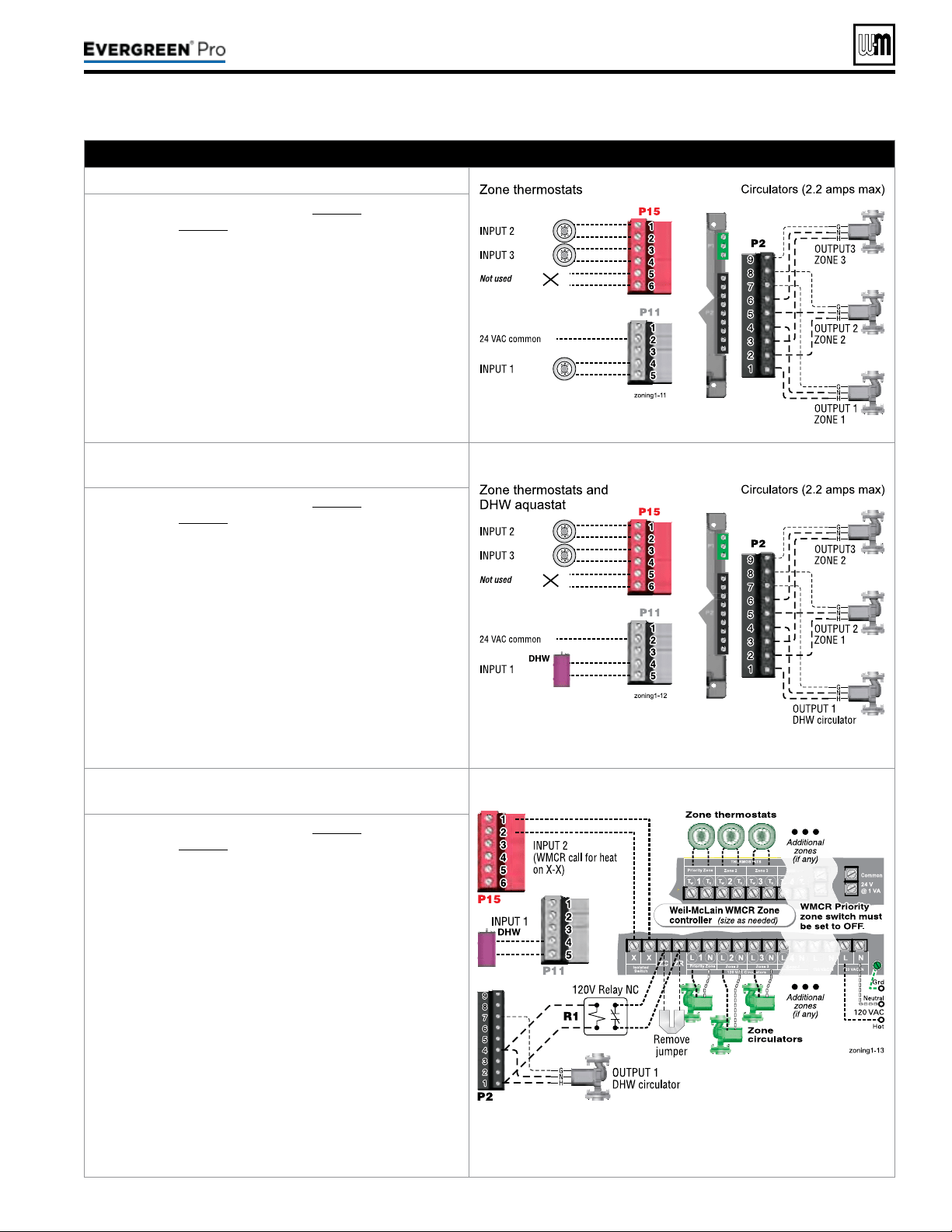
A. Zoning with CIRCULATORS, suggested applications
Threespaceheatingzones(noDHW)
1. Review wiring information on page53 (120VAC out-
puts) and page54 (24VAC inputs).
2. e conguration at right uses the three input/output
pairs to receive thermostat inputs on P11-4/5, P15-1/2,
and P15-3/4; and circulator outputs on P2 as shown.
3. e factory default settings assign all inputs 1, 2 and3
to PRIORITY 2.
4. Choose the space heating system type that matches the
heating system during the WIZARD setup or manually
in the PRIORITY2 menu.
5. Use the factory default settings for the system type
chosen, or change if needed.
6. Factory defaults should work for other settings not
listed above.
TwospaceheatingzonesplusDHWpiped
directlytoboiler
1. Review wiring information on page53 (120VAC out-
puts) and page54 (24VAC inputs).
2. e conguration at right uses INPUT2 and3 for space
heating thermostats. INPUT1 uses the input from a
DHW aquastat.
3. e factory default settings assign inputs 1, 2 and3 to
PRIORITY 2. Keep inputs2 and3 assigned to PRIOR
-
ITY2. To set up PRIORITY2, choose the space heating
sys
tem type that matches the heating system during the
WIZARD setup or manually in the PRIORITY2 menu.
4. Assign INPUT1 to PRIORITY 1, which is factory
default congured for DHW applications.
5. Use the factory default settings for DHW and for the
heating system type chosen, or change if needed.
6. Factory defaults should work for other settings not
listed above.
WMCR circulator zone controller plus DHW
controlledbyboiler,DHWpipeddirectlytoboiler
P15, P11 and P2 are terminal strips on the EVG control.
1. Review wiring information on page53 (120VAC out-
puts) and page54 (24VAC inputs).
2. To shut down Space Heating during DHW operation:
Provide and connect relay R1 (120VAC coil with NC
contact) to interrupt the Zone controller’s ZC-ZR
(120VAC operating circuit).
3. e conguration at right uses INPUT2 for space
heating with the call for heat coming from the zone
controller (X-X). INPUT1 uses the input from a DHW
aquastat.
4. e factory default settings assign inputs 1, 2 and3 to
PRIORITY 2. Keep input2 assigned to PRIORITY2.
To set up PRIORITY2, choose the space heating sys
-
tem type that matches the heating system during the
WIZ
ARD setup or manually in the PRIORITY2 menu.
5. Assign INPUT1 to PRIORITY 1, which is factory
default congured for DHW applications. Wire the
DHW circulator to OUTPUT1.
6. Use the factory default settings for DHW and for the
heating system type chosen, or change if needed. Fac
-
tory defaults should work for other settings not listed
ab
ove.
Part number 550-100-211/0122
– 61 –
220 /29 9/3 00 /39 9
Loading ...
Loading ...
Loading ...
