Loading ...
Loading ...
Loading ...
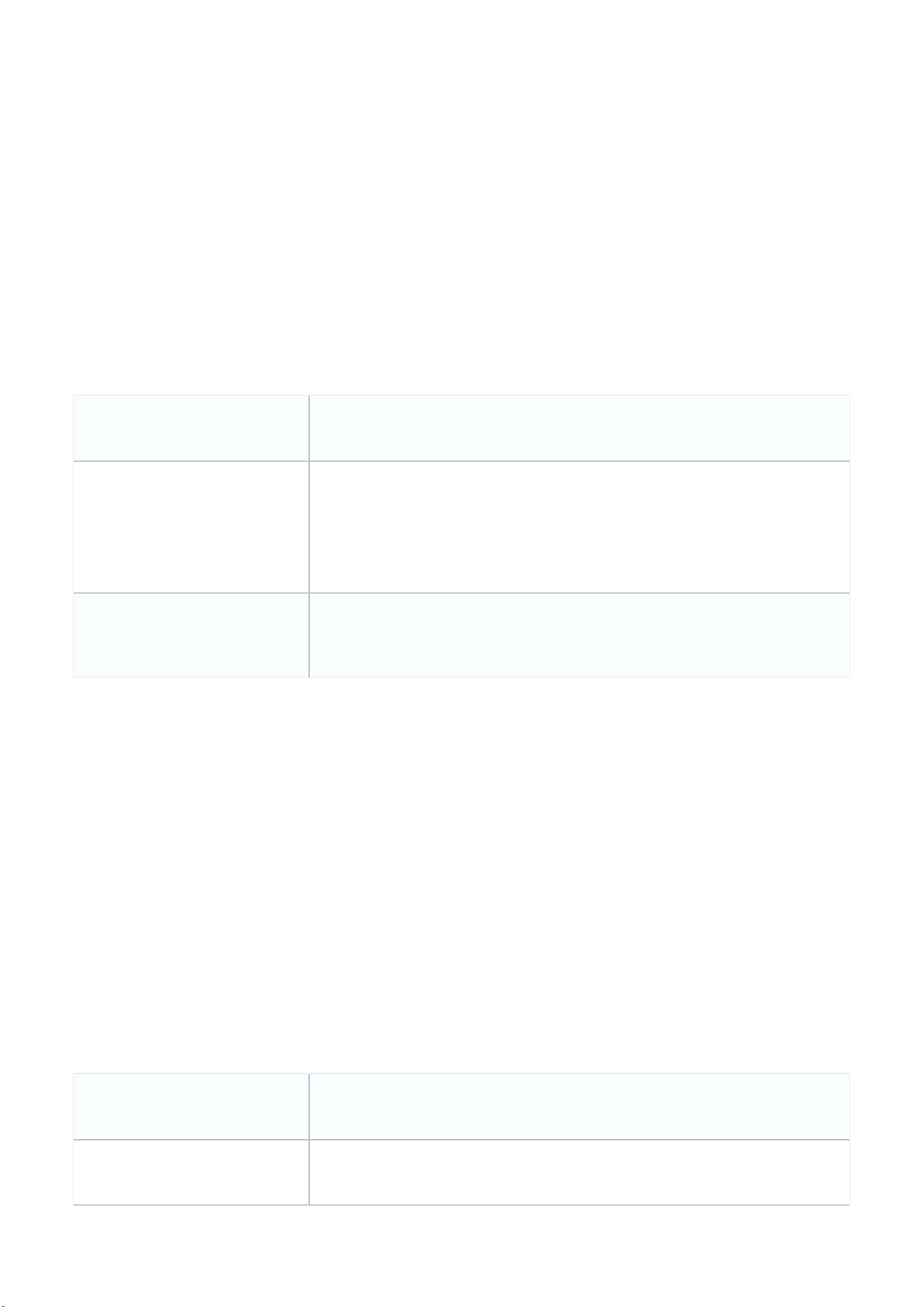
5. Click Apply.
Changing the Device Connection Type to DHCP
Depending on configuration of the network, the device may require DHCP configuration in order to connect to the Nuclias Cloud.
Note: By default, the connection type is set to Local Setting, which refers to the local connection type configured on the physical
device. All unmodified devices are configured to use DHCP.
1. Navigate to Configure > Access Point > Devices.
2. From the device list, click the device name.
3. In the IP Connection section, select DHCP as the Type.
Note: Changing the connection type may disrupt the connection to the Nuclias Cloud.
4. When prompted to confirm, click Yes.
5. Specify the following information:
VLAN [Optional] Check to enable VLAN functionality. This segments traffic on the SSID.
VLAN mode
Select the VLAN type.
Tagged: Adds an 802.1Q header to traffic.
Untagged: Does not add a tag to traffic.
VLAN tag
If the VLAN mode is set to Tagged, specify a VLAN tag. This will segment traffic with
the respective VLAN tag.
6. Click Apply.
Changing the Device Connection to Static IP
Depending on configuration of the network, the device may require a static IP configuration in order to connect to the Nuclias
Cloud.
Note: By default, the connection type is set to Local Setting, which refers to the local connection type configured on the physical
device. All unmodified devices are configured to use DHCP.
1. Navigate to Configure > Access Point > Devices.
2. From the device list, click the device name.
3. In the IP Connection section, select Static IP as the Type.
Note: Changing the connection type may disrupt the connection to the Nuclias Cloud.
4. When prompted to confirm, click Yes.
5. Specify the following information:
Local IP Enter a valid IP address.
Subnet Mask Enter a subnet mask.
Loading ...
Loading ...
Loading ...
