Loading ...
Loading ...
Loading ...
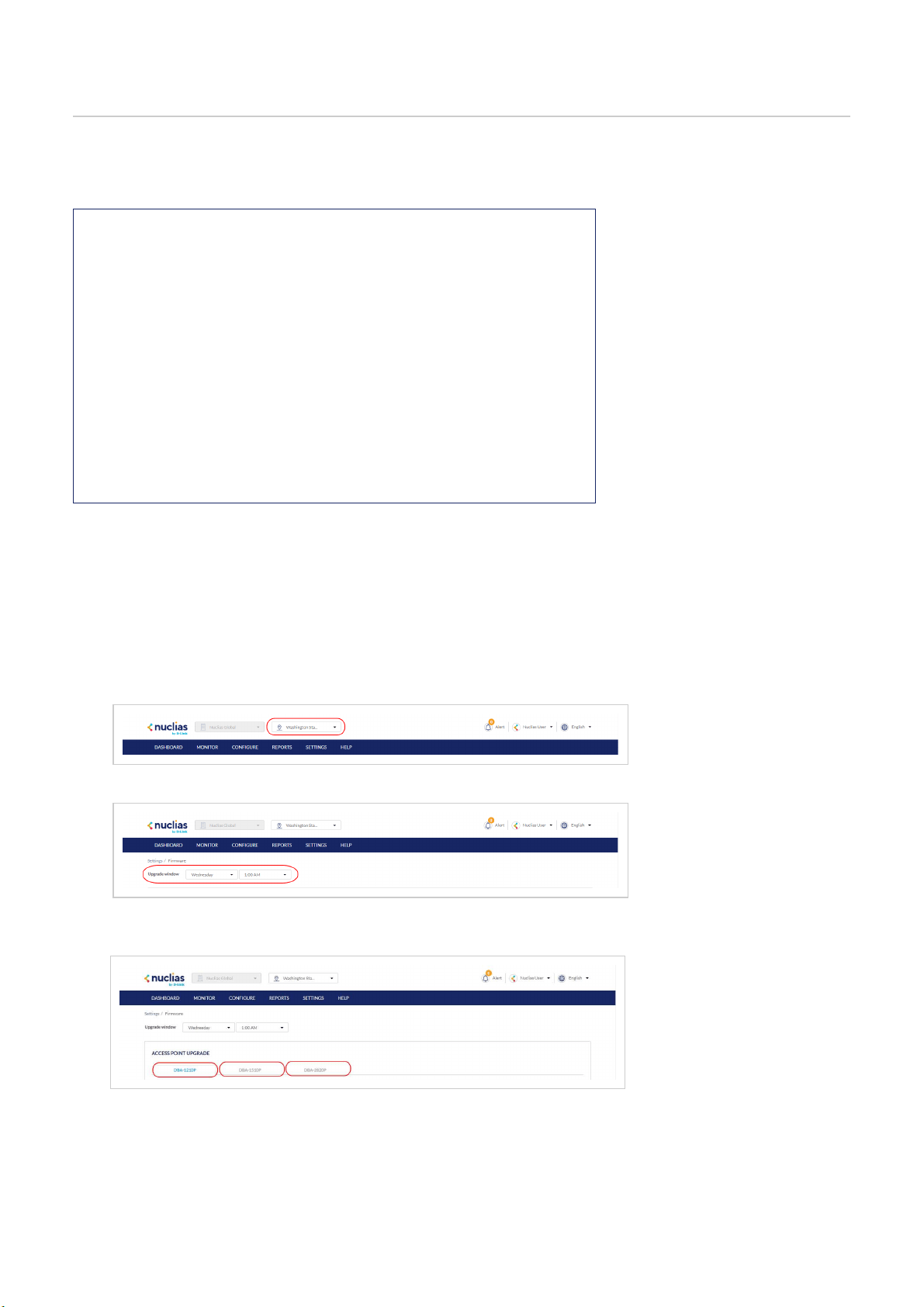
Firmware
From the Firmware window, users can view basic firmware information, and set up a firmware upgrade schedule. Firmware
upgrades are managed at the Site level and configured per device type, which means that all devices of the same type that are
linked to that Site will use the same firmware upgrading policy.
Setting an Automatic Upgrade Window
Automatic upgrade windows provide an easy way of regularly maintaining device firmware by setting a fixed weekly time and
date to automatically scan for new firmware and upgrade devices if a new firmware version is available.
1. Navigate to Settings > Firmware.
2. Select a Site from the Site menu in the top of the screen.
3. Select a day of a week and time of day from the drop-down menu.
4. Click the tab of the device you wish to configure firmware upgrades for.
Note: Upgrade windows need to be configured separately for each device type.
5. Select Follow upgrade window.
6. Click Save.
Setting a Custom Device Upgrade Time
Loading ...
Loading ...
Loading ...
