Loading ...
Loading ...
Loading ...
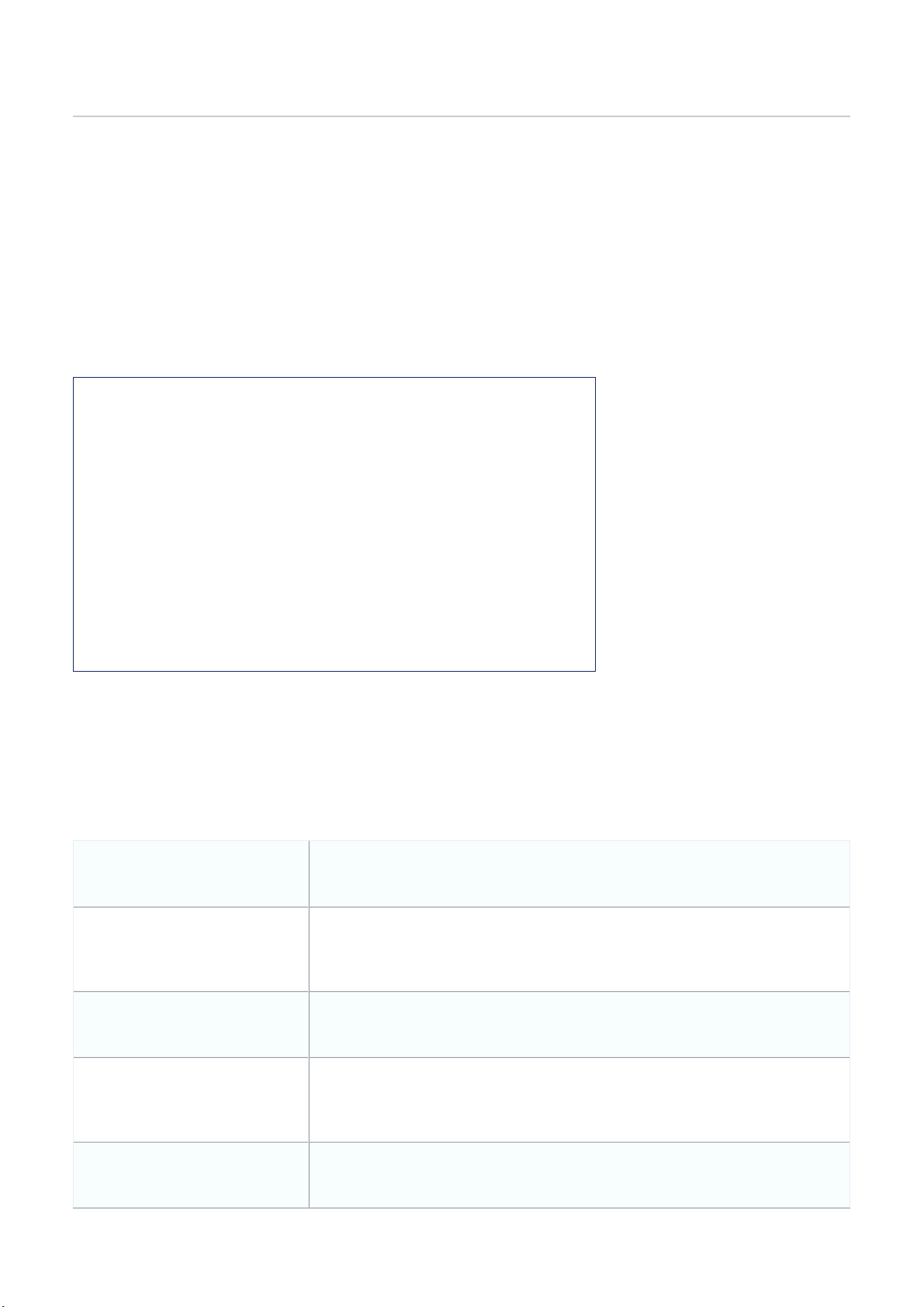
Organization Management
From the Organization Management window, users can view more information about all organizations linked to the user account
including organization type, device status and amount. Users can also create Site and Site Tags, and invite new users.
Creating a New Organization
Organization creation is only available for MSP-level users. Normal user accounts cannot create additional organizations.
Adding a Site to an Organization
Sites are an easy way for organizations to geographically group devices together. Sites are informational and do not impact the
configuration settings of devices that are listed under it. Creating additional Sites allows users to further subdivide and structure
the organization and network.
1. Navigate to Settings > Organization Management.
2. From the organization list, click Create Site under the Actions column.
3. Specify the following information:
Site Name Enter a name for the Site
Site tag
[Optional] Select a Site Tag from the drop-down menu. This will place the Site under the
selected Site Tag in the organization structure.
Country and local time zone Select a country and time zone from the respective drop-menu.
Address
Enter a valid address. This is required for the Site to properly show on the Map
overview.
NTP server 1 Enter an NTP server address.
Loading ...
Loading ...
Loading ...
