Loading ...
Loading ...
Loading ...
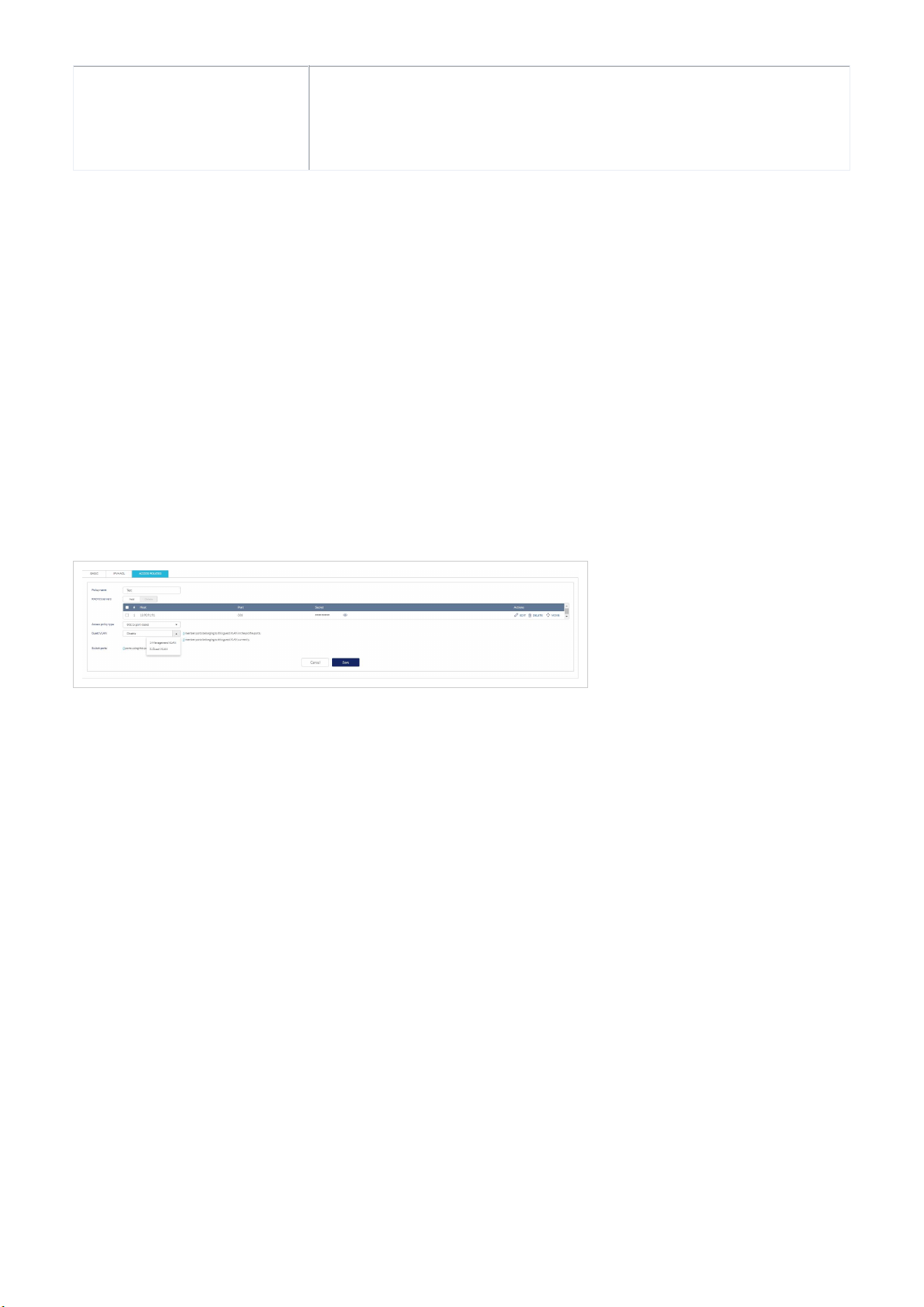
802.1x MAC-based
Using this method, the Switch will automatically learn up to a maximum of 448 MAC
addresses by port and set them in a list. Each MAC address must be authenticated by
the Switch using a remote RADIUS server before being allowed access to the Network.
10. [Optional] Select a VLAN ID from the drop-down menu.
11. Click Save.
12. Click Push Configuration.
Configure a Guest VLAN
Administrators can configure one or more Guest VLANs to grant internet access to visitors, while preventing them from accessing
the network.
1. Navigate to Configure > Switch > Profiles.
2. From the Profile list, click Settings under the Actions column of the Profile you wish to edit.
3. Click the Access Policies tab.
4. Select a Guest VLAN from the list.
5. Click Save.
6. Click Push Configuration.
Pushing Configuration Changes
The Push Configuration function allows users to quickly apply Profile configuration changes to all devices using this Profile.
Note: Changes made to a Profile’s ports, port schedule or settings, will be pushed to all associated devices after the user selects
Push Configuration.
1. Navigate to Configure > Switch > Profiles.
2. From the Profile list, click Push Configuration under the Actions column of the Profile you wish to update the
configuration settings of.
Note: A result window will appear providing a summary of the update status.
3. In the Push Configuration Result window, click the X icon in the top-right to close the window.
Loading ...
Loading ...
Loading ...
