Loading ...
Loading ...
Loading ...
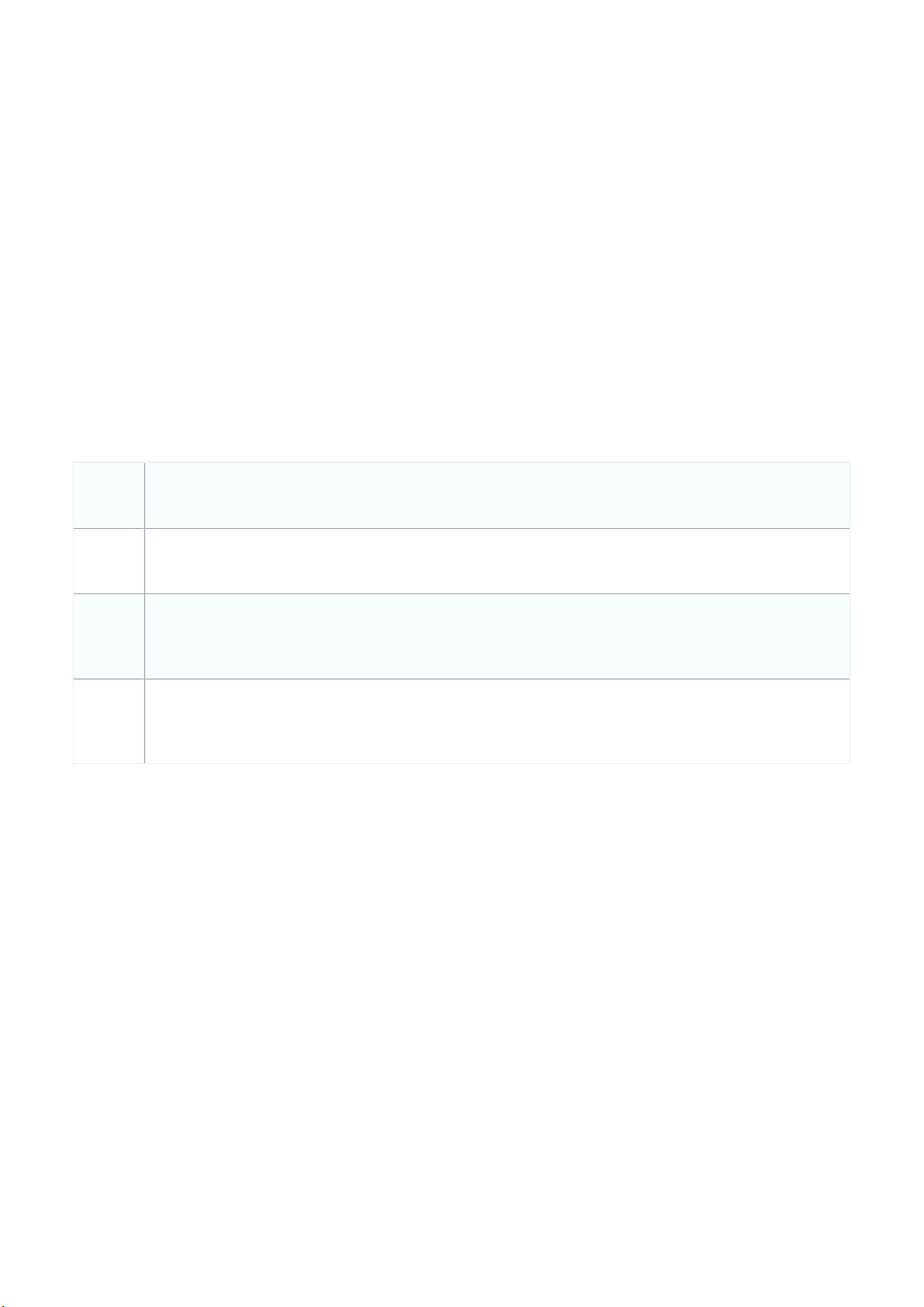
Organization (Org.): An organization is a business entity that subscribes to the D-Link Nuclias Cloud through a SP or MSP to
provide wireless access to its branches. An organization may manage itself or can request the Service Provider or MSP to manage
the organization. An organization cannot manage other organizations on the same level. Within the Nuclias structure,
organizations are considered clients. Examples of organizations include, branch offices, restaurants, medium-sized offices.
Site Tag: A Site Tag is a label for structurally organizing and visualizing an organization. Site Tags act as branches, with each Site
Tag being able to carry one or more Sites. For example, an organization with activities in multiple geographical areas can use Site
Tags to easily identify and manage regional branches.
Site: A Site is a label representing a physical location. Sites are used to group devices together for easier management. Sites can
also be associated with a Site Tag, in which case the Site will branch of from the Site Tag. Examples of Sites include cities, branch
offices, and work floors, depending on the size and scope of the organization.
Profile: Profiles are a set of general configuration settings that can be applied to all devices associated with the Profile so all
devices are configured identically as a group. Profiles can be set up to cater to specific purposes and can be applied across different
Sites and Site Tags. Examples of Profiles include customer Wi-Fi with limited access, a secure office network, and public Wi-Fi with
captive portal login.
Privileges: Privileges determines to what extent the user can actively manage, ranging from full access to viewing only. Some
elements of the Portal interface may be locked depending on the selected privilege. Refer to the overview below for a list of all
available privileges.
Admin An administrator has full access to all elements of the Portal interface and has full management capabilities.
Editor An editor shares similar rights as an administrator, but cannot add or delete devices, users, or organizations.
Monitor
A monitor is limited to read-only access to configurations and analysis, and cannot configure or edit devices, users,
or organizations.
Viewer
A viewer is restricted to read-only access to analysis only and cannot configure or edit devices, users, or
organizations. This is primarily for on-site managers who only require organization statistics.
Loading ...
Loading ...
Loading ...
