Loading ...
Loading ...
Loading ...
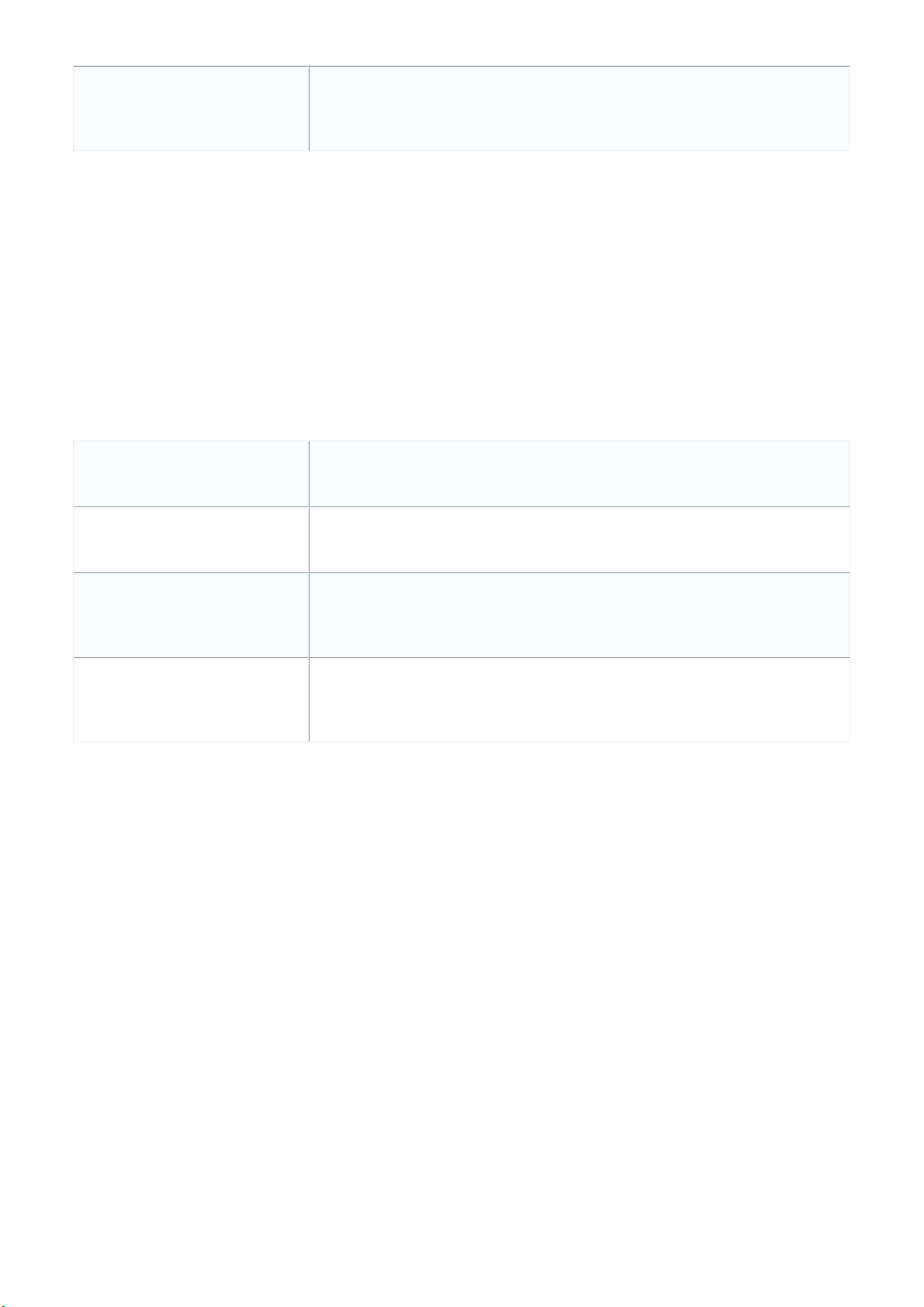
Short guard interval
Choose to enable or disable Short Guard Interval. This reduces signal loss from the
multipath effect where multiple signals reach the receiving antenna at different times.
5. Click Save.
6. Click Push Configuration.
Configuring General Profile Settings
From the General Profile settings, users can configure a proxy server to route traffic and enable IPv6 support.
1. Navigate to Configure > Access Point > Profiles.
2. From the Profile list, click Settings under the Actions column of the Profile you wish to edit general settings for.
3. Specify the following information:
Proxy Choose to enable or disable proxy server functionality.
Proxy Host If proxy server is enabled, enter the proxy server host address.
Proxy Port
If proxy server is enabled, enter the proxy server port. The range is between 1 and
65535.
IPv6
Choose to enable or disable IPv6 support. This allows the Profile to work in an IPv6
network environment.
4. Click Save.
5. Click Push Configuration.
Pushing Configuration Changes
The Push Configuration function allows users to quickly apply Profile configuration changes to all devices using this Profile.
Note: Any time a change is made to the Profile or SSID settings, the changes need to be pushed to all associated devices in order to
apply these changes.
1. Navigate to Configure > Access Point > Profiles.
2. From the Profile list, click Push Configuration under the Actions column of the Profile you wish to update the
configuration settings of.
Note: A result window will appear providing a summary of the update status.
3. In the Push Configuration Result window, click the X icon in the top-right to close the window.
Loading ...
Loading ...
Loading ...
