Loading ...
Loading ...
Loading ...
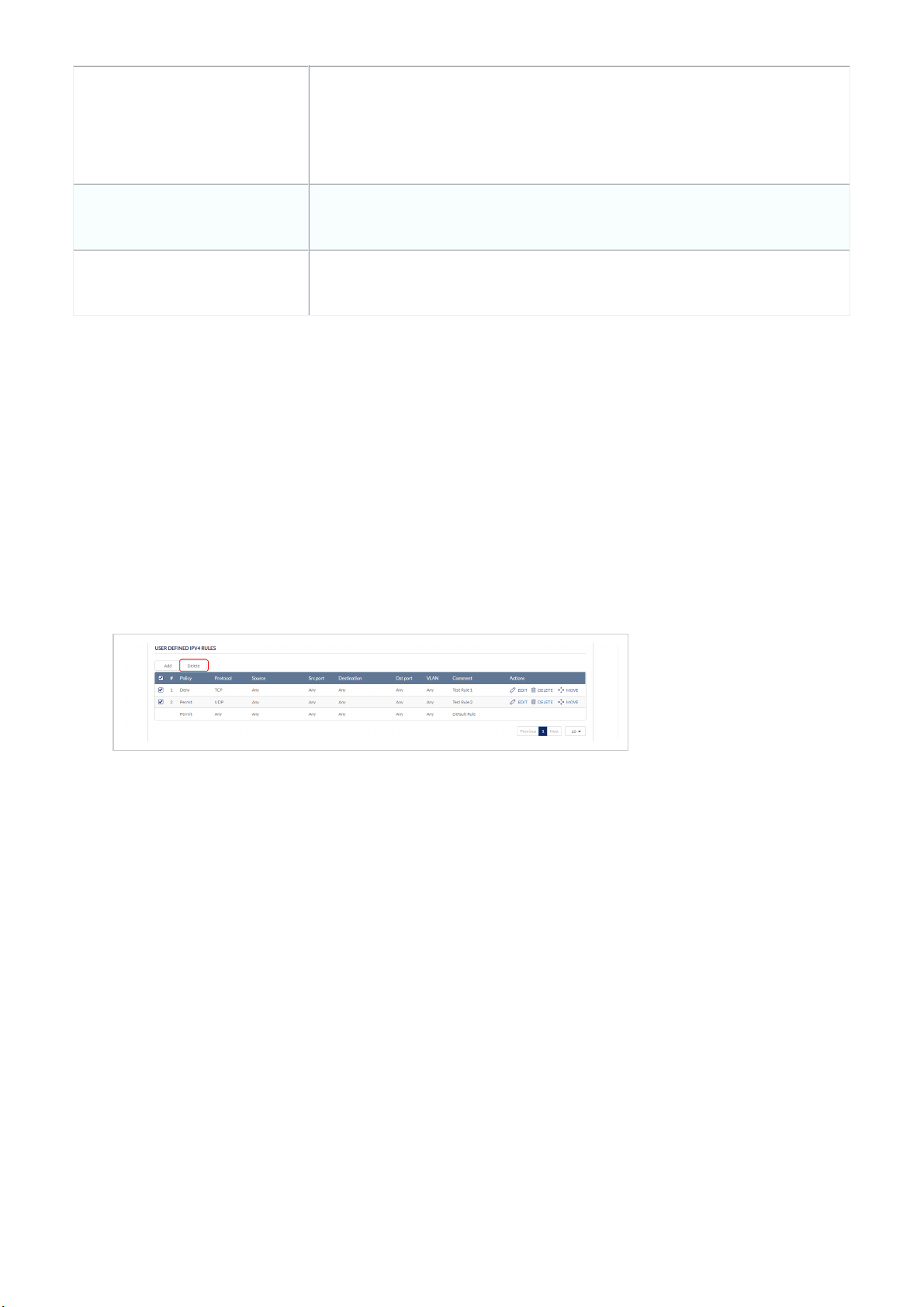
Dst port
Specify the destination port number between 0 and 65535.
If the source port is configured as Any, all source ports will be evaluated according to
the conditions of the rule.
VLAN Specify a VLAN to which the rule will apply.
Comment Enter a description for the rule.
6. Click Save.
7. Click Push Configuration.
Deleting IPv4 Access Control Policy Rules
1. Navigate to Configure > Switch > Profiles.
2. From the Profile list, click Settings under the Actions column of the Profile you wish to edit.
3. Click the IPV4 ACL tab.
4. In the policy rules list, click the checkbox next to the rule(s) you wish to delete.
5. Click Delete.
6. When prompted to confirm, click Yes.
Moving IPv4 Access Control Policy Rules
If an IPv4 Access Control List contains multiple rules other than the default rule, rules can be moved around. Moving rules will
affect their priority. In the event of a conflict between two rules, the rule listed as #1 will override the rule(s) below it.
Note: The index means priority. The lower the index the higher the priority.
1. Navigate to Configure > Switch > Profiles.
2. From the Profile list, click Settings under the Actions column of the Profile you wish to edit.
3. Click the IPv4 ACL tab.
4. In the policy rules list, click and drag the Move icon of the rule you wish to move. Dragging it below another rule will
lower its priority, dragging above another rule increases its priority over that rule.
Loading ...
Loading ...
Loading ...
