Loading ...
Loading ...
Loading ...
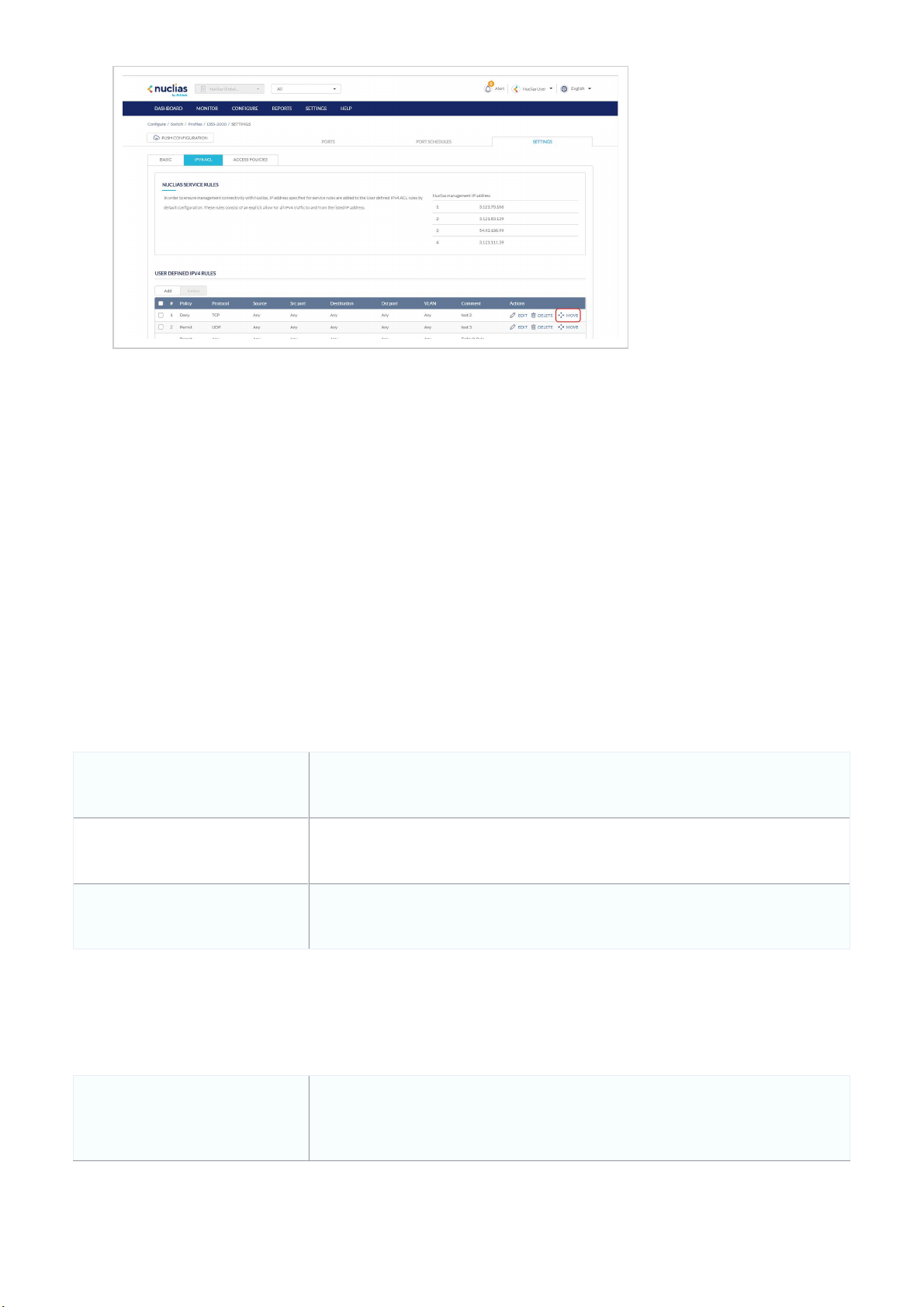
5. Click Save.
6. Click Push Configuration.
Configuring Access Policies
Creating an Access Policy
Administrators can configure one or more remote RADIUS servers for port-based or MAC-based authorization and
authentication. This ensures that only users with matching credentials have access to the network. Administrators can also
configure a Guest VLAN to grant internet access to visitors, while preventing them from accessing the network.
1. Navigate to Configure > Switch > Profiles.
2. From the Profile list, click Settings under the Actions column of the Profile you wish to edit.
3. Click the Access Policies tab.
4. Enter a name for the policy.
5. In the RADIUS servers field, click Add to add a new RADIUS server.
6. In the Add RADIUS servers window, specify the following information:
Host Enter the IP address of the RADIUS server.
Port Enter a port for the RADIUS server. The range is between 1 and 65535.
Key Enter a shared secret.
7. [Optional] Click Add to add additional RADIUS servers.
8. Click Save.
9. Select an access policy type:
802.1x port-based
This method requires only one user to be authenticated per port by a remote RADIUS
server to allow the remaining users on the same port to access the network.
Loading ...
Loading ...
Loading ...
