Loading ...
Loading ...
Loading ...
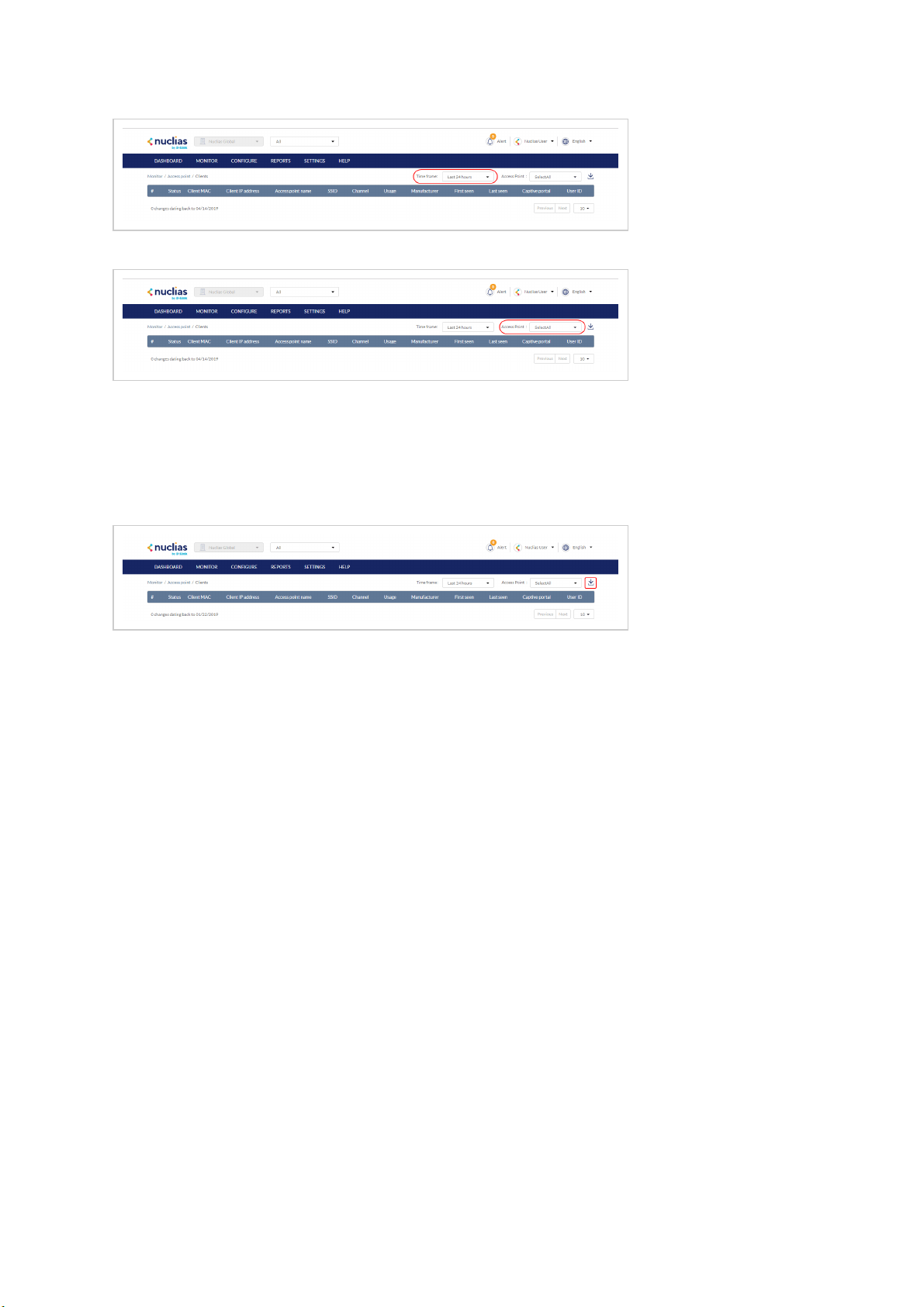
1. Navigate to Monitor > Access Point > Clients.
2. Select a time frame from the time frame drop-down menu.
3. Select an access point from the access point drop-down menu.
Downloading Client Monitoring Logs
1. Navigate to Monitor > Access Point > Clients.
2. From the device list, click the Download icon in the top-right.
Event Logs
From the Events Logs window, users can consult a detailed log of events occurring on the network. Users can define event filter
parameters, including event type and time period.
Filtering Event Log Parameters
1. Navigate to Monitor > Access Point > Event Logs.
2. In the Start Date field, click the calendar icon to select a date and enter a time of day to define the event log starting
time.
3. In the End date field, click the calendar icon to select a date and enter a time of day to define the event log ending time.
4. Click the Severity drop-down menu and select the severity levels to display.
5. Click the Event type drop-down menu and select the event types to display.
6. Click Filter to display all events matching the defined parameters.
7. [Optional] Click Reset filters to reset all currently set parameters.
Downloading Event Logs
1. Navigate to Monitor > Access Point > Event Logs.
2. From the event log list, click Download icon in the center.
Loading ...
Loading ...
Loading ...
