Loading ...
Loading ...
Loading ...
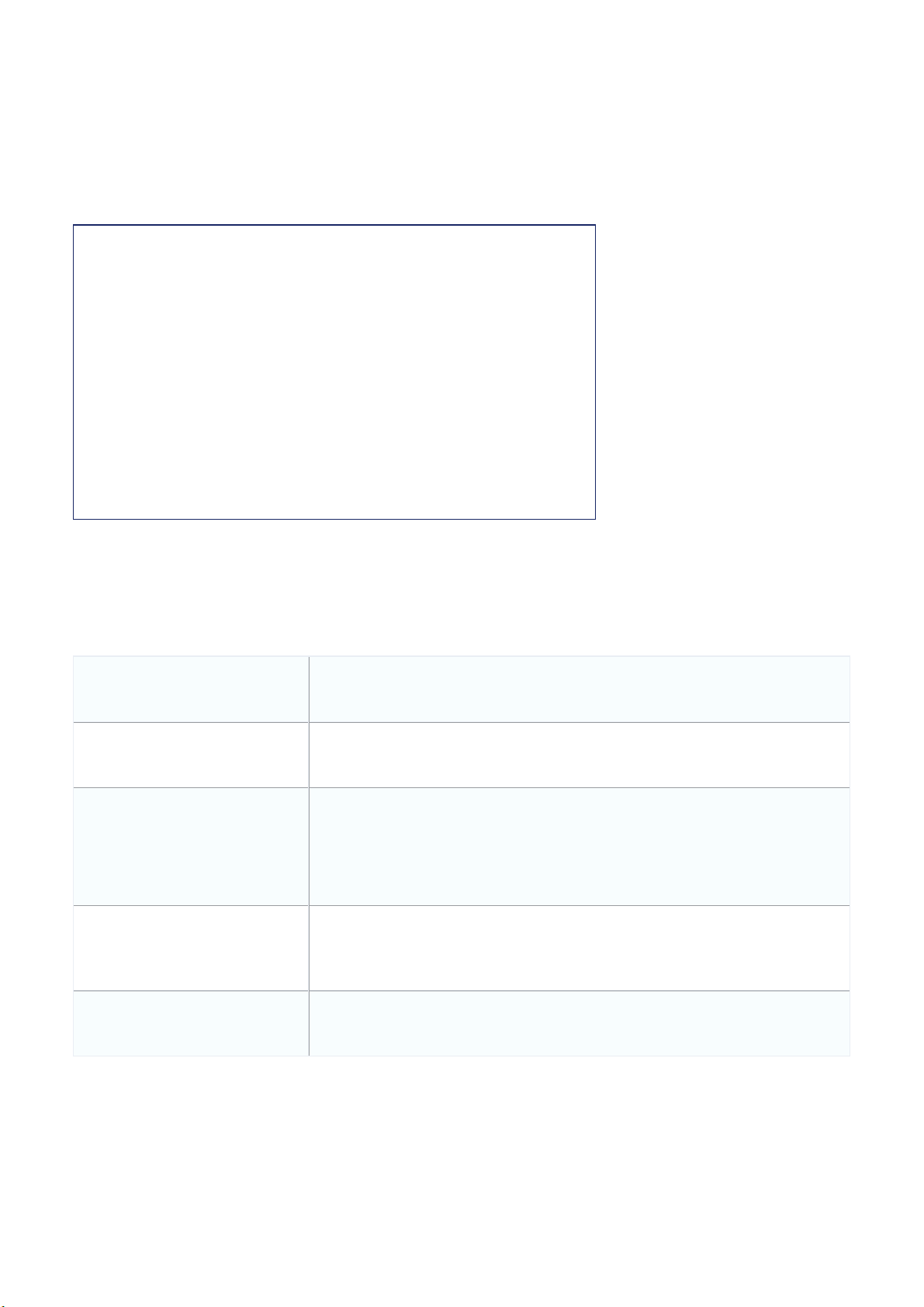
5. Click Save.
6. Click Push Configuration.
Configuring Profile Radio Channel Settings
1. Navigate to Configure > Access Point > Profiles.
2. From the Profile list, click RADIO under the Actions column of the Profile you wish to edit radio settings for.
3. Select the Channel tab.
4. Specify the following information:
Note: The settings below apply to both the 2.4 GHz and 5 GHz bands.
Auto channel Choose to enable or disable to automatically scan and assign devices.
Channel If Auto channel is disabled, select a wireless channel from the drop-down menu.
Eligible channels
Click on a channel number to enable (dark blue) or disable (white) the channel. The SSID
will only broadcast on the enabled channels.
Note: The available channels may vary based on the country of operation.
Force auto channel scan
Choose to enable or disable the auto channel scan to be forced. Forcing the scan is more
accurate, but wireless clients may be disconnected during the scan.
Auto channel interval Specify the interval (in hours) at which the auto-channel scan is performed.
5. [Optional] Click Run Auto Channel now to manually perform an auto-channel scan.
6. Click Save.
7. Click Push Configuration.
Configuring Advanced Profile Radio Settings
Loading ...
Loading ...
Loading ...
