Loading ...
Loading ...
Loading ...
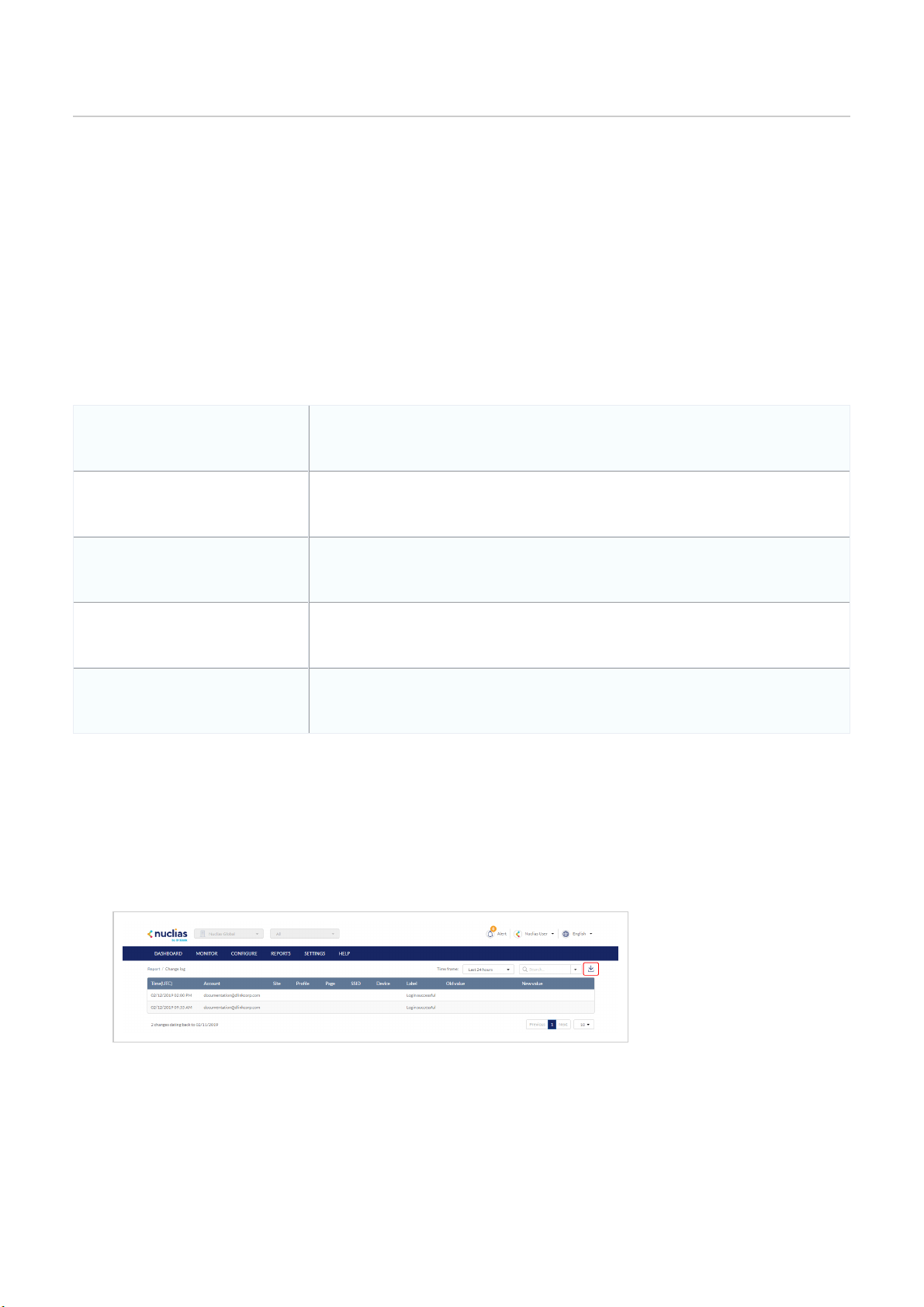
Change Log
From the Change Log window, users can consult a detailed log of changes to user accounts, profiles, SSIDs, and sites.
Searching for Change Events
1. Navigate to Reports > Change Log.
2. [Optional] Select a time frame from the drop-down menu.
3. From the change event list, click the Search field.
4. Enter the change event name.
Note: All events matching the value entered in the search field will automatically appear.
5. [Optional] Click the filter drop-down menu and enter the following information:
Note: Multiple filters can be populated to narrow down the search result.
Account Enter the Account name that the event is linked to.
Site Enter the name of the Site the event is linked to.
Profile Enter the name of the Profile the event is linked to.
SSID Enter the name of the SSID the event is linked to.
Device Enter the name of the Device the event is linked to.
Downloading Change Logs
1. Navigate to Reports > Change Log.
2. From the change log list, click the Download icon in the top-right.
Loading ...
Loading ...
Loading ...
