Loading ...
Loading ...
Loading ...
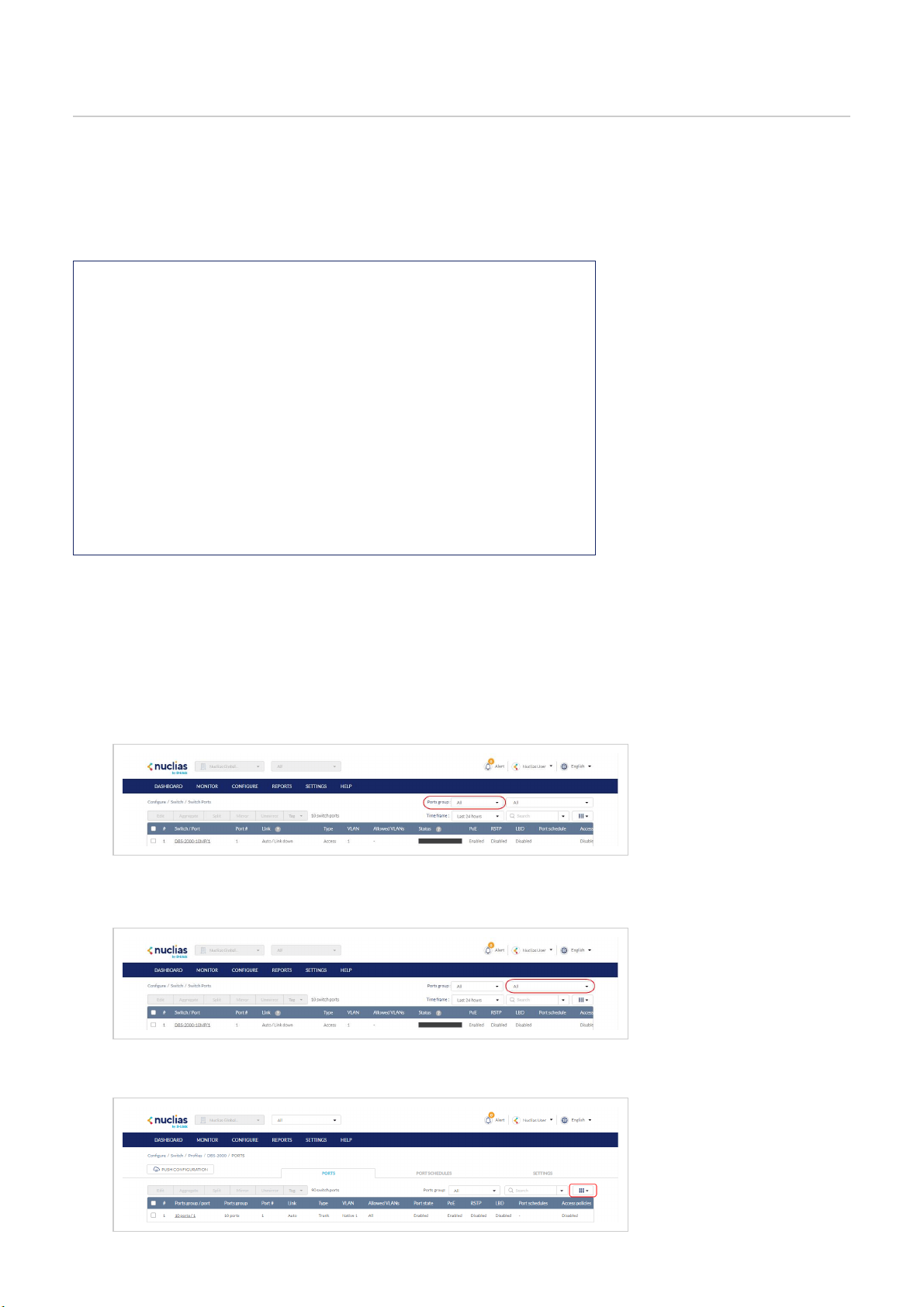
Switch Ports
From the Switch Ports section, users can configure individual ports or groups of ports for physical switches. Any settings
configured in this window are applied to the physical switch directly and override any overlapping or conflicting settings in the
Profile applied to the switch.
Local switch configurations may be useful in cases where one switch in a group of switches requires specialized settings that are
not configured in the associated Profile to accommodate a specific application.
Customizing the Switch Ports Configuration Overview
1. Navigate to Configure > Switch > Switch Ports.
2. Select a port group from the port groups drop-down menu. This will only display ports for the select port group profile.
For example, selecting port group 28 will only show ports 1 to 28 of 28-port switches added to the organization. Select
All to show all port groups.
3. If the organization has multiple switches of the same port group, for example multiple DBS-2000-10MP switches,
select a specific switch from the drop-down menu to only show the ports of that switch.
4. Select a time frame from the time frame drop-down menu.
5. Click the filter parameter icon.
Loading ...
Loading ...
Loading ...
