Loading ...
Loading ...
Loading ...
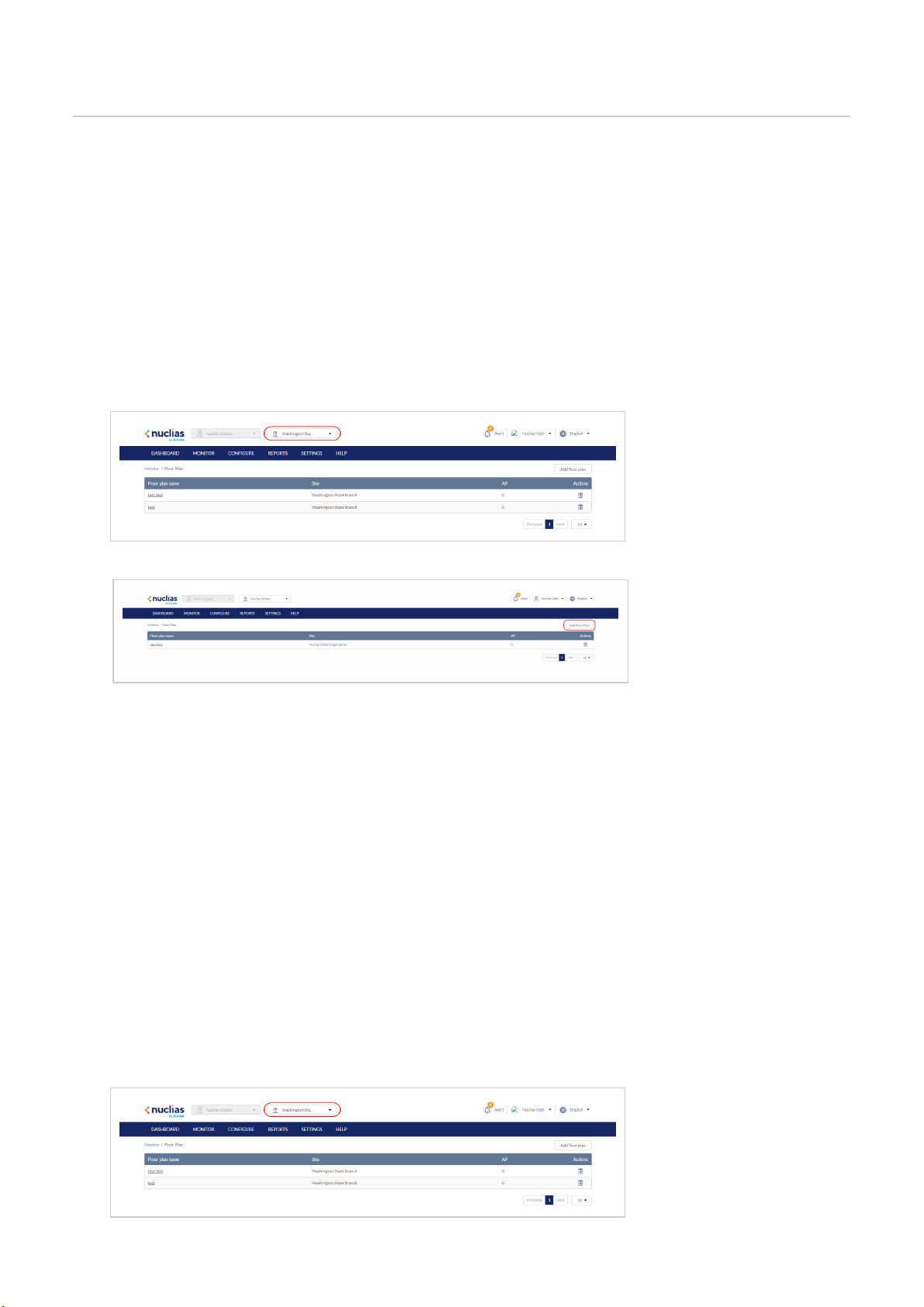
Floor Plans
Floor plans offer an easy way to visually represent the location of each device within the organization. Floor plans are managed
per Site, and each Site can have multiple floor plans.
Adding a Floor Plan
Users can create floor plans to have a visual overview of device placement.
Note : Floor plans are created for individual Sites within the organization.
1. Navigate to Monitor > Floor Plan.
2. Select a Site from the Site menu.
Note: Selecting a Site will only show floor plans created for the selected Site. Select All to show all floor plans for all
Sites.
3. From the floor plan list, click Add Floor Plan.
4. Select the Site to associate this floor plan with.
5. Click OK.
Editing Floor Plan
Users can add and remove device icons to floor plans for a visual overview of the device placement, edit the floor plan name, and
upload a custom floor plan image.
Adding Devices to a Floor Plan
Devices can be dragged onto the floor plan to create a visual representation of the placement of the devices within the
organization.
1. Navigate to Monitor > Floor Plan.
2. Select a Site from the Site menu.
Note: Selecting a Site will only show floor plans created for the selected Site. Select All to show all floor plans for all
Sites.
3. From the floor plan list click on the floor plan name.
Loading ...
Loading ...
Loading ...
