Loading ...
Loading ...
Loading ...
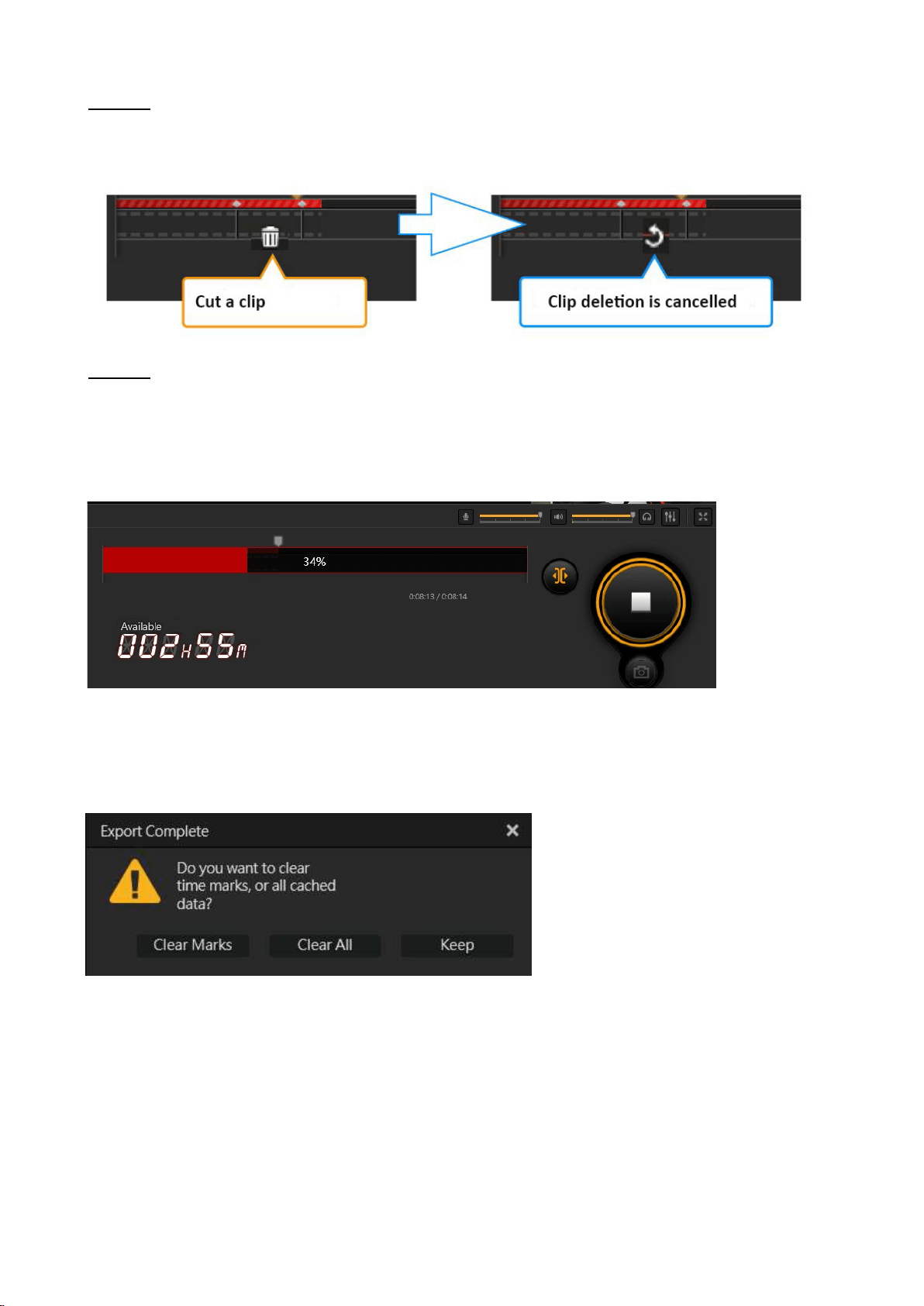
80 / 91
Step 3:
You can specify the clip, click once to delete (cut) it temporarily (not yet deleted at this stage).
If you want the clip back, click again to restore the clip.
Step 4:
Click the “SAVE” button to start exporting the video that you just cut and edited. The time
required depends on the length / quality of the video and the performance of your PC. The
video with longer time and higher quality requires more time because of its larger file size. (The
bar in the center shows the progress of the task.)
Once the exporting is complete, a confirmation window will prompt you to delete the time
marks and data (temporarily cached video), or keep all the data.
Loading ...
Loading ...
Loading ...
