Loading ...
Loading ...
Loading ...
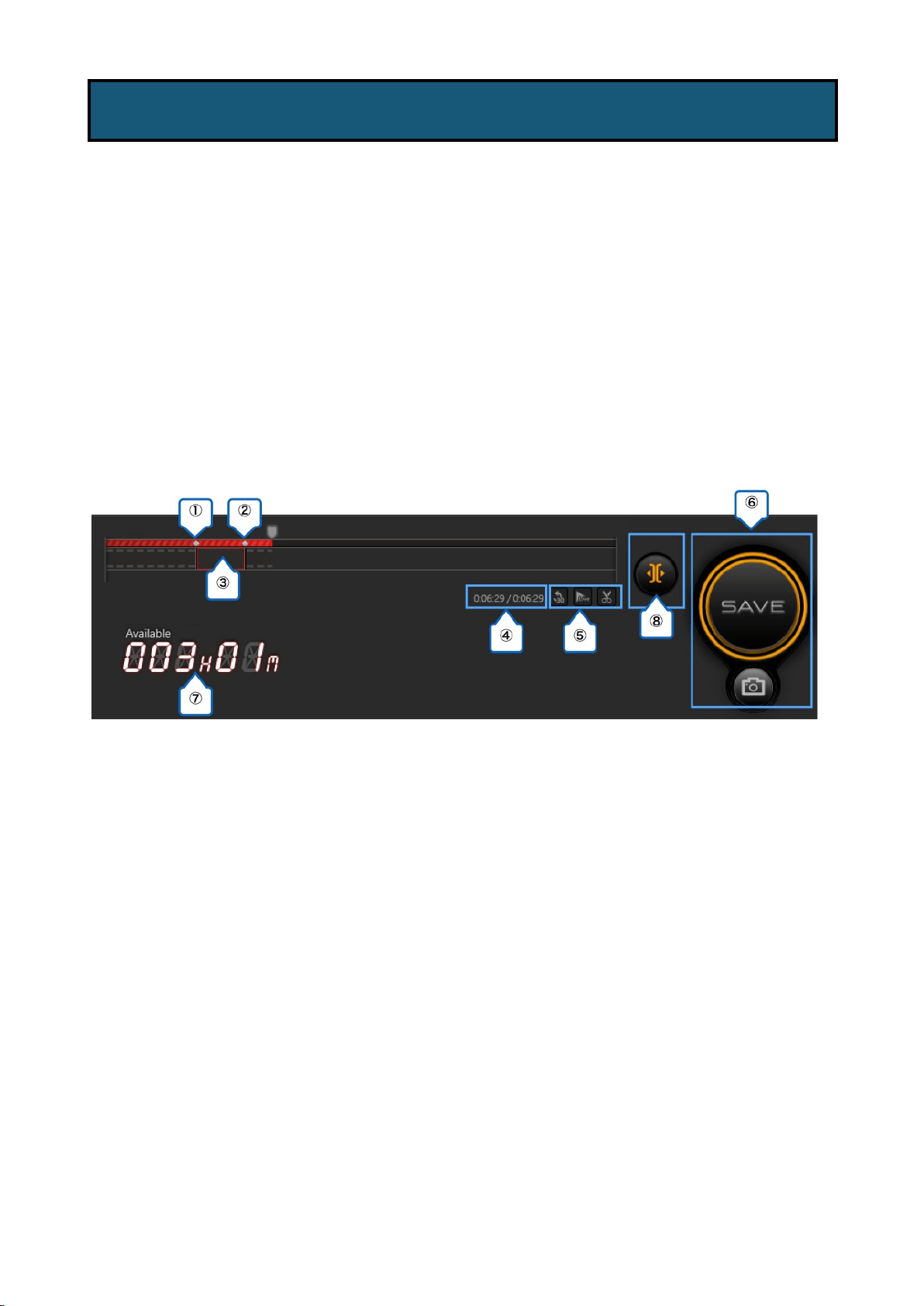
78 / 91
Live Editing is the function in which you can view and cut the videos cached in your storage.
When the storage is full, older footages will be overwritten.
※ Notes:
How to View Live Editing
① - ③ Time marks of the start/stop point of the video clip created (delimiter)
④ Specified time / currently updated time
⑤ (30): Go back 30 seconds
(Live): Go back to the currently updated video screen
(Scissors): Add/remove time marks
⑥ SAVE button, Snapshot button
⑦ Remaining time for Live Editing (calculated based on the remaining HDD capacity)
⑧ Enable / disable Live Editing
4-3-3. Live Editing
・ Live Editing is only available in Multi Mode.
・ Live Editing is designed for recording therefore cannot be used during live streaming.
・ You can also take snapshots (still image) while recording.
・ If you want to enable Live Editing, it is recommended to change the Codec to “NVIDIA”,
“AMD”, or “QSV” (※ if you can use Intel QSV).
Loading ...
Loading ...
Loading ...
