Loading ...
Loading ...
Loading ...
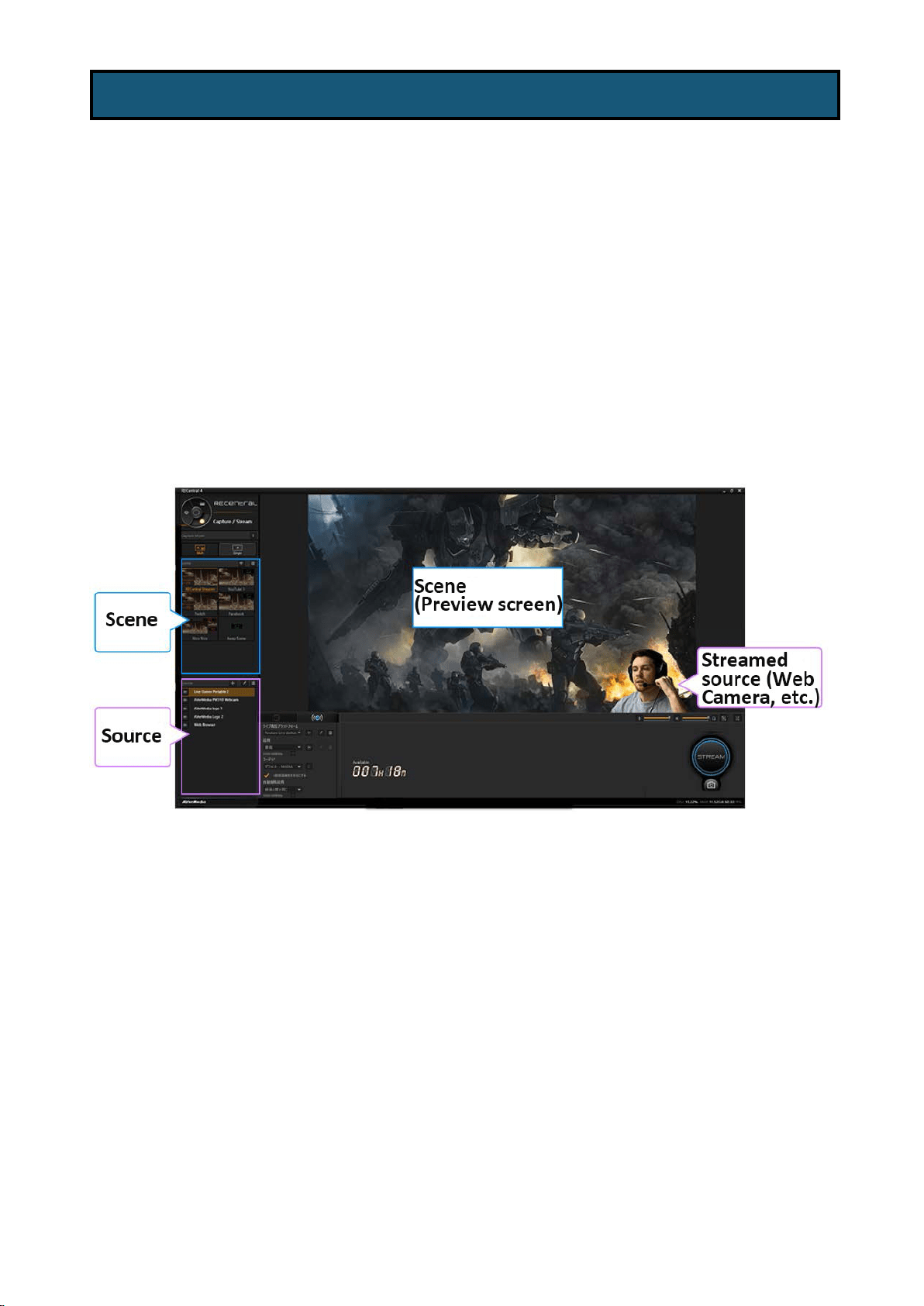
55 / 91
The "Scene" function provides an instant change from the current scene to another one. You
can use this function to simply switch to many different “Scenes” instantly. If you have set
different streaming scenes in advance, you can, with one click, switch to Record scene, Stream
scene, Chat scene, Away scene, and more, depending on your needs during live streaming. (This
allows users to change scenes instantly). In each scene, you can customize the layout, so that
you can easily set your favorite scenes.
RECentral, with the Picture in Picture (PiP) function, provides an effect that shows another frame
for the sources such as videos or still images on your screen. Use RECentral to have webcam,
image, video, web pages, or texts displayed on the game screen (video source of the capture
device). You can customize the streaming screen as you want.
In addition, RECentral supports capturing PC screen, so that you can enjoy a variety of use.
4-3. Scene Function and Source (PiP Function)
Loading ...
Loading ...
Loading ...
