Loading ...
Loading ...
Loading ...
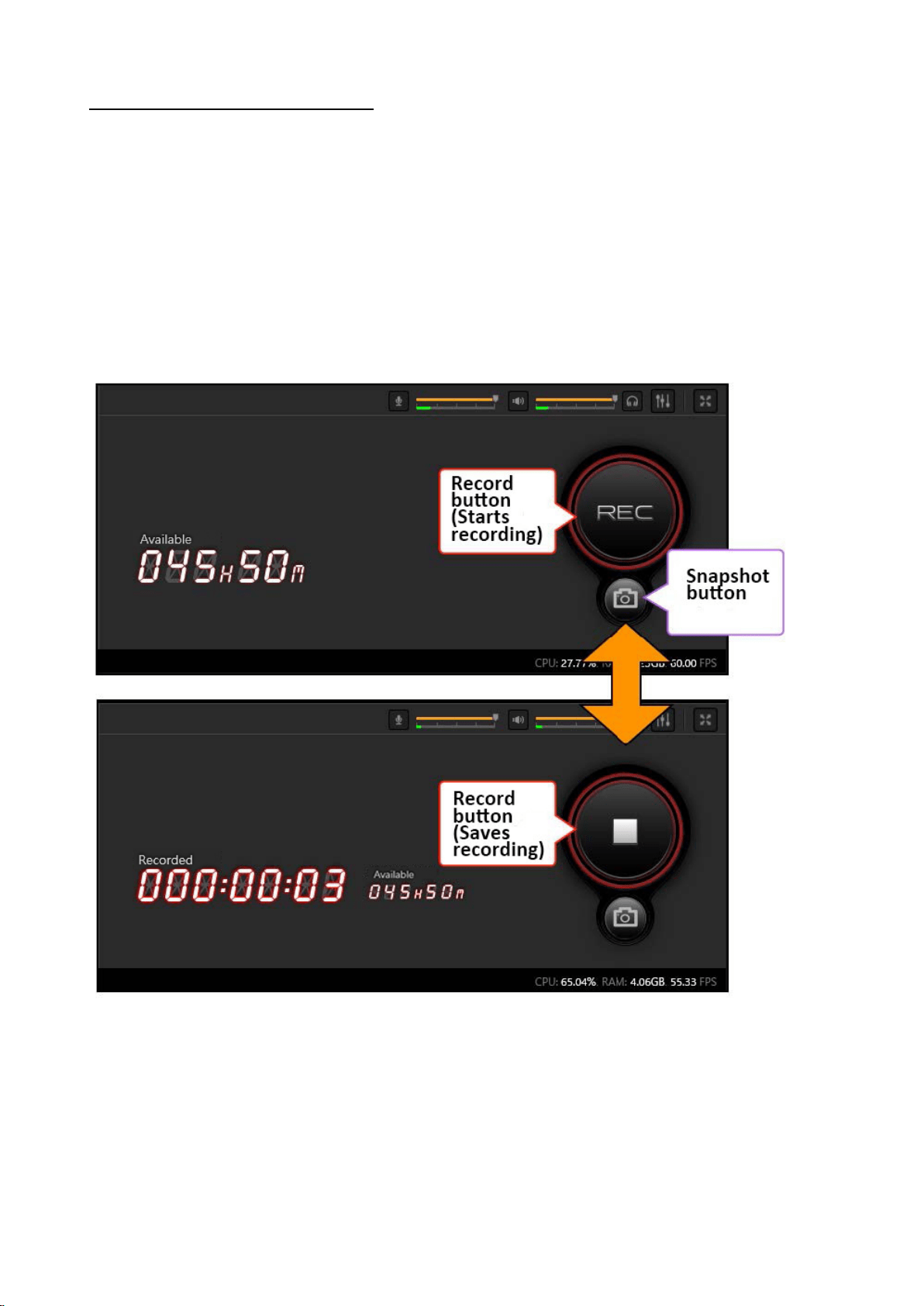
23 / 91
Step 5: Start and End Recording
When ready, press the “Record” button or the short-cut key on the keyboard. If you want to
end recording, press the “Record” button or the same key on the keyboard again.
※ If you want to check the recorded files, you can select “Media Share” from Function Dial
t
o check/manage/share
the recorded files.
※ You can take a snapshot while recording.
※
See page 81 for more information about Media Share.
※ See page 83 for more information about short-cut key.
Loading ...
Loading ...
Loading ...
