Loading ...
Loading ...
Loading ...
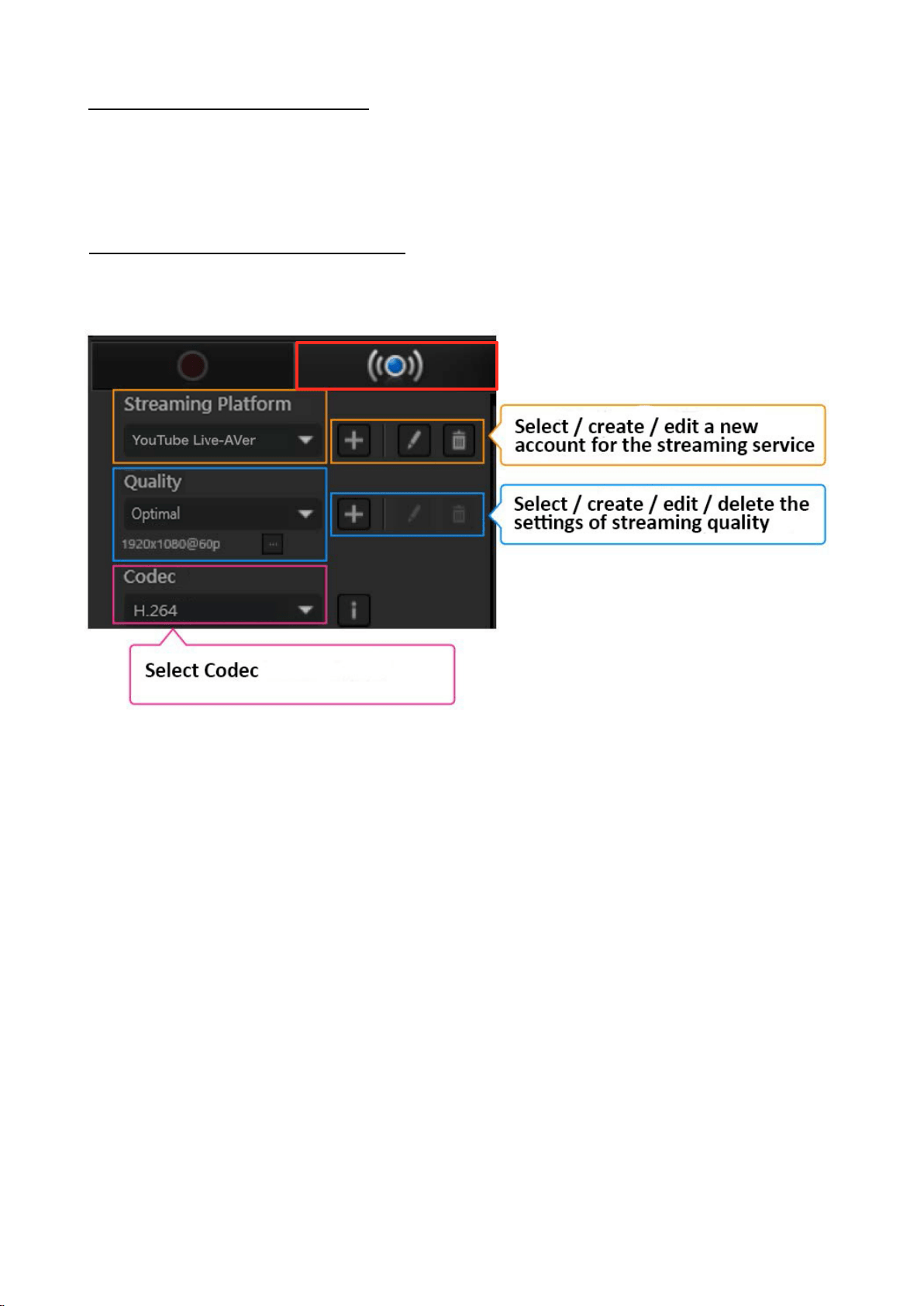
25 / 91
Step 2: Select A Capture Device
Select your capture device on the list of connected capture devices. You can set up the capture
device by clicking the “pen” icon.
※ Detailed description of Capture Device settings: See page 10.
Step 3: Select a Streaming Platform
Select the “Stream” tab. Create or select a new Streaming Platform (streaming service), and set
“Streaming Quality (resolution, FPS, bit rate, etc.)” and “Codec”.
・ Select an account for streaming platform.
Use ▼ to open the menu, and select an account.
・ Create a new Streaming Platform account (streaming service)
Click “+” icon to create a new account for Streaming Service.
・ Set Up the Streaming Platform (resolution/FPS/bit rate, etc.)
Use ▼ to open the menu. Select the account and click the “pen” icon.
・ Delete a Streaming Platform account
Use ▼ to open the menu. Select the account and click the “trash can” icon.
・ Set a Codec
Detailed description of Codec: See page 15.
Loading ...
Loading ...
Loading ...
