Loading ...
Loading ...
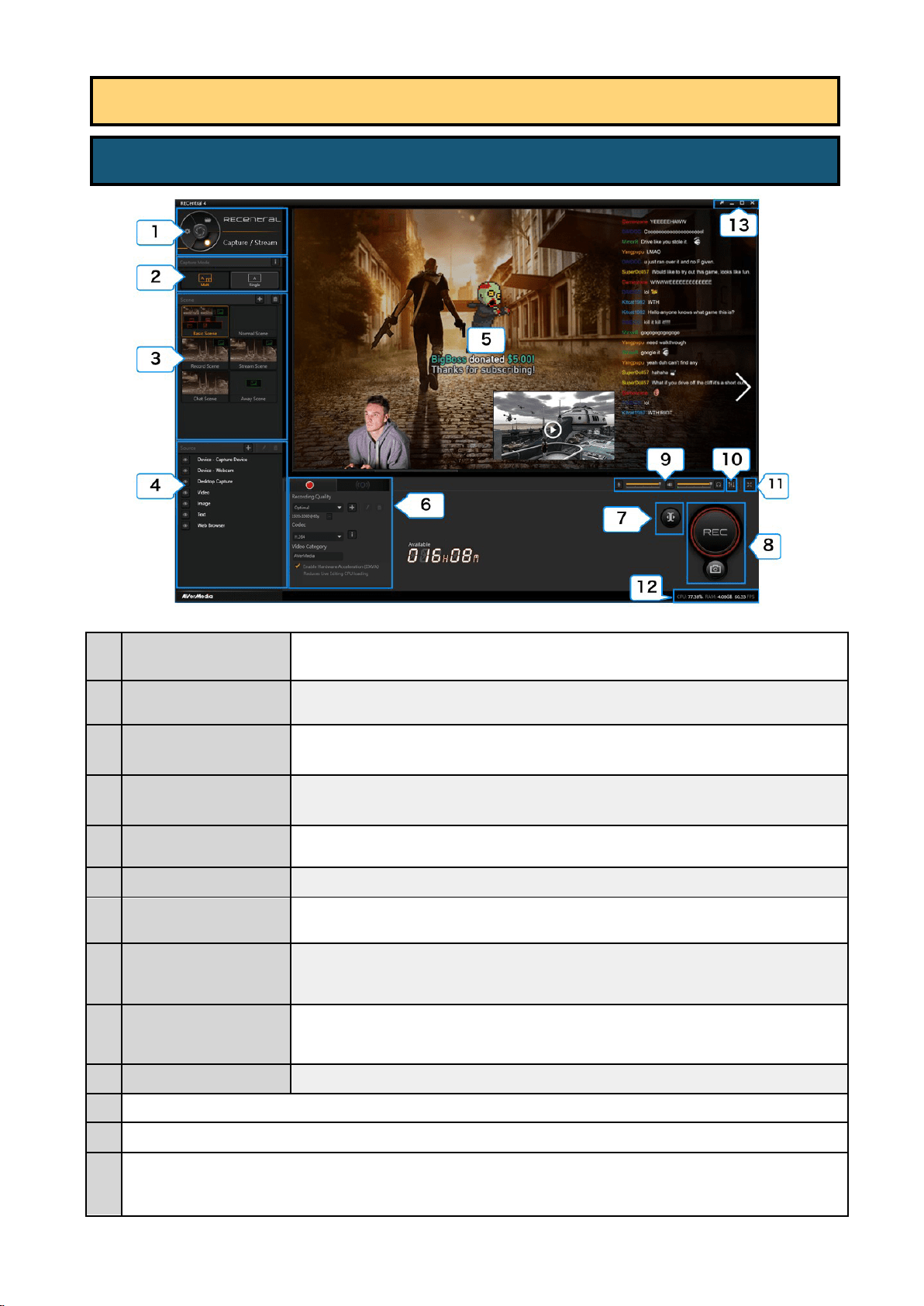
3 / 91
1
Function Dial
Switch among 3 functions: “Capture / Stream”, “Media Share”, and “Settings”.
(→ See page 04)
2
Capture Mode
Switch between 2 modes: Single Mode (→ See page 08), Multi Mode (→ See page 48).
3
Scene (※ when Multi Mode
is selected)
Select / add / delete scenes. (
→ See page 55)
4
Source (※ when Multi Mode
is selected)
Select / add / set / delete the Source (capture device, webcam, PC screen, video, image, text, web
pages, etc.). (→ See page 60)
5
Preview Window
Shows the video screen of the source.
6
Record / Stream
Switch to “Record” or “Stream” to execute the recording / streaming settings.
7
Live Editing button
Enable / disable the Live Editing function. (※ when Multi Mode is used) (
→ See page 78)
8
Capture Button
・ Start /stop recording / streaming
・ Save Live Editing
・ Take a snapshot
9
Source Volume Adjustment
(→ See page 16)
・ Adjust the recording volume of the microphone sound, or turn the mute on / off
・ Adjust the recording volume of the source sound, or turn
the mute on / off
・ Adjust the playing volume of the source sound, or turn the mute on / off
10
Audio Mixer
(→ See page 18)
Set the mixing of the source and microphone sound
11
Switch to the full screen view
12
Show the utilization rate of CPU and GPU, and the FPS value of the source
13
・ Switch between Lite Mode and Normal Mode
・ Minimize / maximize the window (full screen view) in the taskbar
・ Quit RECentral
2-1. Main Menu (Multi Mode)
Chapter 2: Interface
Loading ...
Loading ...
Loading ...
