Loading ...
Loading ...
Loading ...
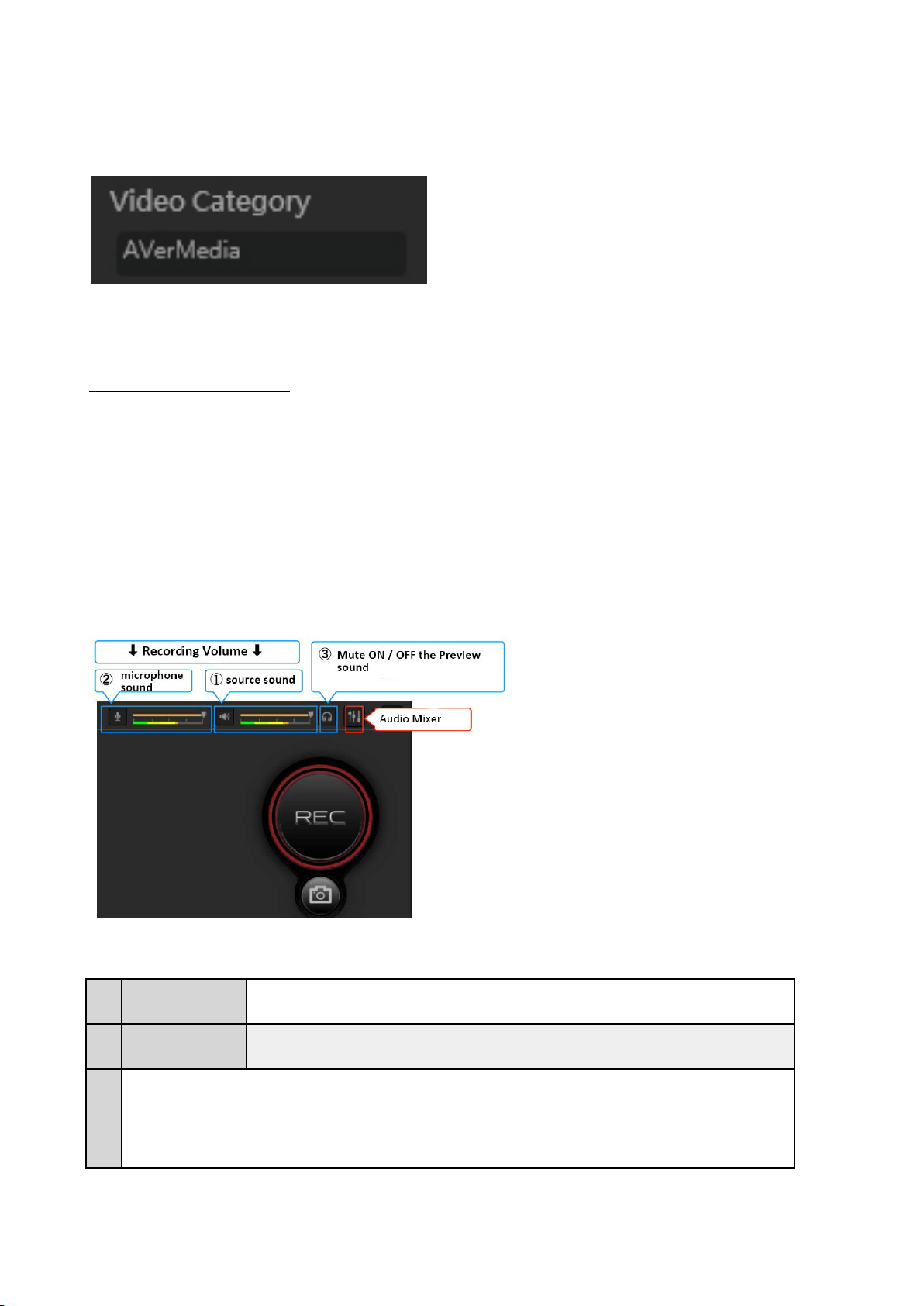
16 / 91
③ Video Category
Specify and enter a video category. The saved recordings or still images can be sorted by
category in Media Share.
Step 4: Sound Settings
As you see below, you can adjust the volume of recording (“source sound” and
“microphone sound” etc., of the capture device) and turn the preview sound on/off (the sound
you are listening to).
In addition, click the “Audio Mixer” icon to make detailed settings for adding a microphone, play/
record sound
(→ See page 18).
You can set the sound even during recording.
① How to View Sound Settings
① Audio
・ (PC sound) system sound that played on PC (applications, games, media player, browser, etc.)
・ Input sound of the capture device (output sound from game machine / video camera / video device)
②
External Audio
・ Microphone sound
・ Sound from other audio devices
③
Turn Device Preview sound on / off (capture device / video / microphone sound, etc.)
※ When you do not want to hear any source sound, mute Device Preview (Playback) sound.
※ Even when the Device Preview (Playback) sound is muted, audio recording still works.
※ PC audio preview playback cannot be muted.
Loading ...
Loading ...
Loading ...
