Loading ...
Loading ...
Loading ...
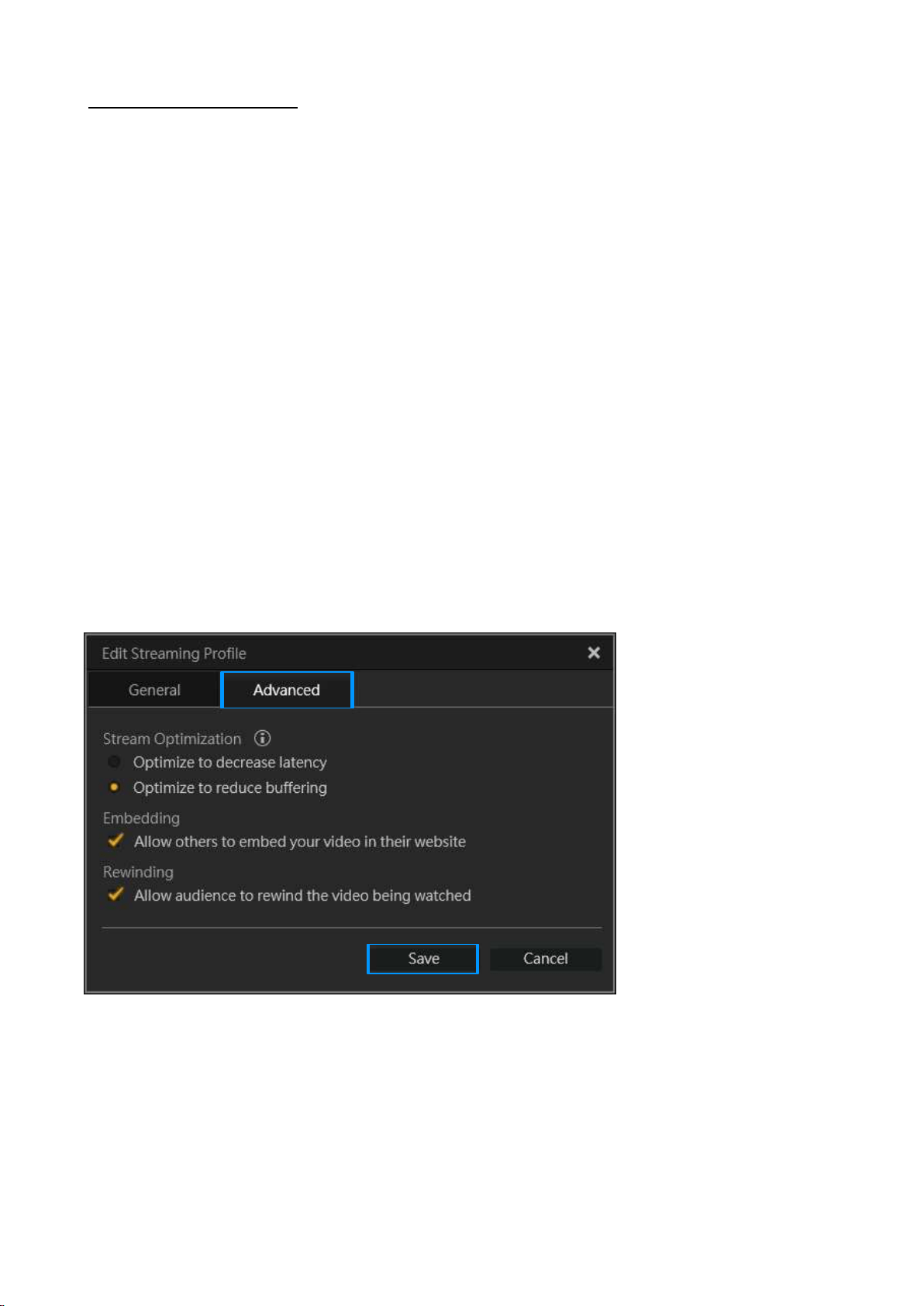
40 / 91
② Streaming Settings:
1. Stream Optimization
・ Optimize interaction with viewers (low latency)
The shorter the streaming latency is, the faster the streaming screen responds. But in a case
where a viewer’s Internet speed is slow, the message “buffering (screen freezes
temporarily)” often appears while the video is being played.
・ Optimize to reduce buffering at viewer’s end
The display frequency of the message “buffering” can be decreased during streaming or
when the video is being played on the viewer’s side, but the speed of streaming screen may
become slower.
2. Embedding
Allows to embed a video into other sites.
3. Rewinding
Enable DVR
(A user can rewind the video while enjoying live streaming.)
Under the “Advanced” tab, set the details of streaming as shown in the image
below. Once the settings are complete, click Save to finish.
Loading ...
Loading ...
Loading ...
