Loading ...
Loading ...
Loading ...
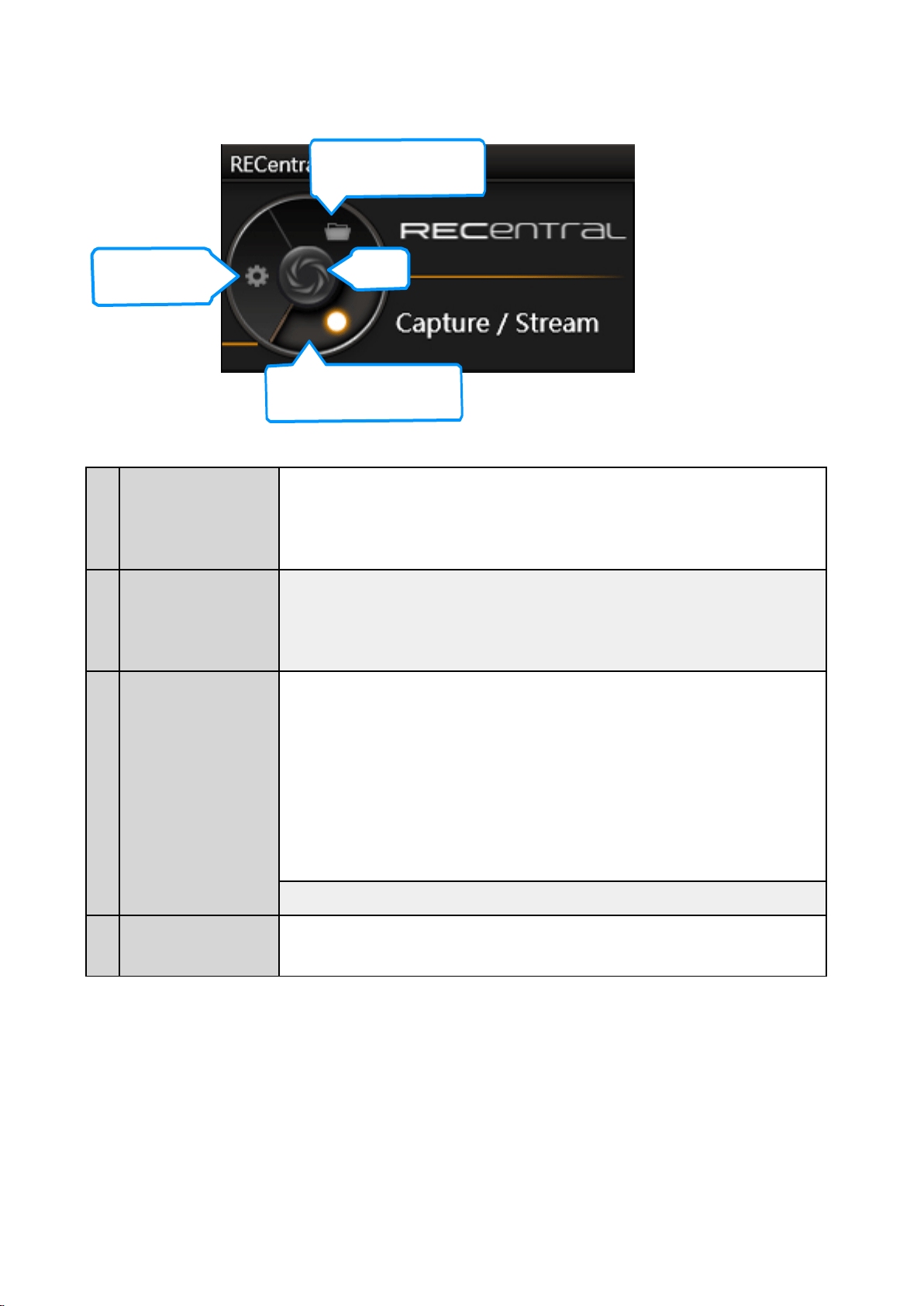
4 / 91
Function Dial
①
Capture / Stream
・ Switch to select either of the following two modes - Multi Mode (
→ See page 48)
or Single Mode (→ See page 08) in the Capture Mode, and set the quality, codec,
platform and more for recording and live streaming.
②
Media Share
(→ See page 81 )
・ Manage the saved recordings / still image files
・ Share the saved recordings / still image files to the Video sites / Social Media
③
Settings
(
→ See page 82)
・ Set the “Display Language” and “Save path of the Recorded image”
・ Set the Short-cut key
・ Set the Recording / Still Image Sharing Account
(Facebook/Twitter/YouTube)
・ Export / Import the configuration file
・ About RECentral:
- Verify the software version and check for updates
- Give feedback to AVerMedia with ideas, opinions, and questions related to the
software
・ Set the Capture device (→ See page 87)
④
AVerMedia Button
Go to the home page of AVerMedia.
② Media Share
④
① Capture / Stream
③ Settings
Loading ...
Loading ...
Loading ...
