Loading ...
Loading ...
Loading ...
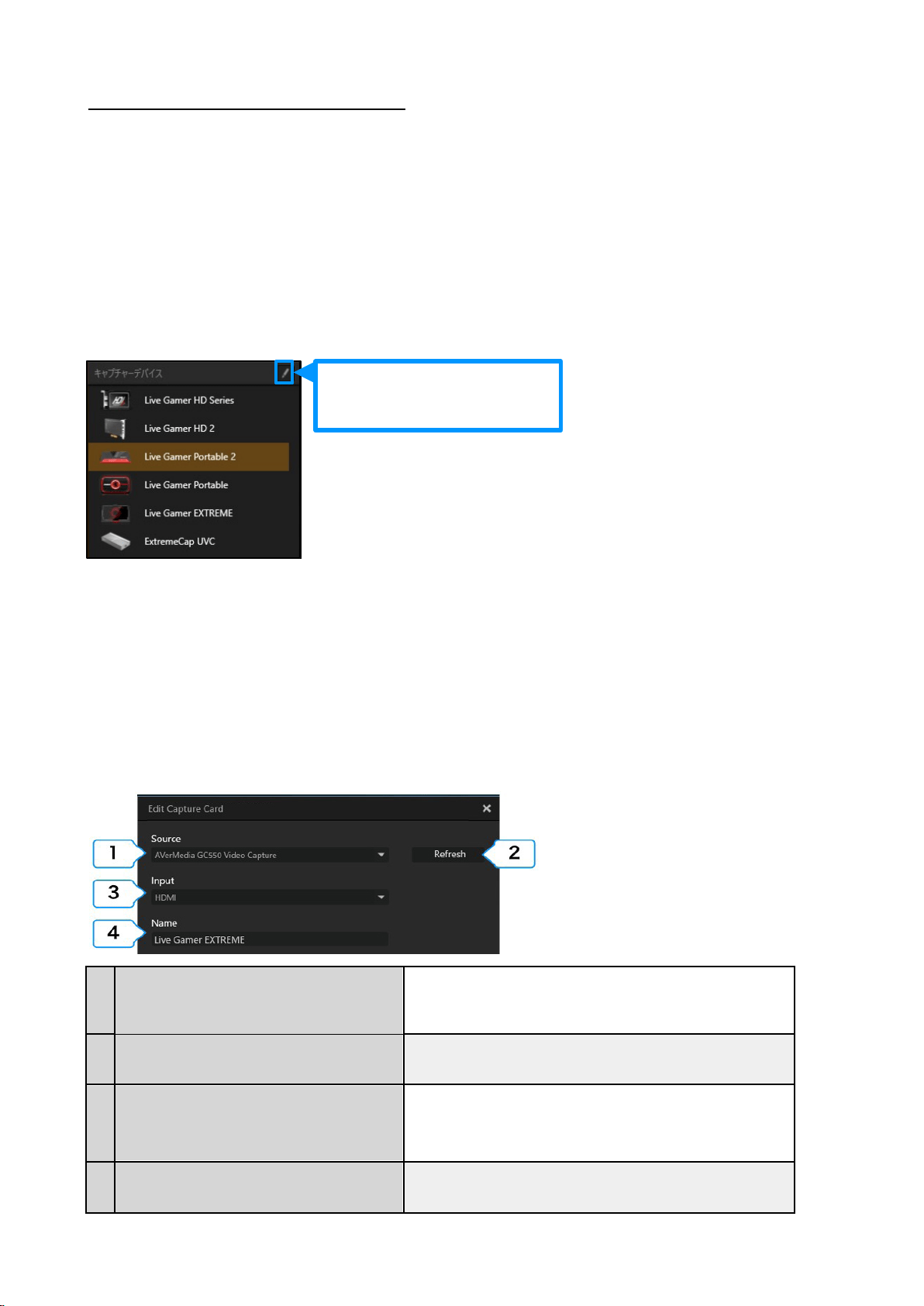
10 / 91
Step 2: Select / Edit Capture Device
Select your capture device on the list of connected capture devices. You can edit the device
by clicking the “pen” icon.
※ Notes:
・ If the capture device is not connected properly, or if the driver for this capture device is not installed
correctly, the capture device will not be recognized by RECentral
・ When you use Single Mode, only capture devices can be used. Webcams are not supported in Single Mode.
Edit Capture Device
※ Notes: The items to be edited may vary depending on the functions and specifications of
the capture device.
Specify / Set the source (capture device)
Below is an example of the capture device setup.
1
Source (Capture Device)
Switch to the connected capture device and select the source from the
drop-down list
2
Re-detect the capture device and update the status.
3
Select which terminal to be used for video output from game machine or
the video device that you are using. Select either “HDMI” or
“component”
Input
(※ When a device has both HDMI and component input
terminals, this item is shown.)
4 Name
Click on the name shown on the source list to change.
Edit Capture Device
Refresh
Loading ...
Loading ...
Loading ...
