Loading ...
Loading ...
Loading ...
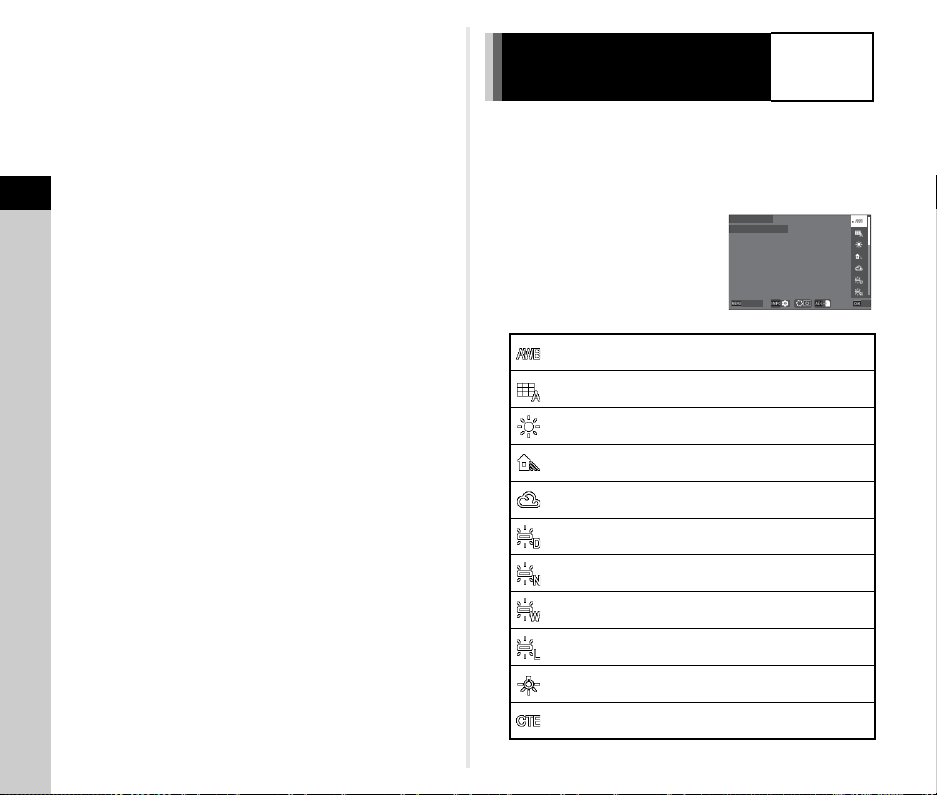
3
Shooting
74
t Memo
•For B mode, make settings in [Remote Control] of the B4
menu.
• When shooting with the remote control unit is enabled, the
lamp of the camera remote control receiver blinks. You can
also make settings so that the lamp does not blink. (p.110)
• The eye sensor is disabled while [Remote Control] is
selected.
• During shooting with the remote control unit, [Shake
Reduction] of the A7 and B7 menus is automatically turned
off. If you do not want to turn off the [Shake Reduction]
function, make settings in [Auto Shake Reduction Off] of the
A7 and B7 menus.
• The maximum operating distance of the remote control unit is
about 4 m from the front of the camera, and about 2 m from
the back of the camera.
• To adjust focus while shooting with the remote control unit,
set [AF with Remote Control] to [On] in the E6 menu.
• When using the Remote Control Waterproof O-RC1, the
autofocus system can be operated with the q button on the
remote control unit. The r button cannot be used.
• The [Timer/Remote Control] setting is saved even after the
power is turned off. If [Timer/Remote Control] is set to Y (Off)
in [Memory] of the E5 menu, the setting returns to [Off] when
the power is turned off. (p.111)
1 Press C in the standby mode.
Alternatively, select [White Balance] in the A3 or B3
menu.
The [White Balance] screen appears.
2 Use AB to select a white
balance setting.
Setting the White
Balance
A3 / B3
Auto White Balance
Multi Auto White Balance
*1
Daylight
Shade
Cloudy
Fl. - Daylight Color
Fl. - Daylight White
Fl. - Cool White
Fl. - Warm White
Tungsten
Color Temperature Enhancement
Cancel
Cancel
Auto White Balance
Auto White Balance
White Balance
White Balance
OK
OK
Loading ...
Loading ...
Loading ...