Loading ...
Loading ...
Loading ...
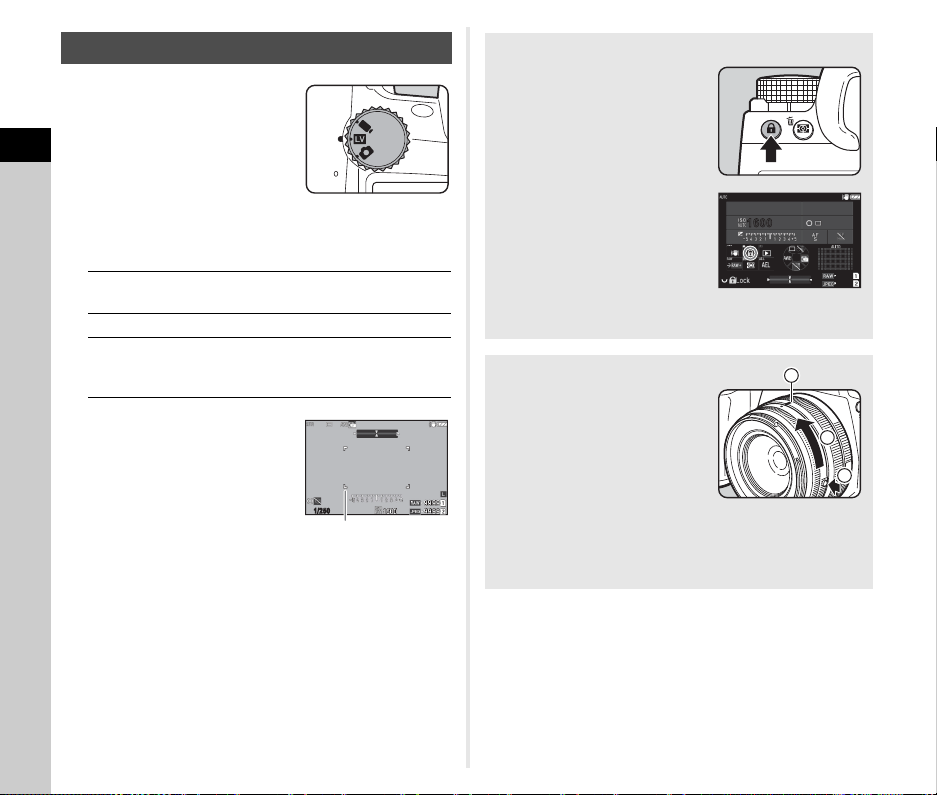
2
Getting Started
46
1 Set the A/K/B dial to
K in Step 3 of “Shooting
with the Viewfinder” (p.44).
The Live View image is displayed
on the monitor.
2 View the Live View image.
Available operations
3 Position the subject inside
the AF frame on the
monitor and press 0
halfway.
The AF frame turns green and
you will hear a beep when the
subject comes into focus.
Subsequent steps are the same as shooting with the
viewfinder.
Shooting while Viewing the Live View Image
E
Magnifies the image and returns to 1× image
display.
R Changes the magnification (up to 16×).
6 Change the area to display.
Push the lever in to return the display area to
the center of the image.
1/250
F 5 . 6
F5.6
AF frame
Disabling Operation Controls
Operation of buttons and dials can
be temporarily disabled to prevent
misoperation during shooting.
Turning R while pressing 7
disables the operation of buttons
and dials. Turning R again
enables the operation of them.
e is displayed on the status
screen as well as in the viewfinder
and Live View while the operation
of buttons and dials is disabled.
The group of buttons and dials to
be disabled can be selected in
[Operation Control Lock] of [Fx
Button] in the E2 menu. (p.103)
How to Use a Retractable Lens
If the camera is turned on when a
retractable lens, such as HD
PENTAX-DA 18-50mm F4-5.6 DC
WR RE, is attached and is not
extended, an error message is
displayed on the monitor. Turn the
zoom ring in the direction of 2
while pressing the button on the ring (1) to extend the lens.
When retracting the lens, turn the zoom ring in the opposite
direction to 2 while pressing the button on the ring and align
the white dot to the position 3.
1 /1/
250250
1600
FF
5.65.6
SR
9 9 9 99999
9 9 9 99999
1
2
3
Loading ...
Loading ...
Loading ...