Loading ...
Loading ...
Loading ...
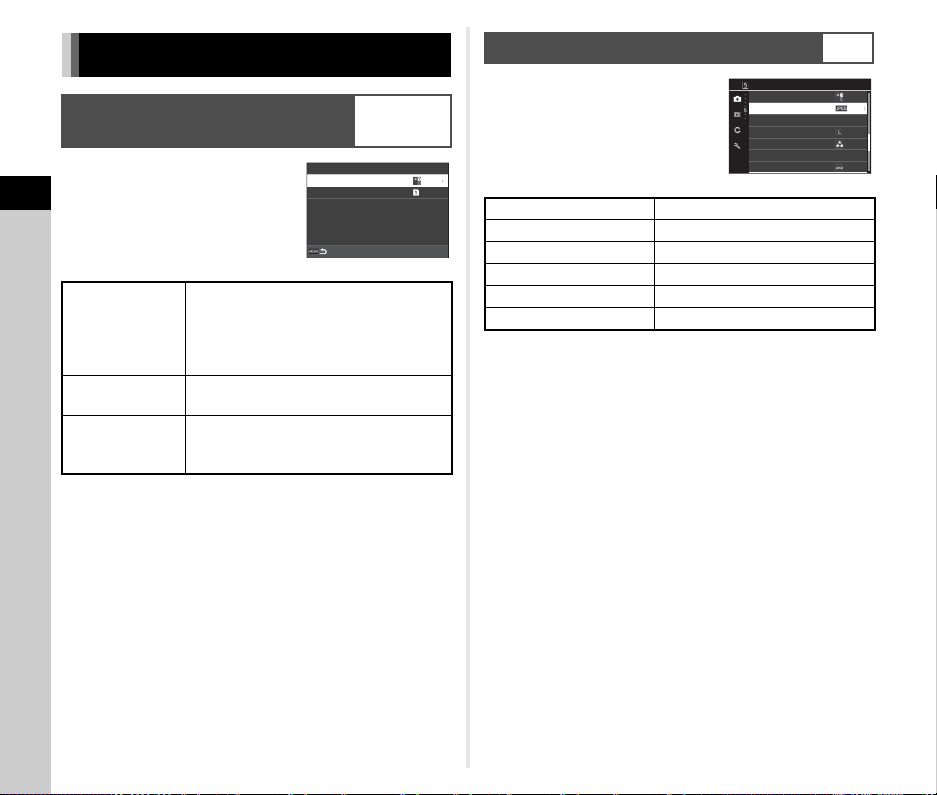
3
Shooting
48
You can set the recording method for
when two memory cards are inserted
in [Memory Card Options] of the A5
menu.
In B mode, select [SD1] or [SD2] as the slot to use for saving
movies.
You can set the file format for still
images in the A5 menu.
u Caution
• When [Memory Card Options] is set to [Separate RAW/
JPEG] in the A5 menu, [File Format] is fixed to
[RAW+JPEG].
• When [Crop] is set to [1.3x], q cannot be selected for [JPEG
Recorded Pixels].
t Memo
• When [File Format] is set to [RAW+JPEG], a JPEG image
and a RAW image with the same file number are saved at the
same time.
• You can change the setting so that you can take images in
another file format when O is pressed (One Push File
Format). (p.103)
• [PEF] of [RAW File Format] is a PENTAX original RAW file
format.
• When [Crop] is set to [1.3x], the cropping frame is displayed
in the viewfinder. (p.16) Perform shooting so that the subject
is positioned in the frame.
Configuring the Capture Settings
Memory Card Recording
Settings
A5 / B5
Sequential Use When the memory card in one slot
becomes full, saves data to the card in the
other slot.
The slot to use can be switched with [Card
Slot Sequence].
Save to Both Saves the same data to the memory cards
in both the SD1 and the SD2 slots.
Separate RAW/
JPEG
Saves the RAW data to the memory card
in the SD1 slot, and the JPEG data to the
card in the SD2 slot.
Memory Card Options
Memory Card Options
Card Slot Sequence
Still Image Capture Settings
A5
File Format JPEG, RAW, RAW+JPEG
Crop 1.3x, Off
JPEG Recorded Pixels q, p, o, r
JPEG Quality Super Fine, Fine, Economy
RAW File Format PEF, DNG
Color Space sRGB, AdobeRGB
PEF
File Format
Crop O
JPEG Recorded Pixels
JPEG Quality
RAW File Format
Color Space
Memory Card Options
Image Capture Settings
Loading ...
Loading ...
Loading ...