Loading ...
Loading ...
Loading ...
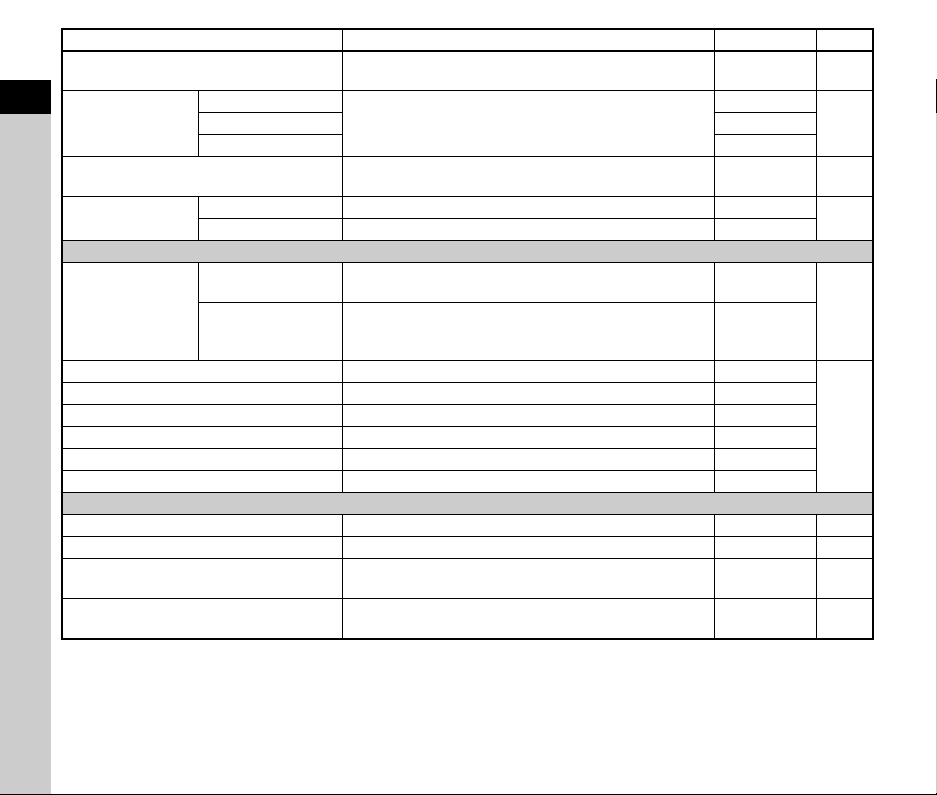
1
Introduction
24
AA Filter Simulator
Applies a low-pass filter effect using the Shake Reduction
mechanism.
Off p.82
HDR Capture
HDR Capture
Makes settings for high dynamic range shooting.
Off
p.81Bracket Value ±2.0EV
Auto Align On
Pixel Shift Resolution
Merges multiple images and outputs a high-definition
image.
Off p.82
ASTROTRACER
ASTROTRACER Makes settings to track and capture celestial bodies. Off
p.121
Precise Calibration Performs a calibration. —
A5 Image Capture Settings
Memory Card
Options
Memory Card
Options
Sets the recording method for when two memory cards are
inserted.
Sequential Use
p.48
Card Slot Sequence
Selects one of the memory cards inserted in the SD1 and
the SD2 slots to use when [Memory Card Options] is set to
[Sequential Use].
SD1
File Format Sets the file format of images.
JPEG
p.48
Crop Sets the angle of view for shooting. Off
JPEG Recorded Pixels Sets the recording size of JPEG images.
q
JPEG Quality Sets the quality of JPEG images. Super Fine
RAW File Format Sets the RAW file format.
PEF
Color Space Sets the color space to use.
sRGB
A6 Image Process Settings
Custom Image Sets the image finishing tone including color and contrast.
Bright
p.78
Digital Filter Applies a digital filter effect when taking images. Off p.79
Clarity
Changes the clarity of images using an image processing
function.
±0 p.83
Skin Tone
Enhances the skin tone of images using an image
processing function.
Off p.83
Item Function Default Setting Page
Loading ...
Loading ...
Loading ...