Loading ...
Loading ...
Loading ...
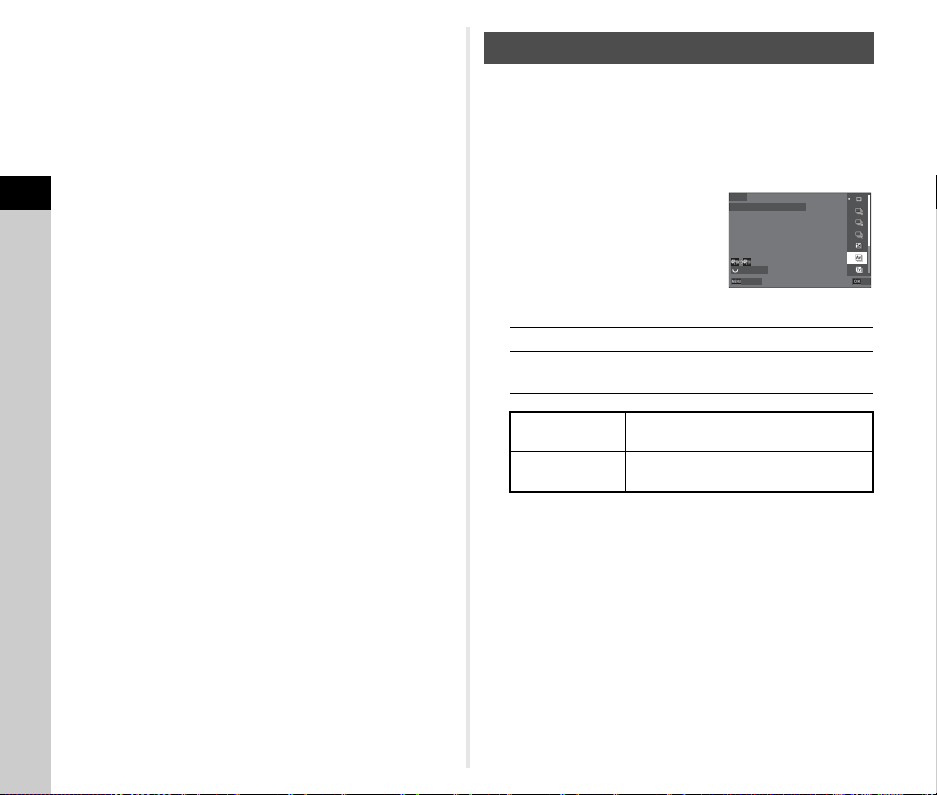
3
Shooting
68
t Memo
• The bracket value can be set in increments of [1/3 EV Steps]
or [1/2 EV Steps] according to the setting of [EV Steps] in the
E5 menu.
• The number of shots and bracket value can also be changed
on the [Drive Mode] screen.
You can take three images continuously by changing the
aperture value step by step without changing the exposure.
This drive mode can be selected only in J or K mode.
1 Select [Depth of Field Bracketing] on the [Drive]
screen.
2 Set the bracket value.
Available operations
3 Press E.
The camera returns to the standby mode.
4 Shoot.
Three images are taken with one release of the shutter.
The camera returns to the standby mode.
t Memo
• The bracket value can be set in increments of [1/3 EV Steps]
or [1/2 EV Steps] according to the setting of [EV Steps] in the
E5 menu.
u Caution
• [Depth of Field Bracketing] cannot be selected when a lens
with an 9 position is used with the aperture ring set to a
position other than 9.
Depth of Field Bracketing
R Changes the bracket value.
M Resets the bracket value to the default
setting.
Larger bracket
value
Takes an image with a deep depth of
field based on the current aperture value.
Smaller bracket
value
Takes an image with a shallow depth of
field based on the current aperture value.
-1.0STOP
-1.0STOP
Cancel
Cancel
OK
OK
Drive
Drive
Depth of Field Bracketing
Depth of Field Bracketing
Loading ...
Loading ...
Loading ...